Dell PowerVault 745N Support Question
Find answers below for this question about Dell PowerVault 745N.Need a Dell PowerVault 745N manual? We have 3 online manuals for this item!
Question posted by ipaycindy on May 7th, 2014
How Image Dell Powervault 745n
The person who posted this question about this Dell product did not include a detailed explanation. Please use the "Request More Information" button to the right if more details would help you to answer this question.
Current Answers
There are currently no answers that have been posted for this question.
Be the first to post an answer! Remember that you can earn up to 1,100 points for every answer you submit. The better the quality of your answer, the better chance it has to be accepted.
Be the first to post an answer! Remember that you can earn up to 1,100 points for every answer you submit. The better the quality of your answer, the better chance it has to be accepted.
Related Dell PowerVault 745N Manual Pages
Using a Dell PowerVault 745N with a Dell | EMC AX100 or
AX100i (.pdf) - Page 1


www.dell.com | support.dell.com
Dell™ PowerVault™ 745N Systems Information Update
This document updates information in your Dell PowerVault 745N NAS Systems Administrator's Guide on the... will be deleted and the reinstallation will automatically boot to reinstall the operating system image as described in "Booting From the Software-RAID NAS System Recovery Operating System Mirror...
Using a Dell PowerVault 745N with a Dell | EMC AX100 or
AX100i (.pdf) - Page 3


... in NAS image version 3.4.9.2 does not include Update Service functionality. Reproduction in any proprietary interest in the Backup Progress window. 12 When the backup is subject to change without the written permission of Dell Inc.
Enter the file name and choose Open. Information in this text: Dell, the DELL logo, Dell OpenManage, and PowerVault are not...
Using a Dell PowerVault 745N with a Dell | EMC AX100 or
AX100i (.pdf) - Page 15
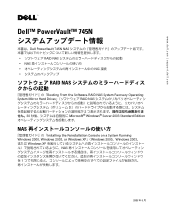
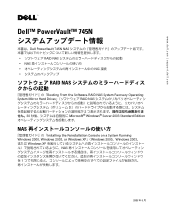
www.dell.com | support.dell.com
Dell™ PowerVault™ 745N
本書は、Dell PowerVault 745N NAS RAID NAS NAS NIC
RAID NAS
Booting From the Software-RAID NAS System Recovery Operating System Mirror Hard Drives RAID NAS D 2 30 Microsoft® ...
Using a Dell PowerVault 745N with a Dell | EMC AX100 or
AX100i (.pdf) - Page 19
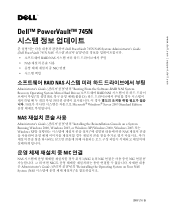
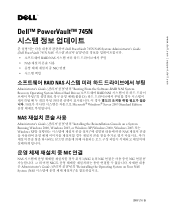
www.dell.com | support.dell.com
Dell™ PowerVault™ 745N
Dell PowerVault 745N NAS Systems Administrator's Guide (Dell PowerVault 745N NAS RAID NAS NAS NIC
RAID NAS
Administrator's Guide Booting From the Software-RAID NAS System Recovery Operating System Mirror Hard Drives RAID NAS D 30 ...
Dell PowerVault NAS
Systems — Installing the Storage Manager for Server Appliances Software (.pdf) - Page 1
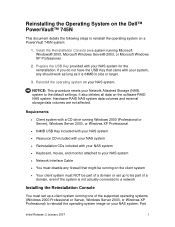
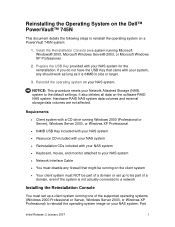
...-RAID NAS system data volumes and external storage data volumes are not affected. It also deletes all data on your NAS system. Reinstalling the Operating System on the Dell™ PowerVault™ 745N
This document details the following steps to reinstall... client system
• Your client system must set up to reinstall the operating system image on a PowerVault 745N system:
1.
Dell PowerVault NAS
Systems — Installing the Storage Manager for Server Appliances Software (.pdf) - Page 3


...NOTICE: The following steps:
1. Insert the USB Key into your client system desktop labeled "Dell PowerVault NAS Reinstallation Console." 3.
Preparing the USB Key
Because the USB key is NOT a permanent...that came with the necessary information. Click on the client system to install the Dell PowerVault USB Key Preparation Tool.
To configure the USB Key, perform the following procedures ...
Dell PowerVault NAS
Systems — Installing the Storage Manager for Server Appliances Software (.pdf) - Page 4


When prompted to open the file or save it to display the reinstallation utilities. Click Start > Programs > Dell NAS Reinstallation Tools > Dell PowerVault USB Key Preparation Utility. From the Resource CD menu, click Reinstallation Utilities to your computer, click Open.
7. Follow the prompts and accept the defaults to ...
Dell PowerVault NAS
Systems — Installing the Storage Manager for Server Appliances Software (.pdf) - Page 5


... the reinstallation process.
Make sure that of the client system, but the Subnet Mask and Default Gateway ARE of the client system you open the Dell PowerVault USB Key Preparation Utility, it should look like this tab in the Full computer name field.
11. In the Client Network Name text box, type...
Dell PowerVault NAS
Systems — Installing the Storage Manager for Server Appliances Software (.pdf) - Page 6


... Windows toolbar and then click Safely Remove Mass Storage Device.
2. Initial Release: 2 January 2007
6 Click the Dell PowerVault NAS Reinstallation Console icon to open the Dell PowerVault Reinstallation Console.
2. This location requires 3GB of available space. Remove the USB key from the client system.
Using the PowerVault NAS Reinstallation Console
1. The USB Key configuration is...
Dell PowerVault NAS
Systems — Installing the Storage Manager for Server Appliances Software (.pdf) - Page 9


... the Dell PowerVault NAS Reinstallation Console application until after you back up your NAS system to continue.
Shut down the NAS system.
See "Backing Up the System."
1. See "Shutting Down the NAS System" in PV 745N to the default settings. Ensure that you have finished reinstalling the operating system on an External Storage NAS...
Dell PowerVault NAS
Systems — Installing the Storage Manager for Server Appliances Software (.pdf) - Page 11


... Sequence and press .
10. Ensure that Hard-disk-emulated USB flash drive is first in the list by using the \ keys and press . When the Dell PowerVault NAS 745N menu displays, press to this :
Initial Release: 2 January 2007
11 The system screen should look similar to exit the Boot Sequence menu.
9. In the...
Configuring Windows® Firewall to Work With Dell
PowerVault NAS Systems (.pdf) - Page 8
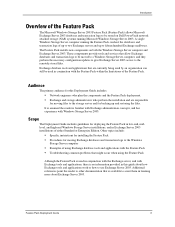
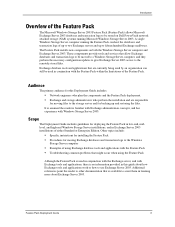
... documentation that are responsible for moving Exchange databases and transaction logs to the Windows Storage Server computer Examples of using the Feature Pack
Although the Feature Pack is no information...restoring the files. The Feature Pack installs new components on Dell PowerVault network attached storage (NAS) systems running the Feature Pack can still be used in conjunction with ...
Configuring Windows® Firewall to Work With Dell
PowerVault NAS Systems (.pdf) - Page 12


...
The maximum number of Exchange mailboxes supported in a given configuration depends on Dell PowerVault NAS Systems in a cluster configuration. Planning a Deployment
Planning Deployment of the Windows Storage Server Computer
The Feature Pack supports a total of 1,500 Exchange mailboxes on the Windows Storage Server computer should use by the average Exchange user.
All disk partitions...
Configuring Windows® Firewall to Work With Dell
PowerVault NAS Systems (.pdf) - Page 13
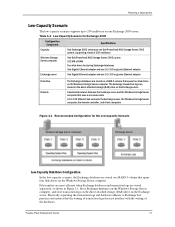
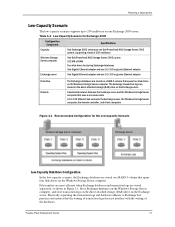
.... Table 1.1 Low-Capacity Scenario for Exchange 2003
Configuration Component
Specifications
Capacity
One Exchange 2003 server and one Dell PowerVault NAS Storage Server 2003 system, supporting a total of 250 mailboxes
Windows Storage Server computer
One Dell PowerVault NAS Storage Server 2003 system 512 MB of the databases.
Planning a Deployment
Low-Capacity Scenario
The low-capacity...
Configuring Windows® Firewall to Work With Dell
PowerVault NAS Systems (.pdf) - Page 14


... for Exchange 2003
Configuration Component
Specifications
Capacity
One Exchange 2003 server and one Dell PowerVault NAS Storage Server 2003 system, supporting a total of 750 mailboxes
Windows Storage Server computer
One Dell PowerVault NAS Storage Server 2003 system with an optional PowerVault 220S / 221S External Storage Array 1 GB of RAM Four disk drives for storing Exchange databases Two...
Configuring Windows® Firewall to Work With Dell
PowerVault NAS Systems (.pdf) - Page 16
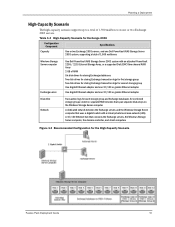
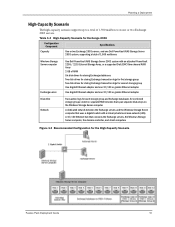
...
A dedicated network between the Exchange servers and the Windows Storage Server computer that uses a Gigabit switch with an attached PowerVault 220S / 221S External Storage Array, or a supported Dell/EMC fibre channel RAID Array 2 GB of 1,500 mailboxes
Windows Storage Server computer
Exchange server
One Dell PowerVault NAS Storage Server 2003 system with a virtual private local area network...
Configuring Windows® Firewall to Work With Dell
PowerVault NAS Systems (.pdf) - Page 20


...an overview of the basic requirements for deploying the Windows Storage Server computer with Exchange 2003: An Example, on Dell PowerVault NAS Systems in Figure 1.5. For more information about ...transfer from Enterprise Edition can take considerably more than 30 minutes.
access the Windows Storage Server computer at any time. Because Exchange Server 2003 Enterprise Edition does not ...
Configuring Windows® Firewall to Work With Dell
PowerVault NAS Systems (.pdf) - Page 30


... 2003. The file may be installed on the Windows Storage Server Computer
The Feature Pack can be installed. Feature Pack Deployment Guide
30 For example:
10.0.0.2
exchange-01
Installing the Feature Pack on the Dell PowerVault NAS system in the c:\Dell\Install\Feature Pack directory of the Gigabit network adapter. In attended mode, the...
Configuring Windows® Firewall to Work With Dell
PowerVault NAS Systems (.pdf) - Page 51
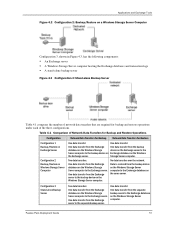
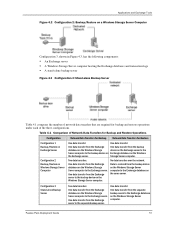
One data transfer from the backup
database on the Windows Storage
device on the Exchange server to the
Server computer to the backup device on Exchange database on the Windows
the Exchange server.
Table 4.1 Comparison of Network Data Transfers for Backup and Restore Operations
Configuration Configuration 1 Backup/Restore on ...
Configuring Windows® Firewall to Work With Dell
PowerVault NAS Systems (.pdf) - Page 57


...
The most common solution is presented first. Apply the solutions in the order in the My Documents directory tree of all storage groups that occur when a Dell PowerVault NAS system running Microsoft Windows Storage Server 2003 is run. CHAPTER 5
Troubleshooting
This chapter provides solutions to host Exchange databases and transaction logs. Where multiple solutions...
Similar Questions
How To Install Windows 2003 Server On Dell Powervault 745n With New Hard Drive
(Posted by and6agh 10 years ago)
I Want To Backup 100 Pcs With Powervault Nx3200 Windows Storage 2008 Standard
We buy PowerVault NX3200 in january this year for backup workstation (more than 100) .SO is Windows ...
We buy PowerVault NX3200 in january this year for backup workstation (more than 100) .SO is Windows ...
(Posted by elisor123 10 years ago)
Unknown Beeping
We have a Dell POwervault 745n at our company that has been having trouble staying powered on. It cu...
We have a Dell POwervault 745n at our company that has been having trouble staying powered on. It cu...
(Posted by deweyolb11 11 years ago)
Storage System For Nx300
What storage system can you recommend for NX300 which is used as file server only?
What storage system can you recommend for NX300 which is used as file server only?
(Posted by yoj006 12 years ago)

