Dell PowerVault 220S Support Question
Find answers below for this question about Dell PowerVault 220S.Need a Dell PowerVault 220S manual? We have 5 online manuals for this item!
Question posted by bmaher on June 14th, 2011
Firmware
How do you update the firmware on the dell powervault 220s. It says its outdated and whne i log into the Server administrator it doesnt see any of the drives. Will it need a reboot?
Current Answers
There are currently no answers that have been posted for this question.
Be the first to post an answer! Remember that you can earn up to 1,100 points for every answer you submit. The better the quality of your answer, the better chance it has to be accepted.
Be the first to post an answer! Remember that you can earn up to 1,100 points for every answer you submit. The better the quality of your answer, the better chance it has to be accepted.
Related Dell PowerVault 220S Manual Pages
Updating
the Enclosure Management Module Firmware - Page 1


Dell™ PowerVault™ 220S and 221S Systems
Updating the Enclosure Management Module Firmware
www.dell.com | support.dell.com
Updating
the Enclosure Management Module Firmware - Page 3


....fm
Contents
Before You Begin 5
Updating Storage Systems Attached to Cluster Servers 6
Updating Firmware Using Array Manager 7
Updating Firmware Using Dell Update Packages 8 Windows DUP Update Procedure 8 Red Hat Enterprise Linux Update Procedure 8
Updating Firmware Using Firmware Update Utililties 9 Windows Server 2003, Enterprise Edition Update Procedure 9 Red Hat Enterprise Linux...
Updating
the Enclosure Management Module Firmware - Page 5


... for your Dell™ PowerVault™ 220S or 221S storage system. The firmware update procedures are included with the downloaded firmware update file available at support.dell.com. DELL CONFIDENTIAL -
They are provided later in your update. • Ensure that automate the update process.
• Update utilities - Table 1-1 lists the files that enable you need to download...
Updating
the Enclosure Management Module Firmware - Page 6
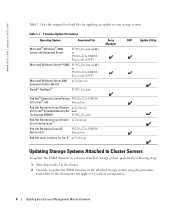
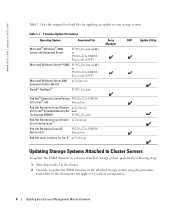
... | support.dell.com
FILE LOCATION: S:\systems\Zappa\Ts\EMM Firmware_N8865\N8865eb0.fm
Table 1.1 lists the required tool and files for Intel Intanium®
Red Hat Enterprise Linux AS (Version 2.1)
PV220s-221s-FRMWRxxxxx.bin
Red Hat Linux, versions 7.x, 8.x, 9 pv2xxLxx.gz
Array Manager
DUP
Update Utility
Updating Storage Systems Attached to Cluster Servers
To update the EMM firmware in...
Updating
the Enclosure Management Module Firmware - Page 7


...: • Windows 2000 Server and Advanced Server • Windows Server 2003 • Novell NetWare (all Dell-supported versions) To update the firmware on your PowerVault 22xS storage system using Array Manager:
NOTE: In the following steps, xx refers to the firmware release number. 1 Stop all I/O activity to the storage system. 2 Create a directory on your system's
hard drive. 5 On the host...
Updating
the Enclosure Management Module Firmware - Page 8


..., click Install to update the firmware. Dell provides DUPs for the following operating systems:
• Windows 2000 Server and Advanced Server
• Windows Server 2003
• Red Hat Enterprise Linux (Version 2.1)
• Red Hat Enterprise Linux (Version 3) for Intel x86
Windows DUP Update Procedure
The following procedure to update the firmware on a PowerVault 22xS storage system that is...
Updating
the Enclosure Management Module Firmware - Page 9
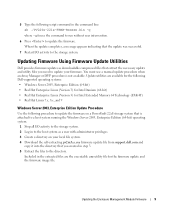
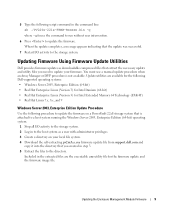
...procedure to update the firmware on a PowerVault 22xS storage system that you need to update your local file system. 4 Download the self-extracting pv2xxAxx.exe firmware update file from support.dell.com and
copy it into the directory that is not available.
Updating Firmware Using Firmware Update Utililties
Dell provides firmware updates as a user with administrator privileges. 3 Create...
Updating
the Enclosure Management Module Firmware - Page 10


... your system as root or su -user (superuser). 3 Create a directory on a PowerVault 22xS storage system that is attached to update the EMM firmware. NOTE: All Linux commands in step 3.
When the update is complete, a message appears indicating that is the version)
DELL CONFIDENTIAL - Open a command prompt, type the following, and then press :
cd /usr/local/pv22xA...
Updating
the Enclosure Management Module Firmware - Page 11
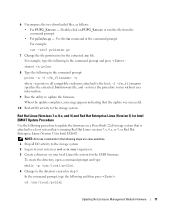
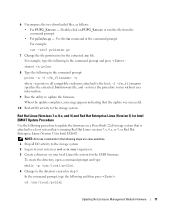
... and then press :
cd /usr/local/pv22xL
DELL CONFIDENTIAL -
NOTE: All Linux commands in the command prompt: pv2xx -a -f -s
where -a points to all I /O activity to the storage system. 2 Log in step 3. In the command prompt, type the following in the following procedure to update the firmware on a PowerVault 22xS storage system that is attached to a host system that...
Updating
the Enclosure Management Module Firmware - Page 12


... Restart I/O activity to the storage system. For example: ./pv22xL -x pv22xs_E17.bin -d /dev/sg8 When the update completes, a message appears indicating that the second EMM is the device you are an .exe utility file and a .bin firmware file.
7 Change the file permissions for the extracted .exe file. www.dell.com | support.dell.com
FILE LOCATION: S:\systems\Zappa...
Updating
the Enclosure Management Module Firmware - Page 13


.... This condition is corrected by restarting the PowerVault storage system. To verify the firmware update, stop and then restart the Disk Management Service. DELL CONFIDENTIAL - FOR PROOF ONLY
Updating the Enclosure Management Module Firmware
13
If you can contact Dell Support to replace your screen. To update both EMMs, download the firmware from each cluster node to the individual...
Upgrading to Ultra
320 EMMs - Page 1


...firmware, see the Dell Support website at support.dell.com. Otherwise, you must replace the other Ultra 160 EMM. NOTE: To achieve full Ultra 320 functionality, your storage... hard drives, and host controller must turn off any server nodes connected to the storage system...
www.dell.com | support.dell.com
Dell™ PowerVault™ 22xS Systems - A system with your host server before ...
Optimizing Dell SCSI Solutions - Page 2


Internal/External/Multi channel device configuration 34 Capacity Needs - APPENDIX - INTRODUCTION ...3 2. PowerEdge™ RAID Controllers ...14 SCSI Cabling...15 SCSI Hard Drive Support...16 3rd Party Hardware support...16 Server Support ...16
4. SUMMARY AND CONCLUSIONS ...39 7. C: ABOUT THE DELL SCSI STORAGE SOLUTION TEAM 43
Authors ...43 10. Homogeneous environments...33 ...
Optimizing Dell SCSI Solutions - Page 3
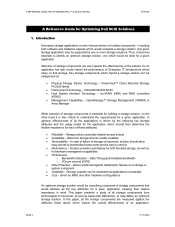
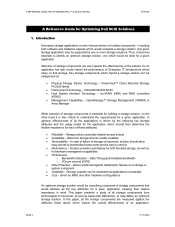
...paper, all storage components from storage devices readily available • Serviceability - Introduction
Enterprise storage applications involve ...PowerVault™ Direct Attached Storage PV22xS family
• Interconnect Technology - A REFERENCE GUIDE FOR OPTIMIZING DELL™ SCSI SOLUTIONS
VER A02
A Reference Guide for each of multiple components - OpenManage™ Storage...
Optimizing Dell SCSI Solutions - Page 4


... be for that will help in making intelligent decisions to select the correct storage solution for any specific host system or server.
2. however, specific behavior of each of
PAGE 4
11/17/2005
Storage Applications and Components
Identify customer usage model and needs
In order to determine an optimal configuration for Dell's Direct Attached Storage (DAS) products.
Optimizing Dell SCSI Solutions - Page 5


...a recommended solution due to need more storage and consequently, a more efficient RAID solution. Any servers beyond a small workgroup server are the priority considerations.
However, it may be used in situations where these are not required and maximum storage capacity and performances are essential. PAGE 5
11/17/2005
A REFERENCE GUIDE FOR OPTIMIZING DELL™ SCSI SOLUTIONS
VER...
Optimizing Dell SCSI Solutions - Page 14
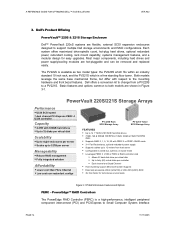
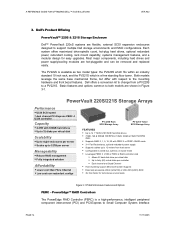
... 3-1.
A REFERENCE GUIDE FOR OPTIMIZING DELL™ SCSI SOLUTIONS
VER A02
3. PowerVault 220S/221S Storage Arrays
Performance
ƒ U320 SCSI speed ƒ dual channel PCI-Express PERC 4
U320 controller
Capacity
ƒ 4.2TB with 300GB hard drives ƒ Up to 32 disks per virtual disk
Scalability
ƒ Up to eight enclosures per server ƒ Scales up to 12...
Optimizing Dell SCSI Solutions - Page 15


...PowerVault 220S and 221S External SCSI Storage solution:
• Table 3-1: PERC Solution supported by PV22xS
Maximum Speed 80 MB/s
160 MB/s
320 MB/s
Card
PERC 2/DC PERC 2/QC 39160 HBA PERC 3/DC PERC 3/QC PE 2600 ROMB (PERC 4/Di on this server... low-voltage differential (LVD) SCSI bus. A REFERENCE GUIDE FOR OPTIMIZING DELL™ SCSI SOLUTIONS
VER A02
(SCSI) host adapter with RAID control ...
Optimizing Dell SCSI Solutions - Page 16
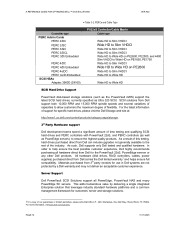
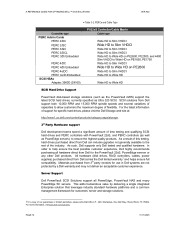
... to Wide HD
SCSI Hard Drive Support
PowerVault disk-based storage solutions (such as the PowerVault 220S) support the latest SCSI hard drives, currently specified as PowerEdge servers), to ensure the highest quality products. Materials purchased from 3rd party vendors for specific hard drives, please visit the Dell Storage web site at:
http://www1.us.dell.com/content/products/category.aspx...
Optimizing Dell SCSI Solutions - Page 41
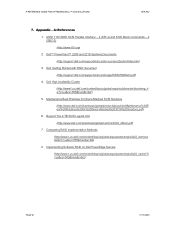
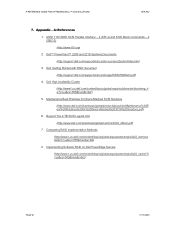
... RAID on Dell PowerEdge Servers (http://www1.us.dell.com/content/topics/global.aspx/power/en/ps3q03_nadon?c =us &cs=555&l=en&s=biz) 8. Dell High Availability Cluster (http://www1.us.dell.com/content/topics/global.aspx/solutions/en/clustering_h a?c=us&cs=555&l=en&s=biz) 5. Dell 'Getting Started with RAID' document (http://support.dell.com/support/edocs/storage/RAID/RAIDbk0...
Similar Questions
Error Code 5 On Dell Powervault 114x
What does error code 5 signify and how can it be fixed?
What does error code 5 signify and how can it be fixed?
(Posted by richardeproutciv 3 years ago)
Windows Does Not Recognize Drive Array Powervault 220s
(Posted by mfaEI 9 years ago)
Storage System For Nx300
What storage system can you recommend for NX300 which is used as file server only?
What storage system can you recommend for NX300 which is used as file server only?
(Posted by yoj006 12 years ago)

