Dell PowerVault 220S Support Question
Find answers below for this question about Dell PowerVault 220S.Need a Dell PowerVault 220S manual? We have 5 online manuals for this item!
Question posted by mfaEI on September 2nd, 2014
Windows Does Not Recognize Drive Array Powervault 220s
The person who posted this question about this Dell product did not include a detailed explanation. Please use the "Request More Information" button to the right if more details would help you to answer this question.
Current Answers
There are currently no answers that have been posted for this question.
Be the first to post an answer! Remember that you can earn up to 1,100 points for every answer you submit. The better the quality of your answer, the better chance it has to be accepted.
Be the first to post an answer! Remember that you can earn up to 1,100 points for every answer you submit. The better the quality of your answer, the better chance it has to be accepted.
Related Dell PowerVault 220S Manual Pages
Updating
the Enclosure Management Module Firmware - Page 1


Dell™ PowerVault™ 220S and 221S Systems
Updating the Enclosure Management Module Firmware
www.dell.com | support.dell.com
Updating
the Enclosure Management Module Firmware - Page 2


...used in this text: Dell, the DELL logo, Dell OpenManage, and PowerVault are registered trademarks and Windows Server is subject to change without the written permission of Dell Inc. October... and trade names other than its own. Red Hat is strictly forbidden. Microsoft and Windows are trademarks of Dell Inc.; Information in this document is a trademark of Microsoft Corporation...
Updating
the Enclosure Management Module Firmware - Page 3


...
3 PRELIMINARY 10/26/04 - FILE LOCATION: S:\systems\Zappa\Ts\EMM Firmware_N8865\N8865bk0TOC.fm
Contents
Before You Begin 5
Updating Storage Systems Attached to Cluster Servers 6
Updating Firmware Using Array Manager 7
Updating Firmware Using Dell Update Packages 8 Windows DUP Update Procedure 8 Red Hat Enterprise Linux Update Procedure 8
Updating Firmware Using Firmware Update Utililties...
Updating
the Enclosure Management Module Firmware - Page 5


...The tool used to update your firmware is determined by your Dell™ PowerVault™ 220S or 221S storage system.
Programs that enable you to download the latest firmware file(s) from support...download and the tool required to apply the update to your storage system firmware:
• Dell OpenManage™ Array Manager - FILE LOCATION: S:\systems\Zappa\Ts\EMM Firmware_N8865\N8865eb0...
Updating
the Enclosure Management Module Firmware - Page 6
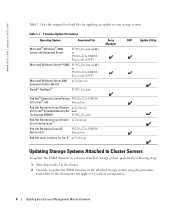
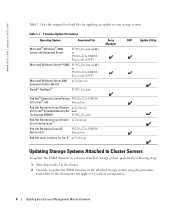
...PV220s-221s-FRMWRxxxxx.exe (DUP)
Microsoft Windows Server™ 2003 FUPG_Exx.exe (A.M.) or PV220s-221s-FRMWRxxxxx.exe (DUP)
Microsoft Windows Server 2003 Enterprise Edition (64-bit...versions 7.x, 8.x, 9 pv2xxLxx.gz
Array Manager
DUP
Update Utility
Updating Storage Systems Attached to Cluster Servers
To update the EMM firmware in a cluster-attached storage system, perform the following steps:...
Updating
the Enclosure Management Module Firmware - Page 7


... the update was extracted in the window, restart the cluster node.
Updating Firmware Using Array Manager
Dell OpenManage Array Manager software provides a comprehensive storage management solution that enables you created in step 2. 4 Double-click the FUPG_Exx.exe file to extract the firmware update files to your PowerVault 22xS storage system using Array Manager:
NOTE: In the following...
Updating
the Enclosure Management Module Firmware - Page 8


... Procedure
The following procedure to update the firmware on a PowerVault 22xS storage system that is attached to a Intel x86-based host system that is running the 32-bit version of Windows 2000 Server, Advanced Server, or Windows Server 2003, without Array Manager.
1 Stop all I/O activity to the storage system.
2 Log in to your system as root...
Updating
the Enclosure Management Module Firmware - Page 9
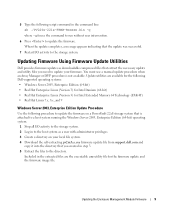
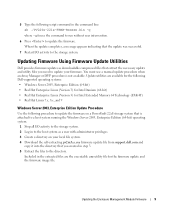
... when an Array Manager or DUP procedure is attached to a host system running the Windows Server 2003, Enterprise Edition (64-bit) operating system.
1 Stop all I /O activity to the storage system. FILE...with administrator privileges. 3 Create a directory on a PowerVault 22xS storage system that the update was successful. 7 Restart I /O activity to the storage system. 2 Log in to the host system as...
Updating
the Enclosure Management Module Firmware - Page 13


... contact Dell Support to their normal operating speed after you update the firmware, the firmware update was successful.
This condition is corrected by restarting the PowerVault storage system. Array Manager displays the correct firmware version for the EMM to which it . FOR PROOF ONLY
Updating the Enclosure Management Module Firmware
13
Upgrading to Ultra
320 EMMs - Page 1


...8482; Array Manager and host server controller firmware installed on your host server before performing any server nodes connected to the storage system ...EMM.
www.dell.com | support.dell.com
Dell™ PowerVault™ 22xS Systems - Upgrading to upgrade your system by ... leave the SCSI terminator card in your EMMs, hard drives, and host controller must replace the other Ultra 160 EMM...
Upgrading to Ultra
320 EMMs - Page 3


.... NOTE: The Ultra 320 enclosure supports a mixture of Ultra 160 and Ultra 320 hard drives. Information in this document is firmly seated in the backplane connector (see the Installation and... text: Dell, the DELL logo, Dell OpenManage, and PowerVault are labeled Ultra 160 (Ultra 3) or Ultra 320 (Ultra 4). 6 Turn on your storage system. Printed in this document to refer to the Ultra...
Optimizing Dell SCSI Solutions - Page 2


... Controllers ...14 SCSI Cabling...15 SCSI Hard Drive Support...16 3rd Party Hardware support...16 Server Support ...16
4. Internal/External/Multi channel device configuration 34 Capacity Needs - Virtual Disk Size... for Optimal RAID Performance...13
3. DELL'S PRODUCT OFFERING...14 PowerVault™ 220S & 221S Storage Enclosure 14 PERC - A REFERENCE GUIDE FOR OPTIMIZING DELL™...
Optimizing Dell SCSI Solutions - Page 3
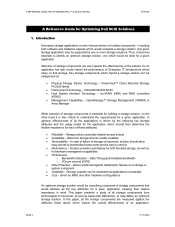
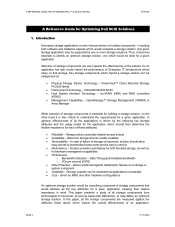
... components from storage devices readily available • Serviceability - PAGE 3
11/17/2005 PowerVault™ Direct Attached Storage PV22xS family
• Interconnect Technology - Ultra160/Ultra320 SCSI • Host System Interface Technology - In general, effectiveness of storage components that storage.
OpenManage™ Storage Management (OMSM) or
Array Manager
While...
Optimizing Dell SCSI Solutions - Page 13


... the controller user's guide for Optimal RAID Performance
The PowerVault™ 22xS is capable of offering increased performance by ...
Hot Spares
Hot Spare functionality provides extra security availability and redundancy by replacing a failed drive, allowing the rebuild of the degraded array to the storage enclosure. Both the Adaptec and LSI based PERC controllers' support this feature, but ...
Optimizing Dell SCSI Solutions - Page 14
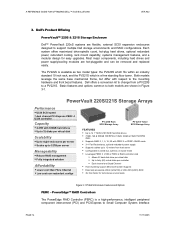
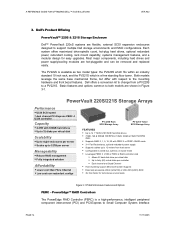
PowerVault 220S/221S Storage Arrays
Performance
ƒ U320 SCSI speed ƒ dual channel PCI-Express PERC 4
U320 controller
Capacity
ƒ 4.2TB with 300GB hard drives ƒ Up to 32 disks per virtual disk
Scalability
ƒ Up to eight enclosures per server ƒ Scales up to 12 meters from a PV220S to ...
Optimizing Dell SCSI Solutions - Page 15


...controllers, the PERC 4e family, supporting the industry standard Ultra320 SCSI storage interconnect. Previous generations of each SCSI channel can be as high... support a low-voltage differential (LVD) SCSI bus.
The following PERC solutions support the PowerVault 220S and 221S External SCSI Storage solution:
• Table 3-1: PERC Solution supported by PV22xS
Maximum Speed 80 MB/s
160...
Optimizing Dell SCSI Solutions - Page 16
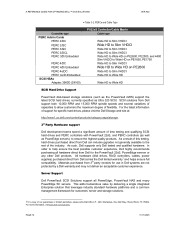
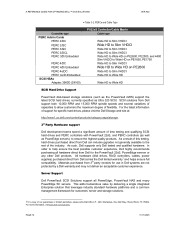
... 10,000 RPM and 15,000 RPM spindle speeds and several variations of capacities to Wide HD
SCSI Hard Drive Support
PowerVault disk-based storage solutions (such as the PowerVault 220S) support the latest SCSI hard drives, currently specified as PowerEdge servers), to help ensure the best possible customer experience, Dell highly recommends purchasing all PowerEdge...
Optimizing Dell SCSI Solutions - Page 30


... this scenario. subsequent arrays are more complex storage strategies/solutions. o Similarly LSI controllers are not allowed to match the size of the original group. Controller will stripe across all 'child' arrays until the smallest one is full, then it will never start the rebuild on the redundant array.
• Mixed-size hard drives within a RAID10...
Optimizing Dell SCSI Solutions - Page 32


... policy considerations" section above.
• Global hot spare o A global hot spare can be in the same storage enclosure typically have better performance than the failed drive it is a risk of regular system maintenance for any array that reside in a different enclosure than global hot spares. Data Protection Strategy
• Battery back up: see...
Optimizing Dell SCSI Solutions - Page 41
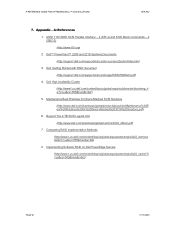
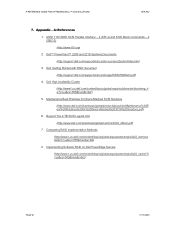
...A: References 1. Dell 'Getting Started with RAID' document (http://support.dell.com/support/edocs/storage/RAID/RAIDbk0.pdf) 4. Beyond The 2-TB SCSI Logical Unit (http://www.dell.com/downloads.../global.aspx/power/en/ps3q03_dumouc helle?c=us&cs=555&l=en&s=biz) 8. Dell™ PowerVault™ 220S and 221S Systems Documents (http://support.dell.com/support/edocs/stor-sys/spv22xs/en/index...
Similar Questions
How To Install Windows 2003 Server On Dell Powervault 745n With New Hard Drive
(Posted by and6agh 10 years ago)
How To Manually Remove Tape Stuck In Drive Dell Powervault 124t Lt02
(Posted by jolackne 10 years ago)
Firmware
How do you update the firmware on the dell powervault 220s. It says its outdated and whne i log into...
How do you update the firmware on the dell powervault 220s. It says its outdated and whne i log into...
(Posted by bmaher 12 years ago)

