Dell PowerEdge T710 Support Question
Find answers below for this question about Dell PowerEdge T710.Need a Dell PowerEdge T710 manual? We have 14 online manuals for this item!
Question posted by Leoviicema on May 8th, 2014
How To Install Windows 2003 On Dell T710 Server
The person who posted this question about this Dell product did not include a detailed explanation. Please use the "Request More Information" button to the right if more details would help you to answer this question.
Current Answers
There are currently no answers that have been posted for this question.
Be the first to post an answer! Remember that you can earn up to 1,100 points for every answer you submit. The better the quality of your answer, the better chance it has to be accepted.
Be the first to post an answer! Remember that you can earn up to 1,100 points for every answer you submit. The better the quality of your answer, the better chance it has to be accepted.
Related Dell PowerEdge T710 Manual Pages
Glossary - Page 5


... and one or more managed systems from a central location. An area in the system's RAM. MAC address - mAh - Megabits per second. memory key - NAS is installed or integrated in a system to allow connection to remotely manage one of the data. memory module - See also striping and RAID. NAS - MB - Megahertz.
Mbps...
Glossary - Page 58


... Video Graphics Array VGA 와 SVGA TCP/IP Transmission Control Protocol/Internet Protocol
TOE - Windows Management Instrumentation 은 CIM
ZIF Zero Insertion Force
provider CIM
management station
managed system) 은 Dell OpenManage™ Server Administrator
x x y x z
58 TCP/IP TCP/IP Offload Engine
U-DIMM DDR3 Unregistered(Unbuffered) DDR3...
Dell
PowerEdge Deployment Guide - Page 2


...Intel Corporation in the United States and/or other countries.
For more information, contact Dell. Microsoft, Windows, and Windows Server are trademarks of Microsoft Corporation in any manner whatsoever without the express written permission of Dell Inc. All rights reserved. PowerEdge Deployment Guide
THIS WHITE PAPER IS FOR INFORMATIONAL PURPOSES ONLY, AND MAY CONTAIN TYPOGRAPHICAL...
Dell
PowerEdge Deployment Guide - Page 3


PowerEdge Deployment Guide
Table of Contents
Introduction ...2 Unified Server Configurator (USC) Deployment ...2 Dell Systems Build and Update Utility (SBUU) ...3 Dell OpenManage™ Deployment Toolkit (DTK)...3 Manual Installation of Microsoft Operating Systems 4 Microsoft WDS (Legacy Images) / RIS ...4 WinPE ...4 Microsoft Automated Deployment Service (ADS) ...4
Page 1
Dell
PowerEdge Deployment Guide - Page 4


...part of iDRAC Express in the 11th Generation PowerEdge servers. NOTE: Dell recommends installing the latest software updates and security patches for Installation of the more information, see this device ... the 11th Generation PowerEdge servers contain an embedded storage device, Microsoft Windows 2003 may see the Microsoft Knowledge Base article 896536 on www.support.dell.com. Older versions...
Dell
PowerEdge Deployment Guide - Page 5


...install, other reboots may occur at this tool. For additional information and features, download the DTK from the DVD and you in the future. however, Dell plans to automate the operating system installation process. PowerEdge Deployment Guide
Dell....dell.com (look in the Server OS Installation.
NOTE: Windows® Server 2008 will see all of the operating system installation ...
Dell
PowerEdge Deployment Guide - Page 6


... a floppy disk for the Broadcom NetXtreme 5708 and 5709 adapters. PowerEdge Deployment Guide
Manual Installation of Microsoft Windows on Dell Servers with Broadcom NetXtreme Devices. See Microsoft Knowledge Base article 315279 on http://support.microsoft.com/kb/315279. For more information. Microsoft Automated Deployment Service (ADS)
Dell has observed a problem with ADS when two Intel™...
Dell
PowerEdge Deployment Guide - Page 7


PowerEdge Deployment Guide This error continues even after ensuring that all needed drivers are added to use WinPE instead of the default ...support.microsoft.com/?id=970721
Using UEFI
For additional information about using UEFI, see Deploying UEFI-Aware Operating Systems on Eleventh Generation Dell TM PowerEdgeTM Servers.
Page 5 The solution for this issue is to the PreSystem directory.
Deploying
UEFI-Aware Operating Systems on Dell PowerEdge Servers - Page 1


Deploying UEFI‐Aware Operating Systems on Dell™ PowerEdge™ Servers
By Anand Joshi, Bill Munger, Mark Shutt, Thomas Cantwell, and John Sieber
Deploying
UEFI-Aware Operating Systems on Dell PowerEdge Servers - Page 2


... trademark of Dell Inc. Microsoft, Windows, Windows Server, and Active Directory are trademarks of Microsoft Corporation in the United States and other countries.; Page ii For more information, contact Dell. THE CONTENT IS PROVIDED AS IS, WITHOUT EXPRESS OR IMPLIED WARRANTIES OF ANY KIND. © 2009 Dell Inc. Dell, the DELL logo, and the DELL badge, and PowerEdge are either...
Deploying
UEFI-Aware Operating Systems on Dell PowerEdge Servers - Page 9


... and change or remove these may try to UEFI, Dell recommends that support UEFI ‐
1) Microsoft® Windows ®Vista, SP1 and Windows Server® 2008 - DO NOT change the Boot Manager to the customer during installation. IMPORTANT: You cannot switch between the ESP and the Windows operating system partitions. Once this is still an emerging...
Getting Started Guide - Page 4
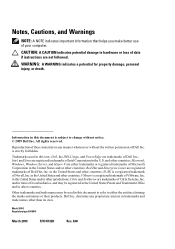
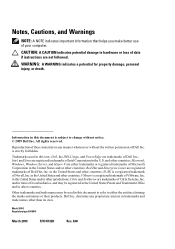
...materials in any proprietary interest in other countries; Microsoft, Windows, Windows Server, and Hyper-V are registered trademarks of your computer. VMware is a registered trademark of Citrix Systems, Inc. disclaims any manner whatsoever without notice. © 2009 Dell Inc. A00
Trademarks used in this text: Dell, the DELL logo, and PowerEdge are trademarks of Novell, Inc.
Getting Started Guide - Page 8


... operating system is installed before installing hardware or software not purchased with your operating system. Supported Operating Systems
• Microsoft® Windows® Small Business Server 2008 Standard and Premium (x64) editions
• Microsoft Windows Small Business Server 2008 Standard and Premium editions with SP2
• Microsoft Windows Small Business Server 2003 R2 Standard...
Getting Started Guide - Page 9


... www.dell.com. Other Information You May Need
WARNING: See the safety and regulatory information that you purchased with your rack solution describes how to install your... and install or replace system components. Getting Started With Your System
7 • Red Hat Enterprise Linux Server 5 (x86_64) • SUSE® Linux Enterprise Server 10 SP2 (x86_64) • SUSE Linux Enterprise Server 11 ...
Hardware Owner's Manual - Page 2
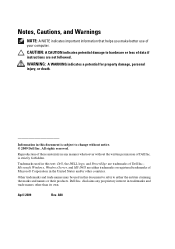
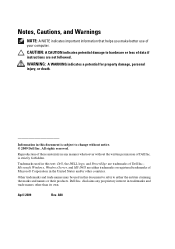
... interest in any manner whatsoever without notice. © 2009 Dell Inc. Other trademarks and trade names may be used in this text: Dell, the DELL logo, and PowerEdge are trademarks of Microsoft Corporation in the United States and/or other than its own.
Microsoft, Windows, Windows Server, and MS-DOS are not followed. April 2009
Rev. is...
Hardware Owner's Manual - Page 52


...problem persists, see "Getting Help" on
support.dell.com.
Unsupported DIMM detected. Ensure that the memory modules are installed in protected mode
Improperly seated memory modules or ...and
keystroke because System update the Unified Server
Services image is not supported Install a supported processor
by the system. Unified Server
The iDRAC6 Enterprise card Configuration user
flash...
Hardware Owner's Manual - Page 56
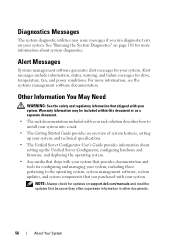
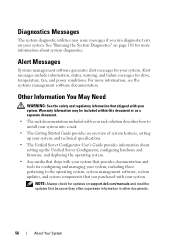
...Alert messages include information, status, warning, and failure messages for updates on support.dell.com/manuals and read the updates first because they often supersede information in other...rack solution describes how to install your system into a rack.
• The Getting Started Guide provides an overview of system features, setting up the Unified Server Configurator, configuring hardware and ...
Hardware Owner's Manual - Page 57


...Manager Trying to boot the operating system from the other boot mode will cause the system to install your operating system: • BIOS boot mode (the default) is the standard BIOS-level boot...of the "Boot Settings Screen" on page 69 for example, Microsoft® Windows Server® 2008 x64 version) to be installed from the UEFI boot mode. NOTE: Operating systems must boot the system to ...
Hardware Owner's Manual - Page 69


... when the system restarts after power is restored.
If set to UEFI in the System Setup program to be installed from the BIOS boot mode.
Option
Description
AC Power Recovery (Last default)
Determines how the system reacts when power...: The Boot Mode must be 64-bit UEFI-compatible (for example, Microsoft® Windows Server® 2008 x64 version) to access the UEFI Boot Manager.
Hardware Owner's Manual - Page 76
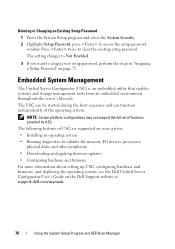
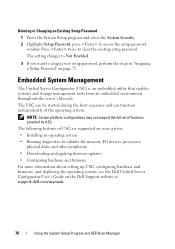
... firmware, and deploying the operating system, see the Dell Unified Server Configurator User's Guide on page 75.
Deleting or.... Press twice to access the setup password
window. The USC can be started during the ...Installing an operating system • Running diagnostics to assign a new setup password, perform the steps in "Assigning a Setup Password" on the Dell Support website at support.dell...
Similar Questions
How Do I Add A New Raid Array To Dell Poweredge T710 Server
(Posted by dicautc 9 years ago)
How To Install Windows 2003 Server On Dell Poweredge R520
(Posted by jmckriss 10 years ago)
Dell Poweredge R510 How To Install Windows 2003 Server
(Posted by strikEj 10 years ago)

