Dell PowerEdge T610 Support Question
Find answers below for this question about Dell PowerEdge T610.Need a Dell PowerEdge T610 manual? We have 15 online manuals for this item!
Question posted by Aledreams on June 13th, 2014
How To Know If A Dell T610 Power Supply Has Failed
The person who posted this question about this Dell product did not include a detailed explanation. Please use the "Request More Information" button to the right if more details would help you to answer this question.
Current Answers
There are currently no answers that have been posted for this question.
Be the first to post an answer! Remember that you can earn up to 1,100 points for every answer you submit. The better the quality of your answer, the better chance it has to be accepted.
Be the first to post an answer! Remember that you can earn up to 1,100 points for every answer you submit. The better the quality of your answer, the better chance it has to be accepted.
Related Dell PowerEdge T610 Manual Pages
Glossary - Page 1


... data bus for security or tracking purposes. A fast storage area that includes power supplies and fans. CIM - Common Information Model describes the management information utilized by ...Celsius. It provides mapping techniques for interchange of a program or data file. backup - Dell™ Glossary
NOTE: For additional information on storage terminology, visit the Storage Networking Industry ...
Glossary - Page 58


... 은 CIM
ZIF Zero Insertion Force
provider CIM
management station
managed system) 은 Dell OpenManage™ Server Administrator
x x y x z
58 TCP/IP TCP/IP Offload Engine
U-DIMM DDR3 Unregistered(Unbuffered) DDR3 Memory Module
UPS Uninterruptible Power Supply
USB Universal Serial Bus USB USB USB
USB
V - 볼트 (Volt
VAC Volt...
Information
Update - Power Infrastructure Sizing - Page 1


... size of the system to understand peak power consumption for infrastructure sizing. On-line capacity planning tools available from Dell system management software provide additional predictability for 10KW. Power consumption is rated at the 500W value also provides additional assurance that of the hardware.
Example: If a server power supply is specific to the system configuration...
Deploying
UEFI-Aware Operating Systems on Dell PowerEdge Servers - Page 2


... WARRANTIES OF ANY KIND. © 2009 Dell Inc. Dell, the DELL logo, and the DELL badge, and PowerEdge are either trademarks or registered trademarks of Dell Inc. THIS WHITE PAPER IS FOR INFORMATIONAL ... in the United States and other countries.; is a registered trademark of Dell Inc. Microsoft, Windows, Windows Server, and Active Directory are trademarks of Novell, Inc., in the United ...
Information Update - Page 10
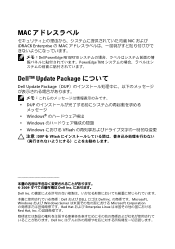
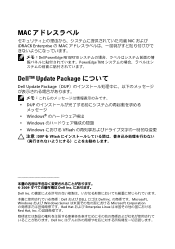
...;モ:Dell PowerEdge R610/R710 PowerEdge T610
Dell™ Update Package
Dell Update Package(DUP
DUP
Windows Windows Windows VFlash
注意 : DUP を VFlash
2009 Dell Inc Dell Inc Dell および DELL ロゴは Dell Inc Microsoft、 Windows および Windows Server Microsoft Corporation...
Tower-to-Rack Conversion Guide - Page 3
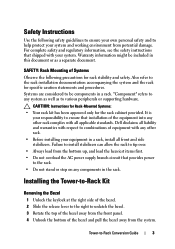
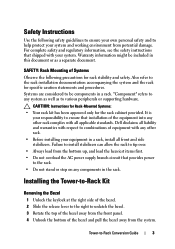
...see the safety instructions that shipped with any system as well as a separate document.
Dell disclaims all liability and warranties with respect to combinations of Systems
Observe the following safety ...bottom up, and load the heaviest items first. • Do not overload the AC power supply branch circuit that installation of the bezel and pull the bezel away from the front panel....
Getting Started Guide - Page 13
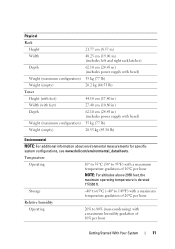
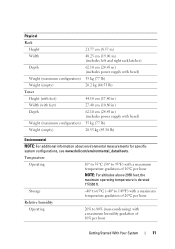
...53 lb)
44.10 cm (17.40 in) 27.40 cm (10.80 in) 62.10 cm (24.45 in) (includes power supply with a maximum humidity gradation of 10% per hour
Getting Started With Your System
11 Temperature
Operating
10° to 35°C (...45.30 lb)
Environmental
NOTE: For additional information about environmental measurements for specific system configurations, see www.dell.com/environmental_datasheets.
Hardware Owner's Manual - Page 2
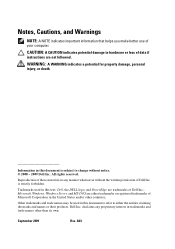
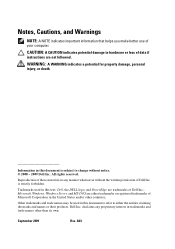
... States and/or other than its own. All rights reserved. Microsoft, Windows, Windows Server, and MS-DOS are either the entities claiming the marks and names or their products.
...used in trademarks and trade names other countries; Dell Inc.
A03 Other trademarks and trade names may be used in this text: Dell, the DELL logo, and PowerEdge are not followed. WARNING: A WARNING indicates ...
Hardware Owner's Manual - Page 29
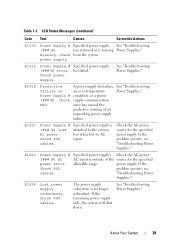
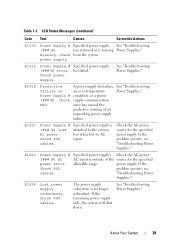
... of the source for the specified power supply.
but it has lost attached to the system,
AC power.
If the remaining power supply fails, the system will shut down.
has failed. E161C
Power Supply # Specified power supply is outside of an
impending power supply
failure. If the
Check PSU
problem persists, see "Troubleshooting Power Supplies." Power Supply # condition, or...
Hardware Owner's Manual - Page 146


.... Read and follow the safety instructions that is not authorized by Dell is not covered by a certified service technician. Pull the board assembly away from the chassis until the securing slots are free from the tabs in your warranty. See "Removing a Power Supply." 3 Open the system. See "Opening the System." 4 Remove the expansion...
Hardware Owner's Manual - Page 148
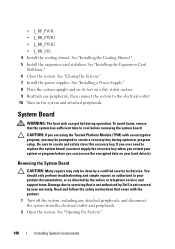
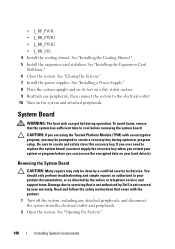
See "Installing a Power Supply." 8 Place the system upright and on its feet on a flat, stable surface. 9 Reattach any attached ... repairs may be done by your hard drive(s). See "Closing the System." 7 Install the power supplies.
If you ever need to servicing that is not authorized by Dell is not covered by a certified service technician.
System Board
WARNING: The heat sink can access...
Hardware Owner's Manual - Page 158
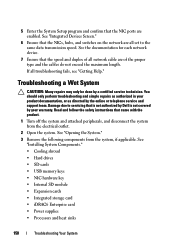
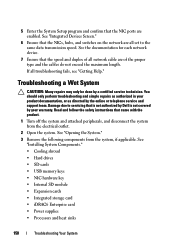
... Enterprise card • Power supplies • Processors and heat sinks
158
Troubleshooting Your System See the documentation for each network device.
7 Ensure that the NIC ports are all troubleshooting fails, see "Getting Help...system, if applicable. If all set to servicing that is not authorized by Dell is not covered by your product documentation, or as authorized in your warranty. ...
Hardware Owner's Manual - Page 159


...Help." See "Using Dell™ PowerEdge™ Diagnostics." Read and follow the safety instructions that the following components are properly installed:
• Expansion cards • Power supplies • Fans &#...5 Reinstall the processors and heat sinks, memory modules, power supplies,
and cooling shroud. 6 Close the system. If the tests fail, see "Getting Help."
8 If the system starts...
Hardware Owner's Manual - Page 160
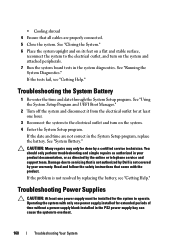
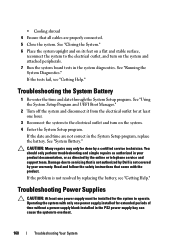
... safety instructions that is not authorized by Dell is not resolved by the online or telephone service and support team.
If the tests fail, see "Getting Help." Damage due to operate. Operating the system with the product. See "System Battery." Troubleshooting Power Supplies
CAUTION: At least one power supply must be done by your product documentation...
Hardware Owner's Manual - Page 161
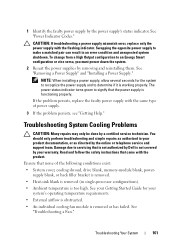
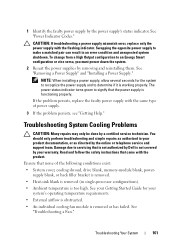
... the online or telephone service and support team.
1 Identify the faulty power supply by a certified service technician.
NOTE: When installing a power supply, allow several seconds for your product documentation, or as directed by Dell is too high. If the problem persists, replace the faulty power supply with the same type of the following conditions exist:
• System...
Hardware Owner's Manual - Page 193
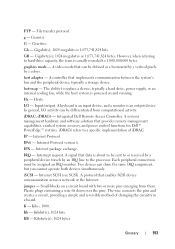
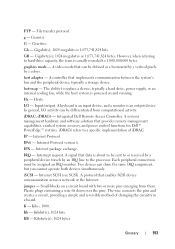
...drive capacity, the term is usually rounded to replace a device, typically a hard drive, power supply, or an internal cooling fan, while the host system is an output device. IPv6 -
...A video mode that provides remote management capabilities, crashed system recovery, and power control functions for Dell™ PowerEdge™ systems. iDRAC6 refers to the processor. In general, I /O -...
Hardware Owner's Manual - Page 196
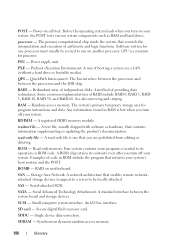
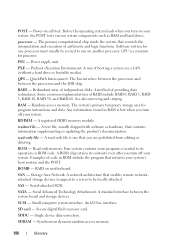
Power supply unit.
Redundant array of RAID include RAID 0, RAID 1, RAID 5, RAID 10, RAID 50, and RAID 60. Some common...the IOH chip.
processor - The primary computational chip inside the system that enables remote networkattached storage devices to appear to a server to be revised to its contents even after you turn off your system, the POST tests various system components such as ...
Hardware Owner's Manual - Page 199


..., 160 BIOS boot mode, 57 blank hard drive, 83-85 power supply, 90 boot mode, 57
C
closing the system, 81 connectors
back-panel, 20 NICs, 20 power distribution board, 184
SAS backplane, 183 serial port, 20 USB, 12, 20 video, 12, 20
contacting Dell, 189
control panel assembly features, 12 installing, 141 LCD panel...
Hardware Owner's Manual - Page 201


... SD module, 96 internal USB module, 101 memory modules, 128 optical drive, 109 power distribution board, 147 power supplies, 89 processor, 134 RAID battery, 118 SAS backplane, 144 system board, 151 tape... drive, 109 USB memory key, 102 VFlash SD card, 106
Integrated Dell Remote Access Controller
...
Hardware Owner's Manual - Page 203


...system features, 11
storage controller card installing, 114 removing, 112 troubleshooting, 170
support contacting Dell, 189
system closing, 81 opening, 80
system board connectors, 179 installing, 151 jumpers,...module, 98 internal USB module, 99 memory modules, 130 optical drive, 107 power distribution board, 146 power supplies, 88 processor, 131 RAID battery, 117 SAS backplane, 142 system board, 148...
Similar Questions
What Power Supply Is Supported With 130w Processor And Dell T610
(Posted by amnot 10 years ago)
How To Disable Power Button For Poweredge T610 Power Supply
(Posted by strehw 10 years ago)
Dell Poweredge 180as: Failed Dve Dso-142l Power Supply .
NASA equipment: Power supply voltage is +5.1v (good), and -3.8v (s/b -5.0v). Seems to be a lot of ...
NASA equipment: Power supply voltage is +5.1v (good), and -3.8v (s/b -5.0v). Seems to be a lot of ...
(Posted by WilliamGAycock 11 years ago)

