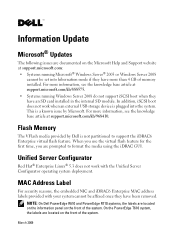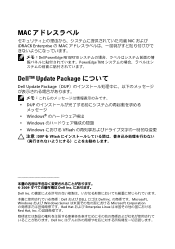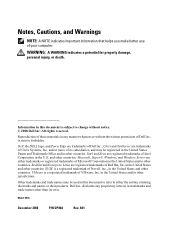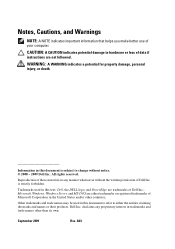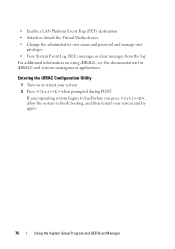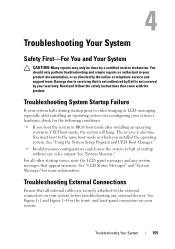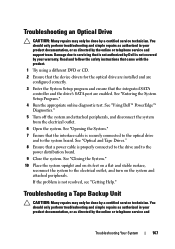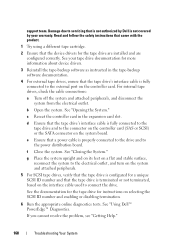Dell PowerEdge T610 Support Question
Find answers below for this question about Dell PowerEdge T610.Need a Dell PowerEdge T610 manual? We have 15 online manuals for this item!
Question posted by dreece on November 28th, 2012
Booting From Hd On Sata Port
Current Answers
Answer #1: Posted by DellDanielMy on November 28th, 2012 11:34 AM
The MBR may not have copied correctly. I would suggest booting to the 2003 CD and repairing the boot record. If the install is recognized by the 2003 CD then that should resolve the issue.
Refer to this document for how to use the recovery console:
http://support.microsoft.com/kb/326215
fixboot, fixmbr, and bootcfg will be the commands that would likely resolve the issue. I would run fixboot first and see if that resolves the issue. It is limited to x86 installations though.
Thanks
Dell Enterprise Engineer | Social Media and Communities
Get Support on Twitter @DellCaresPro
Download the Dell Quick Resource Locator app today to access PowerEdge support content on your mobile device! (iOS, Android, Windows)
Related Dell PowerEdge T610 Manual Pages
Similar Questions
Hi-- I am having problems with my t610 not booting after installation of RH Linux 6.2 Server Operati...