Dell PowerEdge T320 Support Question
Find answers below for this question about Dell PowerEdge T320.Need a Dell PowerEdge T320 manual? We have 6 online manuals for this item!
Question posted by dkolisev on December 2nd, 2013
Is Field Install Tower To Rack Conversion Kit Available For T320?
Tower to rack conversion kit to be purchased APOS!
Current Answers
There are currently no answers that have been posted for this question.
Be the first to post an answer! Remember that you can earn up to 1,100 points for every answer you submit. The better the quality of your answer, the better chance it has to be accepted.
Be the first to post an answer! Remember that you can earn up to 1,100 points for every answer you submit. The better the quality of your answer, the better chance it has to be accepted.
Related Dell PowerEdge T320 Manual Pages
User Manual - Page 6


...with the system. Complete The Operating System Setup
If you purchased a preinstalled operating system, see the installation and configuration documentation for configuring and managing your system. ...operating system is available online at support.dell.com/manuals. • The rack documentation included with your rack solution describes how to troubleshoot the system
and install or replace ...
Owner's Manual - Page 6


... LCD Module...114 Installing The LCD Module...115 Removing The VGA Module-Rack Mode...116 Installing The VGA Module-Rack Mode...117
System Board...117 Removing The System Board...117 Installing The System Board...118
4 Converting The System From Tower Mode To Rack Mode 121
Safety Instructions...121 Preparing A System For Conversion From Tower Mode To Rack Mode 121 Rack Installation...123
Owner's Manual - Page 21


.../100/1000 Mbps NIC connectors. NOTE: The port is installed on the back flash until one of the optional external ...you to connect a serial device to locate a particular system within a rack.
Allows you to connect a VGA display to insert a vFlash media card...press and hold for use only if the iDRAC7 Enterprise license is available for more than 15 seconds.
Allow you to enter the BIOS...
Owner's Manual - Page 24
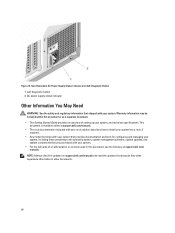
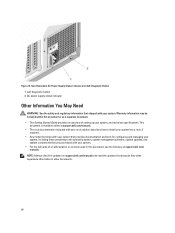
...of setting up your system. This
document is available online at support.dell.com/manuals. • The rack documentation included with your rack solution describes how to the operating system, system ..., including those pertaining to install your system into a rack, if
required. • Any media that ships with your system that you purchased with your system, and technical specifications.
Owner's Manual - Page 28


... system supports Non-Uniform Memory architecture (NUMA) (asymmetric) memory configurations.
If this field is Enabled, memory interleaving is supported if a symmetric memory configuration is set to ... The Memory Operating Mode can have different defaults and available options based on the memory configuration of memory installed in normal mode for NUMA.
Adjacent Cache Line Prefetch
...
Owner's Manual - Page 31
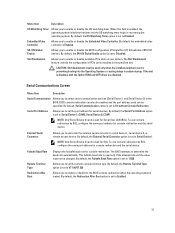
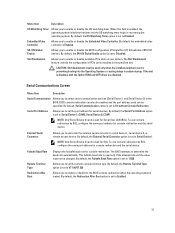
When this field is set to select ...
Displays the failsafe baud rate for SOL. The BIOS attempts to enable or disable available PCIe slots on your system. This failsafe baud rate is disabled, both the Option...remote console terminal type. NOTE: Only Serial Device 2 can be used only when the installed peripheral card is set to Disabled. To use console redirection by SOL, configure the same...
Owner's Manual - Page 40


...remove the system feet only when you are converting the system from the tower mode to the rack mode, or when you are replacing the system feet with the bezel ...Tower Mode
The system feet provide stability to the unlocked position. 3. system 2. Keeping the keylock pressed with the wheel assembly.
40 keylock 4. Press down on the front of the bezel. 4.
front bezel 3. Removing and Installing...
Owner's Manual - Page 121


... authorized by Dell is not covered by a certified service technician. Failure to install stabilizers can allow the rack to convert your system from the electrical outlet and peripherals.
2. Preparing A System For Conversion From Tower Mode To Rack Mode
You require the following precautions for rack mode • #2 Phillips screwdriver
1. For complete safety and regulatory information, see...
Owner's Manual - Page 123
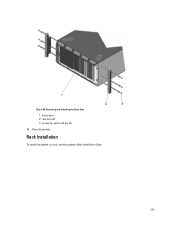
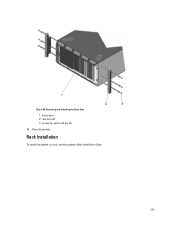
Removing and Installing the Rack Ears 1. rack ears (2) 3. Rack Installation
To install the system in a rack, see the system's Rack Installation Guide.
123 Figure 68. Close the system. front panel 2. screws for each rack ear (3)
12.
Technical Guide - Page 7


... processing unit (GPU), and the improved acoustics make the T320 perfect for field conversion from tower to the T310 features.
Table 2 compares some of the T320 features to rackable unit. 2GB means 1 billion bytes and TB equals 1 trillion bytes; Compared to the previous generation PowerEdge T310, the T320 supports up to 100% more processor cores, up to...
Technical Guide - Page 9


... and additions, visit Dell.com/OSsupport.
1Optional kit available for iDRAC7 Enterprise
with Lifecycle Controller
- Upgrade to 8GB vFlash media or 16GB vFlash media for field conversion from tower to rackable unit. 2GB means 1 billion bytes and TB equals 1 trillion bytes; Dell Management Plug-in 4-post threaded hole racks, with Lifecycle
Dell OpenManage
Controller)
Systems Management...
Technical Guide - Page 10


The Dell PowerEdge T320 is a 5U, 2-socket, rackable tower server.
Table 4 lists the possible chassis configurations available for the T320.
For additional system views and features, see the Dell PowerEdge T320 Systems Owner's Manual on the front of the T320 16-drive bay chassis with the front control panel, USB connectors, and many other components and features described in this...
Technical Guide - Page 15


...available for China or Russia. This mode includes the option to provide the Dell ID. System status is viewable on the chassis (top of rack... feature in Table 6 to help ensure the security of tower chassis) with a coin key lock to secure the system...An internal switch is installed.
The latest generation of PowerEdge servers has the features listed in Windows Server 2008. Security feature ...
Technical Guide - Page 17


...can be PCIe 3.0. For information on processor installation and configuration, see the Dell PowerEdge T320 Systems Owner's Manual on the PowerEdge T320. Each GPU has one nVidia Q6000 full-... cards will be installed in the T320 PCIe x16 3.0 slots.
The power connectors are available through certified factory installation (CFI) or field upgrade only. The T320 supports one nVidia®...
Technical Guide - Page 27


... high-efficiency power conversion and advanced thermal-...server, rack and data center level.
The T320 power supply subsystem consists of redundant power supplies.
The following power supply options are enhanced power-consumption reduction technologies, such as the ability to reduce fan consumption and lower system power consumption. Also featured are available for your availability...
Technical Guide - Page 31


...management arm (CMA). Static rails are available with square or unthreaded round mounting holes. The T320 supports sliding rails only. Mounting in 2-post racks is backward compatible with the CMA. ... hole 4-post racks and are not supported. Compared to the tooled configuration. The sliding rail system for the Dell PowerEdge T320 provides tool-less support for the T320 support tool-less...
Technical Guide - Page 32


... pattern for the T320.
Other factors to snap-in the kit due to detach the cables. For detailed information about sliding rails, see the Rack rail specifications in a rack, see the Rack Installation Instructions on Support.Dell... back of the server and unfolds to allow the server to extend out of the rack without the use of tools, due to consider when deploying the T320 include the spacing ...
Technical Guide - Page 37


... share
Crash video playback
Boot record/playback
Power capping
Enterprise group power management
Directory services (AD, LDAP)
PK authentication Two-factor authentication4
1Rack and tower systems only 2Feature available with IPMI, not web GUI 3Requires OMSA agent on target server 4Uses Microsoft® ActiveX® on Internet Explorer® only
iDRAC7 Enterprise
4
∞
Technical Guide - Page 47
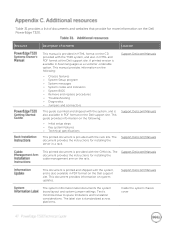
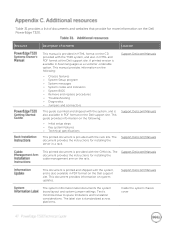
... also available in ...kits. The system information label documents the system board layout and system jumper settings. A printed version is provided in a rack. The document provides the instructions for more information on the CD provided with the rack kits. Resource
Description of documents and websites that provide for installing the server in HTML format on the Dell PowerEdge T320...
Technical Guide - Page 48
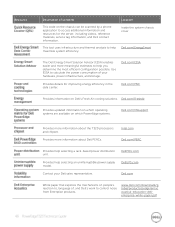
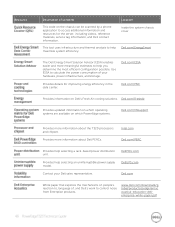
Dell.com/ESSA
Provides details for the server, including videos, reference materials, service ...rack-based power distribution unit.
Use ESSA to calculate the power consumption of your Dell sales representative. Dell.com/FreshAir
Provides updated information on which operating systems are available on which PowerEdge systems.
Dell.com/OSsupport
Provides more information about the T320...
Similar Questions
How To Install Windows Server 2003 On Poweredge T320
(Posted by 94gsrDar 9 years ago)
How To Install Esxi (no Matter What Version) On Dell Poweredge T20
Im trying to install, but I understand vmware does not support this model. I´m trying to find ...
Im trying to install, but I understand vmware does not support this model. I´m trying to find ...
(Posted by robertozamudio77 10 years ago)
How To Install Window Server 2008 On Dell Rack Server Poweredge 310 Technical
guide
guide
(Posted by bktodid 10 years ago)
How To Add A Graphics Card To A Dell Poweredge T320
(Posted by Ahjon808 10 years ago)

