Dell PowerEdge T310 Support Question
Find answers below for this question about Dell PowerEdge T310.Need a Dell PowerEdge T310 manual? We have 6 online manuals for this item!
Question posted by Gldjz on February 23rd, 2014
T310 Raid 5 Failed New Drive Will Not Add To Virtual Disk
The person who posted this question about this Dell product did not include a detailed explanation. Please use the "Request More Information" button to the right if more details would help you to answer this question.
Current Answers
There are currently no answers that have been posted for this question.
Be the first to post an answer! Remember that you can earn up to 1,100 points for every answer you submit. The better the quality of your answer, the better chance it has to be accepted.
Be the first to post an answer! Remember that you can earn up to 1,100 points for every answer you submit. The better the quality of your answer, the better chance it has to be accepted.
Related Dell PowerEdge T310 Manual Pages
Information Update - Page 1


Software RAID Solutions
Software RAID PERC S100 and PERC S300 are not supported on the following Microsoft virtualization operating systems.
Operating System
Microsoft Hyper-V Server 2008 (x64)
Microsoft Windows Server 2008 (x64) with Hyper-V role enabled
Windows Server 2008 with SP2 (x64) with Hyper-V role enabled
Windows Server 2008 R2 (x64) with Hyper-V role enabled
Edition Enterprise, Web...
Information Update - Page 3
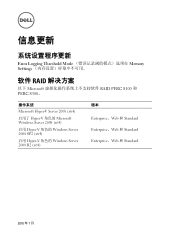
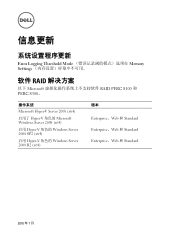
信息更新
Error Logging Threshold Mode Memory Settings
软件 RAID
以下 Microsoft RAID PERC S100 和 PERC S300。
操作系统
Microsoft Hyper-V Server 2008 (x64)
启用了 Hyper-V 角色的 Microsoft Windows Server 2008 (x64)
启用 Hyper-V 角色的 Windows...
Hardware Owner's Manual - Page 9
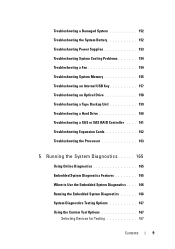
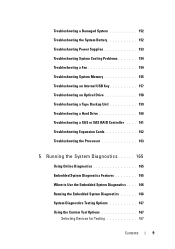
...154 Troubleshooting a Fan 154 Troubleshooting System Memory 155 Troubleshooting an Internal USB Key 157 Troubleshooting an Optical Drive 158 Troubleshooting a Tape Backup Unit 159 Troubleshooting a Hard Drive 160 Troubleshooting a SAS or SAS RAID Controller . . . . 161 Troubleshooting Expansion Cards 162 Troubleshooting the Processor 163
5 Running the System Diagnostics 165
Using Online...
Hardware Owner's Manual - Page 18
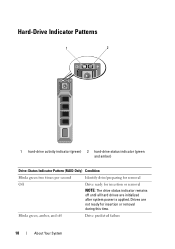
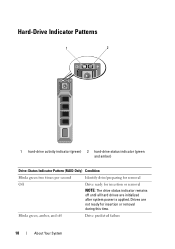
Hard-Drive Indicator Patterns
1
2
1 hard-drive activity indicator (green) 2 hard-drive status indicator (green and amber)
Drive-Status Indicator Pattern (RAID Only) Condition
Blinks green two times per second
Identify drive/preparing for removal
Off
Drive ready for insertion or removal during this time. Blinks green, amber, and off until all hard drives are not ready for insertion or...
Hardware Owner's Manual - Page 19


Back-Panel Features and Indicators
Figure 1-3. Back-Panel Features and Indicators
1
2 3 4
9 5
6
7
8
About Your System
19 Drive-Status Indicator Pattern (RAID Only) Condition
Blinks amber four times per second
Drive failed
Blinks green slowly
Drive rebuilding
Steady green
Drive online
Blinks green three seconds, amber three Rebuild aborted seconds, and off six seconds.
Hardware Owner's Manual - Page 25


... LCD Status Messages
The LCD messages consist of brief text messages that the diskette drive, optical drive, and hard drives are properly connected. Record the code, then see "Getting Help" on page ... five seconds until an error code appears on page 147 for the appropriate drive installed in your system fails to events recorded in the System Event Log (SEL).
See "Troubleshooting Your...
Hardware Owner's Manual - Page 27


... the system. If the problem persists, see "Getting Help" on page 162. Reseat PCIe cards.
3.3V voltage regulator has failed. See "RAID Battery (Optional)" on page 132 and "Troubleshooting System Cooling Problems" on page 154. Reseat CPU.
RAID battery is outside System Battery" on page 154.
Remove and reseat the PCIe expansion cards.
Hardware Owner's Manual - Page 46


...; System Messages (continued)
Message
Causes
Corrective Actions
No boot sector on hard drive. Ensure that all appropriate cables are securely connected to expansion card(s) loose; If the problem persists, see "Troubleshooting Expansion Cards" on page 162.
PCI BIOS failed to install
PCIe device BIOS (Option ROM) checksum failure detected during shadowing. faulty...
Hardware Owner's Manual - Page 48


...
See "Getting Help" on page 155.
48
About Your System System Messages (continued)
Message
Causes
Sector not found Faulty hard drive, USB
Seek error
device, or USB medium.
Corrective Actions
Replace the USB medium or device. See "Troubleshooting a USB Device... removed, this message is informative and can be faulty.
Seek operation failed
Shutdown failure General system error.
Hardware Owner's Manual - Page 63


... UEFI boot manager utility by rebooting the system and pressing when prompted to UEFI. Hard-Disk Drive Sequence The sequence of the operating system files for the device attached to SATA port B.... If Boot Mode is Enabled and the system fails to boot, the system reattempts to BIOS, this field to choose the hard disk.
USB Flash Drive Emulation Type
Determines the emulation type for the ...
Hardware Owner's Manual - Page 70
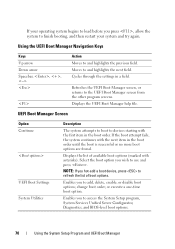
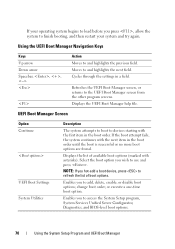
... returns to and highlights the next field. If the boot attempt fails, the system continues with the next item in a field. or... boot to access the System Setup program, System Services Unified Server Configurator, Diagnostics, and BIOS-level boot options.
70
Using ... list of boot options. NOTE: If you hot-add a boot device, press to add, delete, enable, or disable boot options;
Enables...
Hardware Owner's Manual - Page 71


... USC, which allows you need to boot to run utilities such as a bootable DOS media with diagnostics software.
UEFI Boot Settings Screen
Option
Description
Add Boot Option
Adds a new boot option. Enable/Disable Boot Option
Disables and enables a boot option in the boot option list.
System Utilities Screen
Option System Setup System Services...
Hardware Owner's Manual - Page 82


...bezel tabs into place. 3 Using the system key, lock the bezel. You can attach the screws to new drives, as needed. 1 Remove the front bezel. See Figure 3-3. See "Removing the Front Bezel" on the...insert away from the bezel. Front Bezel Inserts
Removing the Front Bezel Insert
NOTE: Before installing a drive in one or more of the bezel into the chassis until the lever locks
into the bezel ...
Hardware Owner's Manual - Page 91
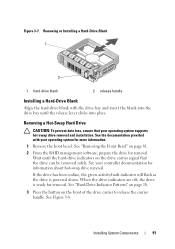
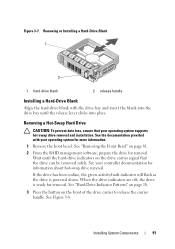
... ready for information about hot-swap drive removal. See Figure 3-8. Removing or Installing a Hard-Drive Blank 1
2
1 hard-drive blank
2 release handle
Installing a Hard-Drive Blank
Align the hard-drive blank with your operating system for removal. See "Removing the Front Bezel" on page 81.
2 From the RAID management software, prepare the drive for more information.
1 Remove the...
Hardware Owner's Manual - Page 97


See "Opening the System" on page 85.
3 To remove the existing hard-drive bracket, press the blue tabs on page 115.
7 Replace the system cover. NOTE: If connecting to a SAS RAID controller card (SAS or SATA hard drives), connect the data cable to the SATA_A connector on the card.
See Figure 6-1.
Read and follow...
Hardware Owner's Manual - Page 101
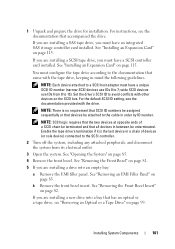
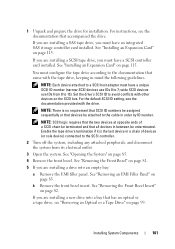
... device in a chain of a SCSI chain be attached to avoid conflicts with the tape drive, keeping in mind the following guidelines. See "Removing the Front Bezel" on the SCSI ...the documentation that has an optical or a tape drive, see the documentation provided with the drive. If you are installing a SAS tape drive, you are installing a new drive into an empty bay:
a Remove the EMI filler...
Hardware Owner's Manual - Page 151
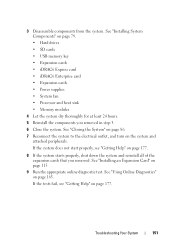
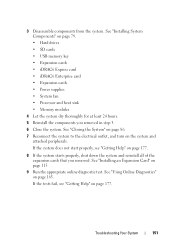
...that you removed in step 3. 6 Close the system. Troubleshooting Your System
151
If the tests fail, see "Getting Help" on page 177. See "Installing System Components" on the system and
...page 86. 7 Reconnect the system to the electrical outlet, and turn on page 79. • Hard drives • SD cards • USB memory key • Expansion cards • iDRAC6 Express card •...
Hardware Owner's Manual - Page 152


... properly installed:
• Expansion cards
• Power supplies
• Fans
• Processor and heat sink
• Memory modules
• Hard-drive carriers 4 Ensure that came with the product. If the tests fail, see "Getting Help" on page 86. 6 Run the system board tests in the system diagnostics. Read and follow the safety...
Hardware Owner's Manual - Page 183
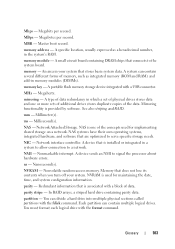
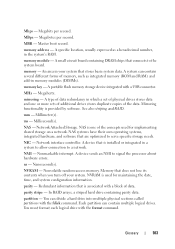
... DRAM chips that stores basic system data. Megabytes per second. In RAID arrays, a striped hard drive containing parity data.
MBps - memory - NVRAM is installed or integrated...add-in a system to allow connection to serve specific storage needs. Megahertz. mm - Millisecond(s).
NMI - A device sends an NMI to the system board. NVRAM - You must format each logical drive...
Hardware Owner's Manual - Page 185


... used to connect a modem to I/O devices. striping - See also guarding, mirroring, and RAID. Super video graphics array.
A standard interface between the system board and storage devices. SD .... Allows hard drives to report errors and failures to identify it when you change them again. SNMP -
Simple Network Management Protocol.
sec - A virtual disk may use several...
Similar Questions
Dell Poweredge T310 Raid 5 S100 How To Change Hard Drive
(Posted by pirascp 9 years ago)
Dell Server Poweredge T310 Can't Find The Raid Drive
(Posted by monSERM 10 years ago)
How To Create A Raid 5 Virtual Disk Using Poweredge 6 Sas Controller
(Posted by ML2beli 10 years ago)
Can A Dell Powervault Nf100 Support Multiple Virtual Disks?
I am working on a Powervault NF100 and would like to add bigger hard drives than 500 GB. I am runnin...
I am working on a Powervault NF100 and would like to add bigger hard drives than 500 GB. I am runnin...
(Posted by DMyers 11 years ago)

