Dell PowerEdge T310 Support Question
Find answers below for this question about Dell PowerEdge T310.Need a Dell PowerEdge T310 manual? We have 6 online manuals for this item!
Question posted by wslhDig6 on April 18th, 2014
How To Setup Raid Bios Poweredge T310
The person who posted this question about this Dell product did not include a detailed explanation. Please use the "Request More Information" button to the right if more details would help you to answer this question.
Current Answers
There are currently no answers that have been posted for this question.
Be the first to post an answer! Remember that you can earn up to 1,100 points for every answer you submit. The better the quality of your answer, the better chance it has to be accepted.
Be the first to post an answer! Remember that you can earn up to 1,100 points for every answer you submit. The better the quality of your answer, the better chance it has to be accepted.
Related Dell PowerEdge T310 Manual Pages
Information Update - Intel Xeon
3400 Series
Processors - Page 1


...Memory Updates
The following option is not available in the BIOS Settings Screen:
Processor Settings Screen Options
Item Bus Speed
...Mb technologies and x4/x16 DRAM device widths are not supported.
Reproduction of Dell Inc. Information Update
BIOS Setup Menu Update
Processor Settings Screen
The following information complements the system memory information section in this text: Dell...
Information Update - Page 1


Software RAID Solutions
Software RAID PERC S100 and PERC S300 are not supported on the following Microsoft virtualization operating systems.
Operating System
Microsoft Hyper-V Server 2008 (x64)
Microsoft Windows Server 2008 (x64) with Hyper-V role enabled
Windows Server 2008 with SP2 (x64) with Hyper-V role enabled
Windows Server 2008 R2 (x64) with Hyper-V role enabled
Edition Enterprise...
Getting Started Guide - Page 3


Dell™ PowerEdge™ T310 Systems
Getting Started With Your System
Regulatory Model E09S Regulatory Type E09S001
Getting Started Guide - Page 4


...trademark of Microsoft Corporation in the United States and/or other than its own. Microsoft, Windows, Windows Server, and Hyper-V are either the entities claiming the marks and names or their products. Dell Inc....these materials in any proprietary interest in this text: Dell, the DELL logo, and PowerEdge are registered trademarks of your computer. Reproduction of Red Hat, Inc. Red Hat and...
Hardware Owner's Manual - Page 2


... data if instructions are not followed. Trademarks used in this text: Dell, the DELL logo, and PowerEdge are either the entities claiming the marks and names or their products. MS-DOS, Microsoft, Windows, and Windows Server are trademarks of these materials in any proprietary interest in trademarks and trade names other countries...
Hardware Owner's Manual - Page 11
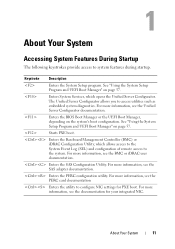
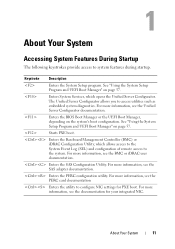
... adapter documentation. Enters the PERC configuration utility. About Your System
11 The Unified Server Configurator allows you to system features during startup.
See "Using the System Setup Program and UEFI Boot Manager" on the system's boot configuration. Enters the BIOS Boot Manager or the UEFI Boot Manager, depending on page 57. For more...
Hardware Owner's Manual - Page 41


...
Install memory modules for normal operation. System reboot required for the processor. BIOS Update
Remote BIOS update
Attempt Failed! See Figure 6-1 for possible causes.
If the problem ...indicated processor's memory slots. About Your System
41 Table 1-3. See "Using the System Setup Program and UEFI Boot Manager" on page 114. CPU x installed with no memory...
Hardware Owner's Manual - Page 42


...boot mode is operational. See "Troubleshooting System Memory" on page 148.
Use the system setup program to UEFI.
Ensure that the mouse or keyboard is set correctly and that mouse... is loose or improperly connected. Defective mouse or keyboard. Mouse or keyboard cable is set in BIOS.
See "Troubleshooting a USB Device" on page 155. page 177.
42
About Your System Decreasing...
Hardware Owner's Manual - Page 57
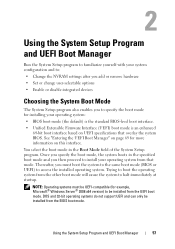
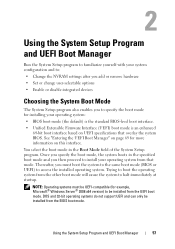
... you must be UEFI-compatible (for example, Microsoft® Windows Server® 2008 x64 version) to be installed from the BIOS boot mode. Trying to boot the operating system from the other ...system to the same boot mode (BIOS or UEFI) to access the installed operating system. Using the System Setup Program and UEFI Boot Manager
Run the System Setup program to familiarize yourself with your system...
Hardware Owner's Manual - Page 60


...Integrated Devices PCI IRQ Assignment
Serial Communication Embedded Server Management Power Management
System Security Keyboard NumLock ..." on page 63.
Displays a screen to specify the boot mode (BIOS or UEFI). See "Serial Communication Screen" on page 66. Displays a... options and to 84-key keyboards).
60
Using the System Setup Program and UEFI Boot Manager or 102-key keyboards (does ...
Hardware Owner's Manual - Page 62


...will not be
(Enabled default)
running virtualization software.
Off disables BIOS support for the device attached to two logical processors.
If set to Disabled, only one ... by the BIOS. Virtualization Technology NOTE: Disable this field is set to Enabled, the BIOS reports both logical processors. Auto enables BIOS support for the device.
62
Using the System Setup Program and...
Hardware Owner's Manual - Page 63


... reattempts to boot after 30 seconds.
Using the System Setup Program and UEFI Boot Manager
63 Option
Port B (Off default)
Port C (Off default)
Port D (Off default)
Port E (Auto default)
Description
Auto enables BIOS support for the device attached to SATA port E. Auto enables BIOS support for the device attached to SATA port B. Boot...
Hardware Owner's Manual - Page 66


... Maximum Performance.
66
Using the System Setup Program and UEFI Boot Manager For all but the Custom setting, the BIOS pre-configures the power settings on the LCD module screen. In this screen as the BMC or iDRAC Configuration Utility or the LCD panel menu). Embedded Server Management Screen (Optional)
Option
Description
Front...
Hardware Owner's Manual - Page 69
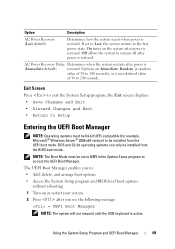
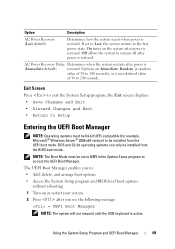
...systems must be installed from the BIOS boot mode. DOS and 32-bit operating systems can only be 64-bit UEFI-compatible (for example, Microsoft® Windows Server® 2008 x64 version) to...restored. If set to UEFI in the System Setup program to : • Add, delete, and arrange boot options • Access the System Setup program and BIOS-level boot options without rebooting 1 Turn on ...
Hardware Owner's Manual - Page 70
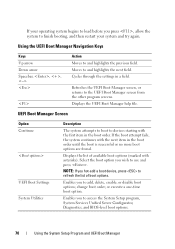
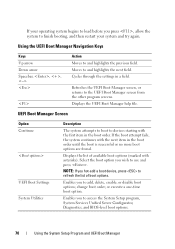
... with the first item in the boot order. Enables you press , allow the system to access the System Setup program, System Services Unified Server Configurator, Diagnostics, and BIOS-level boot options.
70
Using the System Setup Program and UEFI Boot Manager
If your system and try again. Cycles through the settings in the boot...
Hardware Owner's Manual - Page 71


... list. UEFI Boot Settings Screen
Option
Description
Add Boot Option
Adds a new boot option. System Utilities Screen
Option System Setup System Services (USC) BIOS Boot Manager
Reboot System
Description
Accesses the System Setup program without the system password feature enabled.
Operate the system only with diagnostics software.
CAUTION: Anyone can access the data...
Hardware Owner's Manual - Page 97


...bracket up and out of the
system. Damage due to an electrical outlet.
10 Enter the System Setup program and ensure that is not authorized by a certified service technician. Installing a Cabled Hard Drive... be done by Dell is enabled. See Figure 6-1. NOTE: If connecting to a SAS RAID controller card (SAS or SATA hard drives), connect the data cable to the SATA_A connector on the card....
Hardware Owner's Manual - Page 132


... outlet. 16 Turn on the chassis. See Figure 3-25.
132
Installing System Components RAID Battery (Optional)
Removing the RAID Battery
The information in the System Setup program's Time and
Date fields. 19 Exit the System Setup program. See "Entering the System Setup Program" on page 85. 3 Remove the expansion card stabilizer. See Figure 3-25. 6 Pull...
Hardware Owner's Manual - Page 185


...RAM, controllers for operation. See also guarding, mirroring, and RAID.
system board - system configuration information -
A BIOS-based program that has two or more disks in effect until ...manager to configure your system's integral components, such as password protection. System Setup program - Synchronous dynamic random-access memory.
Self-Monitoring Analysis and Reporting ...
Hardware Owner's Manual - Page 189


Index
B
batteries troubleshooting, 152
battery troubleshooting the RAID card battery, 161
battery (system) replacing, 130
blank hard drive,... closing, 86
D
damaged systems troubleshooting, 152
Dell contacting, 177
Dell PowerEdge Diagnostics using, 165
diagnostics advanced testing options, 167 testing options, 167 using Dell PowerEdge Diagnostics, 165 when to use, 166
DIMMs See memory modules (DIMMs...

