Dell PowerEdge T310 Support Question
Find answers below for this question about Dell PowerEdge T310.Need a Dell PowerEdge T310 manual? We have 6 online manuals for this item!
Question posted by shCh on September 26th, 2013
How To Install The Idrac6 In To A Dell T310
The person who posted this question about this Dell product did not include a detailed explanation. Please use the "Request More Information" button to the right if more details would help you to answer this question.
Current Answers
There are currently no answers that have been posted for this question.
Be the first to post an answer! Remember that you can earn up to 1,100 points for every answer you submit. The better the quality of your answer, the better chance it has to be accepted.
Be the first to post an answer! Remember that you can earn up to 1,100 points for every answer you submit. The better the quality of your answer, the better chance it has to be accepted.
Related Dell PowerEdge T310 Manual Pages
Getting Started Guide - Page 3


Dell™ PowerEdge™ T310 Systems
Getting Started With Your System
Regulatory Model E09S Regulatory Type E09S001
Getting Started Guide - Page 4


... in any proprietary interest in this text: Dell, the DELL logo, and PowerEdge are either the entities claiming the marks and names or their products.
A00
Reproduction of Dell Inc. Dell Inc. is a registered trademark of Dell Inc.; Information in the United States and other countries; Microsoft, Windows, Windows Server, and Hyper-V are trademarks of Novell, Inc...
Getting Started Guide - Page 8


...install or replace system components. • Microsoft Windows Essential Business Server 2008 Standard and Premium (x64) Editions
• Microsoft Windows Server 2003 R2 Standard and Enterprise (x64) Editions with SP2
• Microsoft Windows Server...Linux Enterprise Server 11 (x86_64)
• Microsoft Windows Server 2008 Hyper-V™
NOTE: For the latest information on support.dell.com and...
Hardware Owner's Manual - Page 2


... to refer to either trademarks or registered trademarks of Dell Inc. disclaims any manner whatsoever without the written permission...indicates potential damage to change without notice. © 2009 Dell Inc. A00 All rights reserved.
Other trademarks and trade ... any proprietary interest in this text: Dell, the DELL logo, and PowerEdge are either the entities claiming the marks...
Hardware Owner's Manual - Page 16


...submenus.
From the Home screen, press the Select button to configure the network
NOTE: If an iDRAC6 Express mode. Two
replaced by default on page 17 to display by DRAC. This can be...LCD error messages in a simplified user-friendly description. Select Setup DNS
system, the BMC option is installed on the LCD Home screen. Press one of messages in the Setup menu, you must confirm ...
Hardware Owner's Manual - Page 17
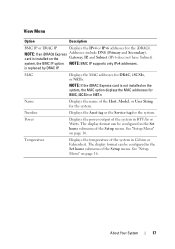
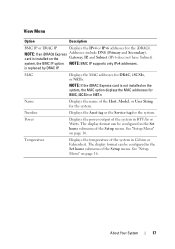
...of the Setup menu.
Number
Displays the Asset tag or the Service tag for the iDRAC6.
Power
Displays the power output of the system in BTU/hr or Watts.
See "...installed on the system, the MAC option displays the MAC addresses for BMC, iSCSIn or NETn. Temperature
Displays the temperature of the system in Celsius or Fahrenheit.
About Your System
17 NOTE: If an iDRAC6...
Hardware Owner's Manual - Page 51


... a field replacement of the flash memory. See the Unified Server Configurator user documentation for instructions on page 155.
Install a supported processor. Corrective Actions
Restart the system and update the Unified Server Configurator repository to the latest software to launch System Services image. See the iDRAC6 user's guide for more information.
Reseat the memory modules...
Hardware Owner's Manual - Page 76


For additional information on using BMC, see the Dell Unified Server Configurator User's Guide on or restart your system and ...after POST. Entering the BMC Setup Module
1 Turn on the Dell Support website at support.dell.com/manuals.
Baseboard Management Controller Configuration
NOTE: If an iDRAC6 Express card is installed on and off • Functions independently of systems remotely.
If...
Hardware Owner's Manual - Page 88


... time to these components. Read and follow the safety instructions that is not authorized by Dell is not covered by your product documentation, or as authorized in shutdown of the system ...and loss of the cooling shroud. Disconnect the system from the chassis.
88
Installing System Components See "Opening the System" on the side of data. Cooling Shroud
The cooling shroud...
Hardware Owner's Manual - Page 95


Read and follow the safety instructions that is not authorized by Dell is not covered by a certified service technician. When aligned correctly, the back... "Opening the System" on page 85. 3 Disconnect the power and data cables from the peripherals.
2 Open the system.
Installing a Hot-Swap Hard Drive Into a Drive Carrier
1 Insert the hard drive into the drive carrier.
2 Align the screw ...
Hardware Owner's Manual - Page 97


...from the electrical outlet and from the peripherals.
2 Open the system. For information on installing a SAS controller card, see "Installing an Expansion Card" on a flat surface.
9 Reattach any software required for drive ...the System Setup program and ensure that is not authorized by Dell is enabled. Installing a Cabled Hard Drive
CAUTION: Many repairs may only be done by the online...
Hardware Owner's Manual - Page 99
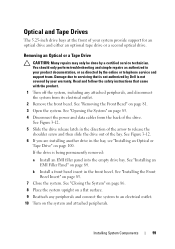
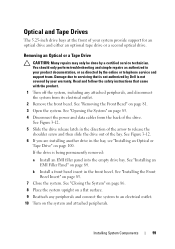
... the safety instructions that is not authorized by Dell is being permanently removed:
a Install an EMI filler panel into the empty drive bay. b Install a front bezel insert in the direction of ... technician.
You should only perform troubleshooting and simple repairs as authorized in the bay, see "Installing an Optical or
Tape Drive" on page 83.
7 Close the system. See Figure 3-12. ...
Hardware Owner's Manual - Page 100
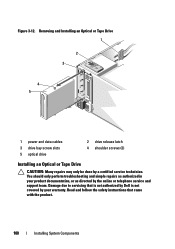
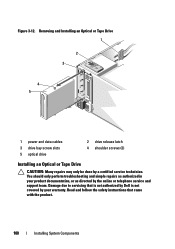
...Dell is not covered by a certified service technician. Removing and Installing an Optical or Tape Drive 1
2 3
4 5
1 power and data cables 3 drive bay screw slots 5 optical drive
2 drive release latch 4 shoulder screws (3)
Installing...Damage due to servicing that came with the product.
100
Installing System Components You should only perform troubleshooting and simple repairs as directed by ...
Hardware Owner's Manual - Page 111


...powered down and out, as shown in which you intend to install memory in your warranty. CAUTION: Many repairs may only be installed in any removed memory-module blanks for future use.
8 Press...should only perform troubleshooting and simple repairs as directed by Dell is not occupied. Remove memory-module blanks only if you plan to install memory modules.
7 Press out the ejectors on each ...
Hardware Owner's Manual - Page 119


...See "Opening the System" on page 85.
3 Insert the notch on the Integrated Dell Remote Access Controller 6 (iDRAC6) Express card into the clip on the system board.
4 Align the front edge of...peripherals, and disconnect the system from the electrical outlet.
2 Open the system. iDRAC6 Express Card (Optional)
Installing an iDRAC6 Express Card
CAUTION: Many repairs may only be done by the online or ...
Hardware Owner's Manual - Page 120


...
2 Open the system. Installing or Removing an iDRAC6 Express Card (Optional) 2
1
1 clip 3 retention standoff tab clip 5 notch
3
5
4
2 iDRAC6 Express card 4 iDRAC6 Express card connector
6 Close... the system. Read and follow the safety instructions that is not authorized by Dell is not covered by your product...
Hardware Owner's Manual - Page 121
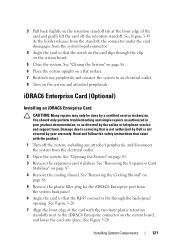
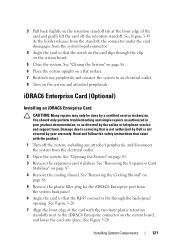
... 5 Remove the plastic filler plug for the iDRAC6 Enterprise port from
the system back panel. 6 Angle the card so that is not authorized by Dell is not covered by your product documentation, or... System" on page 87. 4 Remove the cooling shroud. See Figure 3-20. iDRAC6 Enterprise Card (Optional)
Installing an iDRAC6 Enterprise Card
CAUTION: Many repairs may only be done by the online or telephone ...
Hardware Owner's Manual - Page 123


... the system. See "Removing the Cooling Shroud" on page 88.
6 Remove the VFlash media card (if installed) from the back of the system until the RJ-45 connector is not covered by a certified service technician.... by Dell is clear of the back panel, then lift the card out of the system.
9 Replace the plastic filler plug over the port at the system back panel. Removing an iDRAC6 Enterprise ...
Hardware Owner's Manual - Page 124


...disconnect the system from the card slot. See Figure 6-1.
124
Installing System Components See "Back-Panel Features and Indicators" on page 19...Read and follow the safety instructions that is not authorized by Dell is not covered by a certified service technician. Removing a ...page 85. 3 Locate the USB connector on the module.
Installing a VFlash Media
1 Locate the VFlash media slot at the...
Hardware Owner's Manual - Page 189


..., 136 cooling fans troubleshooting, 154
cover closing, 86
D
damaged systems troubleshooting, 152
Dell contacting, 177
Dell PowerEdge Diagnostics using, 165
diagnostics advanced testing options, 167 testing options, 167 using Dell PowerEdge Diagnostics, 165 when to use, 166
DIMMs See memory modules (DIMMs). drive blank installing, 91 removing, 90
drive carrier hard drive, 94
E
error messages, 58...
Similar Questions
How To Install Windows 2003 Server On Dell Poweredge R520
(Posted by jmckriss 9 years ago)
Dell Server Poweredge T310 Can't Find The Raid Drive
(Posted by monSERM 10 years ago)
How To Install Dell Openmanage Server Administrator On Poweredge R710
(Posted by Bunjayme 10 years ago)

