Dell PowerEdge T310 Support Question
Find answers below for this question about Dell PowerEdge T310.Need a Dell PowerEdge T310 manual? We have 6 online manuals for this item!
Question posted by ardiana on January 10th, 2014
How To Fix Dell Poweredge T310 Hdd 2 Message
The person who posted this question about this Dell product did not include a detailed explanation. Please use the "Request More Information" button to the right if more details would help you to answer this question.
Current Answers
There are currently no answers that have been posted for this question.
Be the first to post an answer! Remember that you can earn up to 1,100 points for every answer you submit. The better the quality of your answer, the better chance it has to be accepted.
Be the first to post an answer! Remember that you can earn up to 1,100 points for every answer you submit. The better the quality of your answer, the better chance it has to be accepted.
Related Dell PowerEdge T310 Manual Pages
Airborne
Contaminant Level Update - Page 1
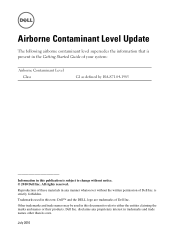
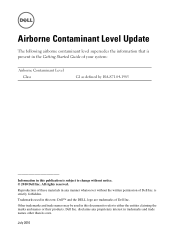
... Getting Started Guide of your system:
Airborne Contaminant Level Class
G1 as defined by ISA-S71.04-1985
Information in this text: Dell™ and the DELL logo are trademarks of Dell Inc. All rights reserved. Trademarks used in this publication is strictly forbidden. Other trademarks and trade names may be used in...
Information
Update - Power Infrastructure Sizing - Page 1


... to adequately provision the facility. Systems characterized while using the power capping features enabled from Dell may result in a rack, the total load can be used for 10KW. Using system...Using PDUs with power capping can be sized for sizing the infrastructure. Example: If a server power supply is met for many hardware configurations and can more costly. Combined use of the...
Information Update - Page 2


... or registered trademarks of Microsoft Corporation in the United States and/or other than its own. Microsoft®, Windows®, Windows Server® and Hyper-V™ are trademarks of Dell Inc. Other trademarks and trade names may be used in trademarks and trade names other countries. Information in this publication to refer...
Getting Started Guide - Page 3


Dell™ PowerEdge™ T310 Systems
Getting Started With Your System
Regulatory Model E09S Regulatory Type E09S001
Getting Started Guide - Page 4


...or loss of data if instructions are registered trademarks of Dell Inc.; Reproduction of these materials in this text: Dell, the DELL logo, and PowerEdge are trademarks of Red Hat, Inc.
Trademarks used in.... is subject to either trademarks or registered trademarks of Dell Inc. Microsoft, Windows, Windows Server, and Hyper-V are registered trademarks of Intel Corporation in...
Getting Started Guide - Page 8


...or replace system components. This document is available online at support.dell.com.
• Any media that ships with your system that provides documentation and ...Version 5.3) (x86_64) • SUSE® Linux Enterprise Server 11 (x86_64)
• Microsoft Windows Server 2008 Hyper-V™
NOTE: For the latest information on support.dell.com and read the updates first because they often supersede ...
Hardware Owner's Manual - Page 2


... countries. MS-DOS, Microsoft, Windows, and Windows Server are not followed. Dell Inc. July 2009 Rev. Reproduction of Dell Inc. All rights reserved. Trademarks used in this document is strictly forbidden. Other trademarks and trade names may be used in this text: Dell, the DELL logo, and PowerEdge are trademarks of data if instructions are either...
Hardware Owner's Manual - Page 4


...Choosing the System Boot Mode 57
Entering the System Setup Program 58 Responding to Error Messages 58 Using the System Setup Program Navigation Keys 58
System Setup Options 59 Main ...63 Integrated Devices Screen 64 PCI IRQ Assignment Screen 65 Serial Communication Screen 65 Embedded Server Management Screen (Optional 66 Power Management Screen 66 System Security Screen 67 Exit Screen...
Hardware Owner's Manual - Page 51


...disabled.
See "Troubleshooting System Memory" on support.dell.com. Ensure that the memory modules are installed ...board replacement. About Your System
51 System Messages (continued)
Message
Causes
Unable to restore full functionality.
Restore... card flash memory may be corrupted.
See the Unified Server Configurator user documentation for instructions on page 126. Table...
Hardware Owner's Manual - Page 55


... your system.
• The Unified Server Configurator User's Guide provides information about setting up USC, configuring hardware and firmware, and deploying the operating system.
Alert Messages
Systems management software generates alert messages for your system. Alert messages include information, status, warning, and failure messages for updates on support.dell.com/manuals and read the...
Hardware Owner's Manual - Page 69
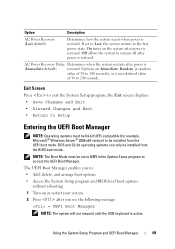
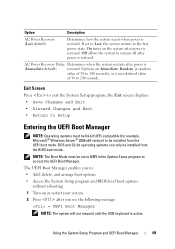
...System Setup Program and UEFI Boot Manager
69
The UEFI Boot Manager enables you see the following message:
= UEFI Boot Manager
NOTE: The system will not respond until the USB keyboard is
(...
restored. Exit Screen
Press to be 64-bit UEFI-compatible (for example, Microsoft® Windows Server® 2008 x64 version) to exit the System Setup program; NOTE: The Boot Mode must be...
Hardware Owner's Manual - Page 76


... functions including power on and off • Functions independently of systems remotely. For additional information on using BMC, see the Dell Unified Server Configurator User's Guide on the Dell Support website at support.dell.com/manuals. Baseboard Management Controller Configuration
NOTE: If an iDRAC6 Express card is installed on or restart your operating system...
Hardware Owner's Manual - Page 77
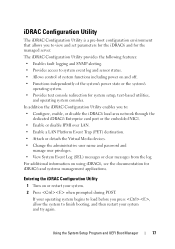
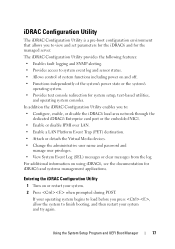
...and password and
manage user privileges. • View System Event Log (SEL) messages or clear messages from the log.
iDRAC Configuration Utility
The iDRAC Configuration Utility is a pre-boot ...the iDRAC Configuration Utility
1 Turn on using iDRAC6, see the documentation for the managed server. The iDRAC Configuration Utility provides the following features: • Enables fault logging and ...
Hardware Owner's Manual - Page 147
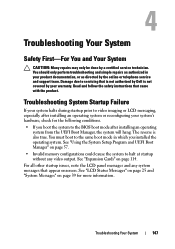
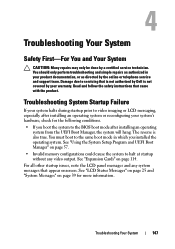
... product documentation, or as authorized in which you boot the system to halt at startup without any system messages that appear onscreen.
Read and follow the safety instructions that is not authorized by Dell is also true.
See "Using the System Setup Program and UEFI Boot Manager" on page 39 for the...
Hardware Owner's Manual - Page 155


...the appropriate online diagnostic test. You should only perform troubleshooting and simple repairs as directed by Dell is not operational, turn off the system and attached peripherals, and unplug the system from ...then reconnect the system to power.
3 Turn on the system and attached peripherals and note the messages on page 86.
6 If the fan does not function, turn off the system and install ...
Hardware Owner's Manual - Page 157
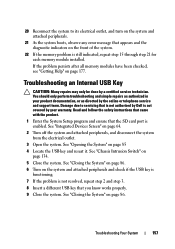
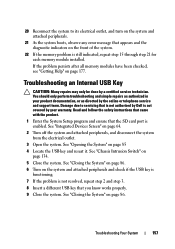
.... Damage due to its electrical outlet, and turn on the system and attached peripherals.
21 As the system boots, observe any error message that appears and the diagnostic indicators on the front of the system.
22 If the memory problem is not resolved, repeat step 2 and... telephone service and support team. 20 Reconnect the system to servicing that is not authorized by Dell is enabled.
Hardware Owner's Manual - Page 165


... supported Microsoft® Windows® and Linux® operating systems are available at support.dell.com and on chassis and storage components such as hard drives, physical memory, communications and... are unable to identify the problem using diagnostics, see the Dell Online Diagnostics User's Guide. If you are unable to fix the problem yourself, service and support personnel can use the ...
Hardware Owner's Manual - Page 166


...device in the system does not operate properly, component failure may cause invalid results or error messages. 1 As the system boots, press . 2 Click Diagnostics in the left pane and...messages that briefly describe each test and its parameters • View status messages that inform you if tests are completed successfully • View error messages that inform you to run from the Unified Server...
Hardware Owner's Manual - Page 185


...system memory -
A BIOS-based program that has two or more disks in effect until you call Dell for operation. Serial Advanced Technology Attachment. SD card - SMP - Simple Network Management Protocol. Disk striping...errors and failures to the system BIOS and then display an error message on each disk used to connect a modem to identify it when you change them again. SNMP - system...
Hardware Owner's Manual - Page 189


..., 177 control panel assembly
features, 12 installing, 138 LCD panel features, 14 removing, 136 cooling fans troubleshooting, 154
cover closing, 86
D
damaged systems troubleshooting, 152
Dell contacting, 177
Dell PowerEdge Diagnostics using, 165
diagnostics advanced testing options, 167 testing options, 167 using Dell PowerEdge Diagnostics, 165 when to use, 166
DIMMs See memory modules (DIMMs).

