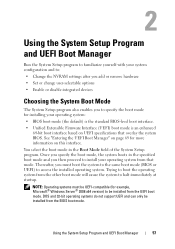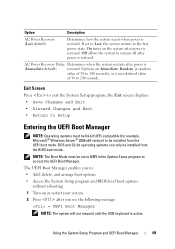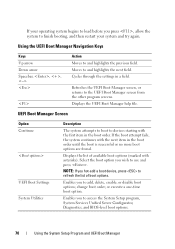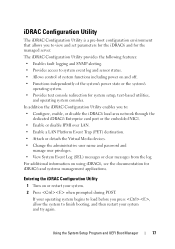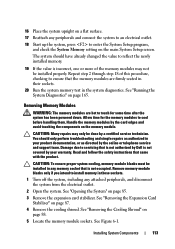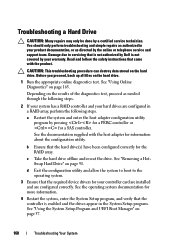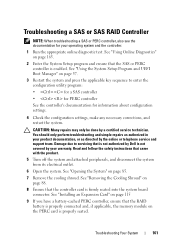Dell PowerEdge T310 Support Question
Find answers below for this question about Dell PowerEdge T310.Need a Dell PowerEdge T310 manual? We have 6 online manuals for this item!
Question posted by jolyRtech on August 11th, 2014
Dell T310 How To Change Raid Setup
Current Answers
Answer #1: Posted by JCatDell on August 11th, 2014 10:11 AM
It would depend on which Raid controller you have and what the type of Raid is. Some combinations would require deleting and creating a new array and restoring the data. If you have a Raid 5 and an H700 you could reconfigure the array using openmanage server administrator. http://www.dell.com/support/home/us/en/19/Drivers/DriversDetails?driverId=28KFC&fileId=3365343263&osCode=WS8R2&productCode=poweredge-t310&languageCode=EN&categoryId=SM
Josh Craig
Dell | Social Outreach Services - Enterprise
Get Support on Twitter @DellCaresPro