Dell PowerEdge T310 Support Question
Find answers below for this question about Dell PowerEdge T310.Need a Dell PowerEdge T310 manual? We have 6 online manuals for this item!
Question posted by franja on April 6th, 2014
How To Change Raid Power Edge T310
The person who posted this question about this Dell product did not include a detailed explanation. Please use the "Request More Information" button to the right if more details would help you to answer this question.
Current Answers
There are currently no answers that have been posted for this question.
Be the first to post an answer! Remember that you can earn up to 1,100 points for every answer you submit. The better the quality of your answer, the better chance it has to be accepted.
Be the first to post an answer! Remember that you can earn up to 1,100 points for every answer you submit. The better the quality of your answer, the better chance it has to be accepted.
Related Dell PowerEdge T310 Manual Pages
Getting Started Guide - Page 3


Dell™ PowerEdge™ T310 Systems
Getting Started With Your System
Regulatory Model E09S Regulatory Type E09S001
Getting Started Guide - Page 4


...may be used in this text: Dell, the DELL logo, and PowerEdge are registered trademarks of Novell, Inc. disclaims any manner whatsoever without... other countries;
S.
CAUTION: A CAUTION indicates potential damage to change without the written permission of data if instructions are either the ...Windows, Windows Server, and Hyper-V are not followed. in this document is subject...
Hardware Owner's Manual - Page 2


...Information in this document to refer to change without the written permission of Dell Inc.; All rights reserved. MS-DOS, Microsoft, Windows, and Windows Server are trademarks of Dell Inc. disclaims ... Corporation in any proprietary interest in this text: Dell, the DELL logo, and PowerEdge are either the entities claiming the marks and names or their products. is subject to...
Hardware Owner's Manual - Page 9
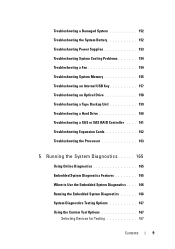
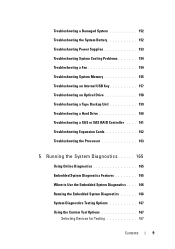
... System Battery 152 Troubleshooting Power Supplies 153 Troubleshooting System Cooling Problems 154 Troubleshooting a Fan 154 Troubleshooting System Memory 155 Troubleshooting an Internal USB Key 157 Troubleshooting an Optical Drive 158 Troubleshooting a Tape Backup Unit 159 Troubleshooting a Hard Drive 160 Troubleshooting a SAS or SAS RAID Controller . . . . 161 Troubleshooting Expansion...
Hardware Owner's Manual - Page 18
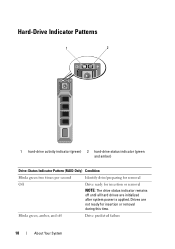
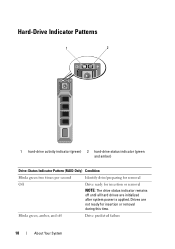
... not ready for insertion or removal
NOTE: The drive status indicator remains off
Drive predicted failure
18
About Your System Drives are initialized after system power is applied. Hard-Drive Indicator Patterns
1
2
1 hard-drive activity indicator (green) 2 hard-drive status indicator (green and amber)
Drive-Status Indicator Pattern...
Hardware Owner's Manual - Page 27


... the components. E1216 3.3V Regulator failure.
If the problem persists, see "Getting Help" on page 163. Power cycle AC.
page 152. RAID battery is outside System Battery" on page 154. Reseat the RAID battery connector. Specified processor VCORE voltage regulator has failed.
Reseat PCIe cards.
3.3V voltage regulator has failed. See "Troubleshooting System...
Hardware Owner's Manual - Page 60


... mode, you to manage power usage of the integrated devices on 101- See "Boot Settings Screen" on page 67. Displays a screen to change the IRQ assigned to configure....
Option SATA Settings Boot Settings Integrated Devices PCI IRQ Assignment
Serial Communication Embedded Server Management Power Management
System Security Keyboard NumLock (On default)
Description
Displays a screen to 84...
Hardware Owner's Manual - Page 66


Embedded Server Management Screen (Optional)
Option
Description
Front-Panel LCD Options
Options are OS Control, Active Power Controller, Custom, or Maximum Performance.
For all but the Custom setting, the BIOS pre-configures the power settings on this event, the option cannot be displayed as "Advanced" in the BIOS unless it is changed back to User...
Hardware Owner's Manual - Page 67


...If Off, the presence of the TPM is Locked, the system password cannot be changed or disabled at system start-up. If On without Pre-boot Measurements, the system reports the..., or Minimum Power. See "Using the System Password" on page 72 for more information. Option
Description
CPU Power and
Options are Maximum Performance, a specified
Performance Management frequency, or Minimum Power. If On with...
Hardware Owner's Manual - Page 68


.... CAUTION: Use the NMI button only if directed to Deactivate, the TPM is disabled.
When set to default settings.
Option TPM Activation (No Change default)
TPM Clear (No default)
Power Button (Enabled default)
NMI Button (Disabled default)
Description
When set to Activate, the TPM is enabled to Yes, all TPM contents are...
Hardware Owner's Manual - Page 69
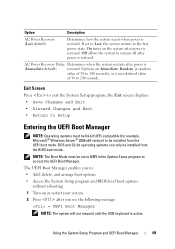
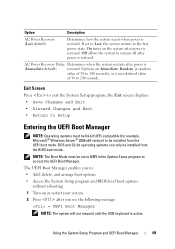
... Exit • Discard Changes and Exit • Return to Setup
Entering the UEFI Boot Manager
NOTE: Operating systems must be 64-bit UEFI-compatible (for example, Microsoft® Windows Server® 2008 x64 version) to remain off after you to exit the System Setup program;
Option
Description
AC Power Recovery (Last default)
Determines...
Hardware Owner's Manual - Page 77
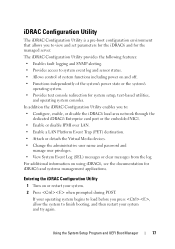
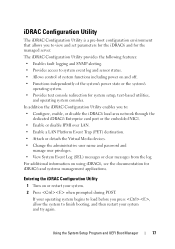
... off. • Functions independently of system functions including power on using iDRAC6, see the documentation for the managed server.
iDRAC Configuration Utility
The iDRAC Configuration Utility is a ... Trap (PET) destination. • Attach or detach the Virtual Media devices. • Change the administrative user name and password and
manage user privileges. • View System Event Log...
Hardware Owner's Manual - Page 91
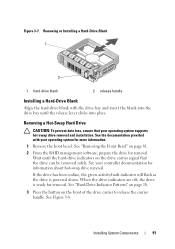
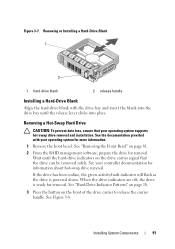
See "Removing the Front Bezel" on page 81.
2 From the RAID management software, prepare the drive for removal. See your operating system for information ... the front bezel. See Figure 3-8. Installing System Components
91 When the drive indicators are off, the drive is powered down. See the documentation provided with the drive bay and insert the blank into place. See "Hard-Drive Indicator...
Hardware Owner's Manual - Page 97


...Figure 3-11.
5 Slide the hard drive into the drive bay until it snaps into place.
6 Connect the power/data cable to the hard drive.
You should only perform troubleshooting and simple repairs as directed by a certified ... hard-drive bracket on the card.
NOTE: If connecting to a SAS RAID controller card (SAS or SATA hard drives), connect the data cable to the connector on to the hard drive...
Hardware Owner's Manual - Page 111


...memory in any removed memory-module blanks for future use.
8 Press the ejectors on either card edge, making sure not to touch the middle of the socket. Installing System Components
111 See "...page 87.
4 Remove the cooling shroud.
Allow time for some time after the system has been powered down and out, as authorized in Figure 3-17, to allow the memory module to be done ...
Hardware Owner's Manual - Page 113
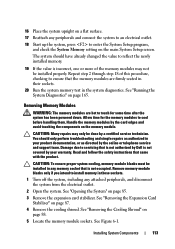
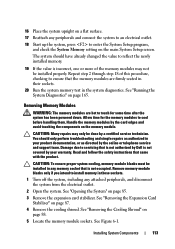
...Handle the memory modules by the card edges and avoid touching the components on page 85.
3 Remove the expansion card stabilizer. You should have already changed the value to reflect the newly ...online or telephone service and support team.
Allow time for some time after the system has been powered down. Damage due to cool before handling them. See "Removing the Cooling Shroud" on page ...
Hardware Owner's Manual - Page 114


...To identify the expansion slots see Figure 6-1. • The expansion slots support one of the two expansion cards can have a power consumption of greater than 15 W (up to 25 W maximum), not including the integrated storage controller.
• Table 3-3 ...Press down and out on the ejectors on each memory module only on either card edge, making sure not to touch the middle of the memory module.
Hardware Owner's Manual - Page 156
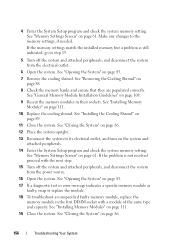
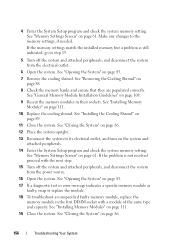
... Open the system. See "Closing the System" on page 111.
10 Replace the cooling shroud. Make any changes to its electrical outlet, and turn on page 61. See "Opening the System" on page 85.
17... next step.
15 Turn off the system and attached peripherals, and disconnect the system from the power source.
16 Open the system.
See "General Memory Module Installation Guidelines" on page 111.
19...
Hardware Owner's Manual - Page 184
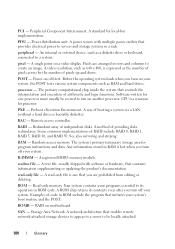
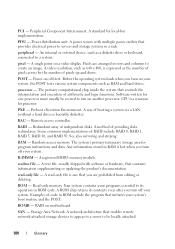
... storage devices to appear to a server to servers and storage systems in a rack. Peripheral Component Interconnect. Power distribution unit. An internal or external... usually shipped with multiple power outlets that controls the interpretation and execution of RAID include RAID 0, RAID 1, RAID 5, RAID 10, and RAID 50.
Examples of pixels up and down. PDU -
Power-on your system. processor...
Hardware Owner's Manual - Page 185


... video adapters with faster data transmission rates than previous standards. See also guarding, mirroring, and RAID. system memory -
Second(s). A legacy I/O port with a 9-pin connector that transfers data ...system what hardware is stored in NVRAM, any settings remain in memory that allows you change them again. Because the System Setup program is installed and how the system should be...
Similar Questions
How Many Users Supports For Dell Power Edge T310
(Posted by mahmberr 10 years ago)
Power Edge T310 Where Do I Get To Raid Controller?
(Posted by Doniflavi 10 years ago)
Dell Power Edge T310 Can't Get Power
Hi, when i plug the power cables into server machine, the motherboard gets power but am unable to s...
Hi, when i plug the power cables into server machine, the motherboard gets power but am unable to s...
(Posted by prwamasirabo 13 years ago)

