Dell PowerEdge T110 II Support Question
Find answers below for this question about Dell PowerEdge T110 II.Need a Dell PowerEdge T110 II manual? We have 4 online manuals for this item!
Question posted by kjropb287 on August 30th, 2014
How To Disable Unified Server Configuration On A Dell T110 2
The person who posted this question about this Dell product did not include a detailed explanation. Please use the "Request More Information" button to the right if more details would help you to answer this question.
Current Answers
There are currently no answers that have been posted for this question.
Be the first to post an answer! Remember that you can earn up to 1,100 points for every answer you submit. The better the quality of your answer, the better chance it has to be accepted.
Be the first to post an answer! Remember that you can earn up to 1,100 points for every answer you submit. The better the quality of your answer, the better chance it has to be accepted.
Related Dell PowerEdge T110 II Manual Pages
User Manual - Page 1
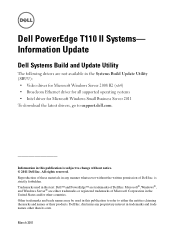
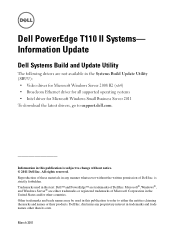
... countries. Dell Inc. Information in this text: Dell™ and PowerEdge™ are trademarks of Dell Inc. Information Update
Dell Systems Build and Update Utility
The following drivers are either the entities claiming the marks and names or their products. Trademarks used in this publication is strictly forbidden. is subject to support.dell.com. Dell PowerEdge T110 II Systems...
User Manual - Page 2
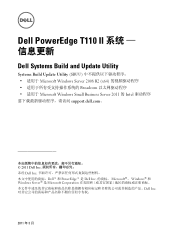
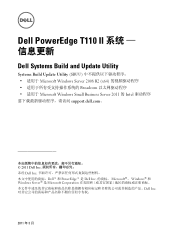
Dell PowerEdge T110 II
Dell Systems Build and Update Utility
Systems Build Update Utility (SBUU Microsoft Windows Server 2008 R2 (x64 Broadcom Microsoft Windows Small Business Server 2011 的 Intel support.dell.com。
2011 Dell Inc Dell Inc Dell™ 和 PowerEdge™ 是 Dell Inc Microsoft®、 Windows® 和 Windows Server® 是 ...
User Manual - Page 6
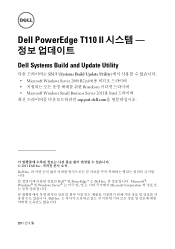
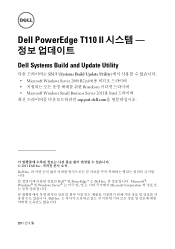
Dell PowerEdge T110 II
Dell Systems Build and Update Utility
SBUU(Systems Build Update Utility Microsoft Windows Server 2008 R2(x64 Broadcom Microsoft Windows Small Business Server 2011용 Intel support.dell.com
2011 Dell Inc Dell Inc Dell™ 및 PowerEdge™ 는 Dell Inc Microsoft®, Windows® 및 Windows Server Microsoft Corporation Dell ...
Owner's Manual - Page 9
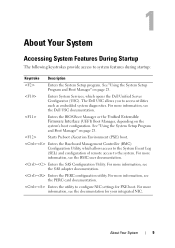
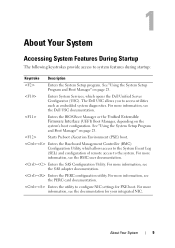
... Extensible Firmware Interface (UEFI) Boot Manager, depending on page 23. Enters the Baseboard Management Controller (BMC) Configuration Utility, which opens the Dell Unified Server Configurator (USC). For more information, see the Dell USC documentation. Enters the utility to the system. For more information, see the documentation for PXE boot. See "Using the System Setup Program and...
Owner's Manual - Page 23


...or remove hardware • View the system hardware configuration • Enable or disable integrated devices • Set performance and power ... you must be UEFI-compatible (for example, Microsoft Windows Server 2008 x64 version) to halt immediately at startup. 2... mode is an enhanced 64-bit boot interface based on Unified
Extensible Firmware Interface (UEFI) specifications that mode. From the...
Owner's Manual - Page 36
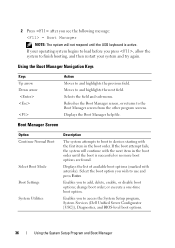
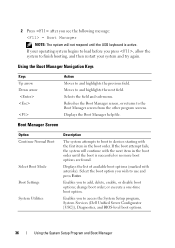
...-menu. Select the boot option you to access the System Setup program, System Services (Dell Unified Server Configurator [USC]), Diagnostics, and BIOS-level boot options.
36
Using the System Setup Program and...option. Refreshes the Boot Manager screen, or returns to add, delete, enable, or disable boot options; Boot Manager Screen
Option Continue Normal Boot
Select Boot Mode Boot Settings System...
Owner's Manual - Page 41
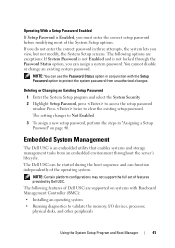
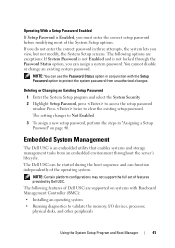
... protect the system password from an embedded environment throughout the server's lifecycle.
The following features of the System Setup options. NOTE: Certain platform configurations may not support the full set of the operating system. You cannot disable or change an existing system password. The Dell USC can be started during the boot sequence and...
Owner's Manual - Page 42
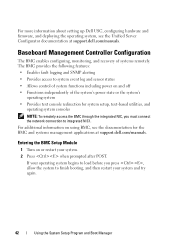
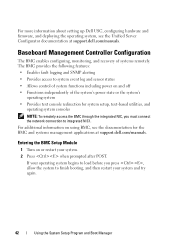
... access the BMC through the integrated NIC, you press , allow the system to integrated NIC1. For additional information on using BMC, see the Unified Server Configurator documentation at support.dell.com/manuals. If your operating system begins to load before you must connect the network connection to finish booting, and then restart your system...
Technical Guide - Page 2


...Broadcom is a registered trademark and NetXtreme is a trademark of Dell, Inc. Microsoft, Windows, Windows Server, SQL Server, Active Directory, and SharePoint are trademarks of Intel Corporation in...
PowerEdge T110 II Technical Guide
ii Dell reserves the right to any part of this document to refer to either registered trademarks or trademarks of Linus Torvalds. Dell, PowerEdge, Dell ...
Technical Guide - Page 5


... Specifications 18 Table 4. Environmental Specifications 19 Table 5. Figure 6. Statement of PowerEdge T110 II to T110 and T310 7 Table 2. Product Safety Certifications 47 Table 17. Figure 3.
16.2 Server Management 41 16.3 Embedded Server Management 41
16.3.1 Unified Server Configurator 41 16.3.2 Base Management Functionality 42 17 Peripherals 43 Appendix A. Electromagnetic...
Technical Guide - Page 6


...61623; Configure your system with built-in encryption, security and data protection options. PowerEdge T110 II Technical Guide
6 When coupled with the Microsoft Windows Small Business Server 2011...reduce software licensing charges.
1 Product Comparison
1.1 Overview
The Dell™ PowerEdge™ T110 II is a powerful and reliable server in a tower form factor that is ideally suited to ...
Technical Guide - Page 8


...RAID, TPM/CTPM
ECC memory, add-in RAID, TPM/CTPM
Server Management
Baseboard Management Controller (BMC), IPMI 2.0 compliant
Baseboard Management Controller (BMC), IPMI 2.0 compliant
Dell OpenManage™
Unified Server Configurator
T310
2 x 5.25"
Chipset-based SATA PERC S100 (Embedded... (80+ GOLD) Auto-ranging (100V~240V)
Non-redundant, non-hot pluggable
PowerEdge T110 II Technical Guide
8
Technical Guide - Page 11
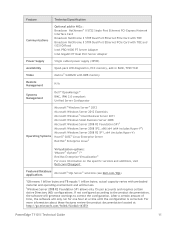
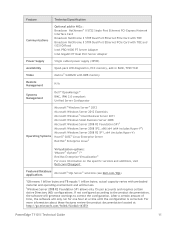
... memory
Remote Management
N/A
Systems Management
Dell™ OpenManage™ BMC, IPMI 2.0 compliant Unified Server Configurator
Operating Systems
Microsoft® Windows Server® 2012
Microsoft Windows Server 2012 Essentials Microsoft Windows® Small Business Server 2011
Microsoft Windows Small Business Server 2008 Microsoft Windows Server 2008 R2 Foundation SP12 Microsoft Windows...
Technical Guide - Page 16
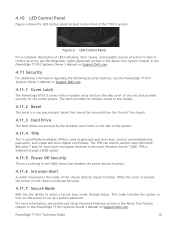
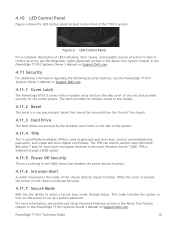
...disables the power button function.
4.11.6 Intrusion Alert
A switch mounted on Support.Dell.com.
Figure 6. For more information, see the PowerEdge T110 II Systems Owner's Manual on Support.Dell.com.
4.11.1 Cover Latch
The PowerEdge RT10 II... latch on the side cover of the T110 II system. When the cover is a setting in Microsoft Windows Server® 2008. This mode includes the ...
Technical Guide - Page 37
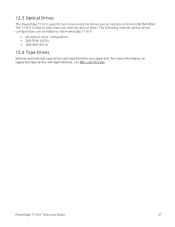
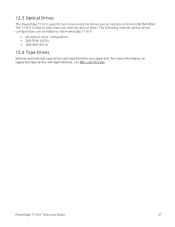
... tape drives and tape libraries are supported. The T110 II is able to boot from any internal optical drive. PowerEdge T110 II Technical Guide
37
The following internal optical drives configurations are available on supported tape drives and tape libraries, see Dell.com/Storage. 12.5 Optical Drives
The PowerEdge T110 II supports two internal optical drives and an optional external...
Technical Guide - Page 41


.... ISO images are included with the product. Table 14 details current functionality enabled by providing comprehensive one-to-one server) systems management solution, designed for the PowerEdge T110 II includes the Unified Server Configurator (USC), along with a wide selection of Dell developed systems management solutions gives you choice and flexibility, so you reduce the complexity of the...
Technical Guide - Page 42


... device, eliminating the need to latest versions of the Unified Server Configurator, RAID, BIOS, NIC, and power supply. Ability to recover to previous "known good state" for BIOS and NIC/LOM.
16.3.2 Base Management Functionality
The following base management features are embedded on the PowerEdge T110 II:
IPMI v2.0 support Conductivity:
o Shared/failover network...
Technical Guide - Page 44


...not included in the Statement of Volatility
The Dell PowerEdge T110 II contains both volatile and non-volatile (NV) ... with arbitrary data in the PowerEdge T110 II server.
Volatility Table
Server BIOS Memory Size: Type [Flash PROM,...and Configuration settings F2 Setup Menu during POST N/A
PowerEdge T110 II Technical Guide
44 Components chosen as user-definable configuration options...
Technical Guide - Page 45


...user programs or operating system write data to it during normal operation?
Purpose? [boot code]
How is configurable by the TPM owner.
Purpose? [boot code] How is this memory? Details 4 KB SEEPROM No
...A system loaded with arbitrary data in China do not have TPM at this memory? Remarks: Server System Event Log Memory/FRU Size: Type [Flash PROM, EEPROM]: Can user programs or operating...
Technical Guide - Page 49
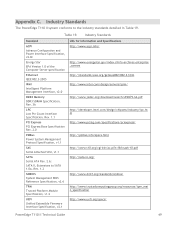
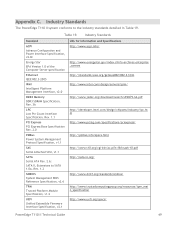
...
Standard
ACPI Advance Configuration and Power Interface Specification, v2.0c
Energy Star EPA Version 1.0 of the Computer Server specification
Ethernet IEEE 802... Industry Standards
The PowerEdge T110 II system conforms to SATA 1.0a, Rev. 1.2
SMBIOS System Management BIOS Reference Specification, v2.6
TPM Trusted Platform Module Specification, v1.2
UEFI Unified Extensible Firmware Interface ...
Similar Questions
How Do I Load Server 2003 Driver On A Dell Poweredge T110 Ii
(Posted by allechil 9 years ago)
How To Exit R310 Server From Unified Server Configurator
(Posted by ppatDLPa 9 years ago)
Will Poweredge T110 Ii Poweredge T110 Ii Work With Our Windows Server 2003
(Posted by FRPthe 10 years ago)
How To Install Server 2008 Standard Dell Poweredge T110 Ii
(Posted by coma 10 years ago)

