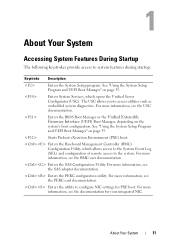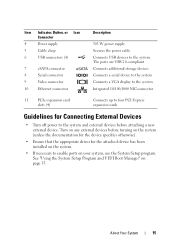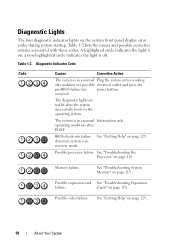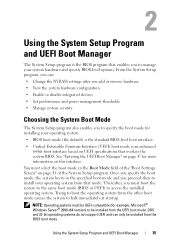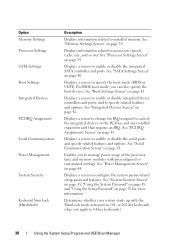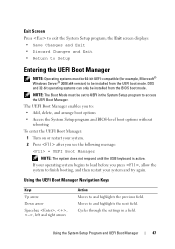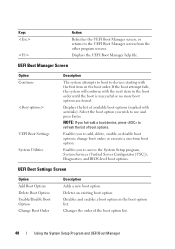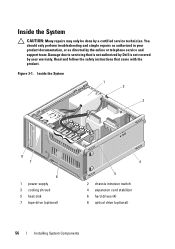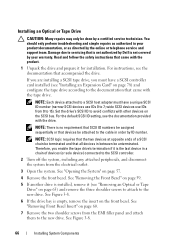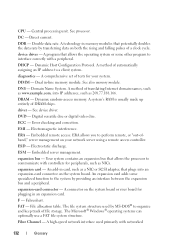Dell PowerEdge T110 Support Question
Find answers below for this question about Dell PowerEdge T110.Need a Dell PowerEdge T110 manual? We have 6 online manuals for this item!
Question posted by uttejjohncena on September 23rd, 2014
I Want To Add A Sound Card To My Del Lpowr Egde T110 Server
i want to add a sound card to my del lpowr egde T110 server can any one tell me the compactable sound for this server
Current Answers
Answer #1: Posted by TommyKervz on September 24th, 2014 12:03 AM
PCI sound card can be found (For example, with the CMEDIA CS-OEM-51 chipset).
Same discussion below
http://en.community.dell.com/support-forums/servers/f/956/t/19449592
Related Dell PowerEdge T110 Manual Pages
Similar Questions
Will A Dell Poweredge T110 With Server 2008 R2 Support Sound Cards
(Posted by ganaaste 10 years ago)
Can You Add Video Card To Dell Poweredge T110 Ii
(Posted by tawsaini 10 years ago)
Sound Card
Is there sound enable in Dell PowerEdge 110 I Server?
Is there sound enable in Dell PowerEdge 110 I Server?
(Posted by AshutoshPrasoon 12 years ago)