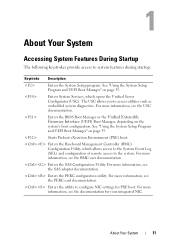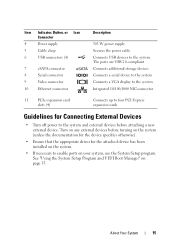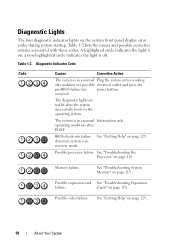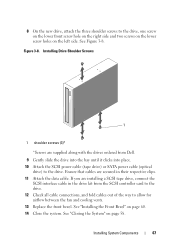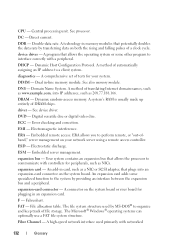Dell PowerEdge T110 Support Question
Find answers below for this question about Dell PowerEdge T110.Need a Dell PowerEdge T110 manual? We have 6 online manuals for this item!
Question posted by AshutoshPrasoon on April 6th, 2012
Sound Card
Current Answers
Answer #1: Posted by WMatDell on April 6th, 2012 10:11 AM
http://en.community.dell.com/support-forums/servers/f/956/p/19388008/19900904.aspx#19900904
You may also find other discussions about the same topic discussed in the server forum that may be more suitable for your particular situation.
Hope this helps.
Answer #2: Posted by mwonder74 on November 18th, 2012 9:12 AM
Related Dell PowerEdge T110 Manual Pages
Similar Questions
i want to add a sound card to my del lpowr egde T110 server can any one tell me the compactable soun...