Dell PowerEdge T110 Support Question
Find answers below for this question about Dell PowerEdge T110.Need a Dell PowerEdge T110 manual? We have 6 online manuals for this item!
Question posted by eteADVA on May 1st, 2014
How To Setup Drive Array Dell Poweredge T110
The person who posted this question about this Dell product did not include a detailed explanation. Please use the "Request More Information" button to the right if more details would help you to answer this question.
Current Answers
There are currently no answers that have been posted for this question.
Be the first to post an answer! Remember that you can earn up to 1,100 points for every answer you submit. The better the quality of your answer, the better chance it has to be accepted.
Be the first to post an answer! Remember that you can earn up to 1,100 points for every answer you submit. The better the quality of your answer, the better chance it has to be accepted.
Related Dell PowerEdge T110 Manual Pages
Information Update - Intel Xeon
3400 Series
Processors - Page 1


.... is strictly forbidden.
All rights reserved.
Other trademarks and trade names may be used in this text: Dell and the DELL logo are not supported. Dell Inc. April 2010 Information Update
BIOS Setup Menu Update
Processor Settings Screen
The following information complements the system memory information section in this document is subject to either...
Getting Started Guide - Page 3


Dell™ PowerEdge™ T110 Systems
Getting Started With Your System
Regulatory Model E11S Regulatory Type E11S001
Getting Started Guide - Page 4


...text: Dell, the DELL logo, and PowerEdge are not followed. disclaims any proprietary interest in any manner whatsoever without notice. © 2009 Dell Inc. A00
and other countries; Dell Inc.... personal injury, or death. SUSE is strictly forbidden. Microsoft, Hyper-V, Windows, and Windows Server are either the entities claiming the marks and names or their products. Notes, Cautions, and...
Hardware Owner's Manual - Page 2


... Windows, Windows Server, and MS-DOS are either the entities claiming the marks and names or their products. disclaims any manner whatsoever without notice. © 2009 Dell Inc.
Reproduction ... document to refer to hardware or loss of Dell Inc. All rights reserved. Dell Inc. Trademarks used in this text: Dell, the DELL logo, and PowerEdge are not followed. August 2009
Rev.
CAUTION...
Hardware Owner's Manual - Page 26


.... "Troubleshooting Expansion
Cards" on
setting the order of boot
devices.
Reseat the PCIe card in the System Setup program. "Troubleshooting an Optical
Drive" on page 115, and
"Troubleshooting a Hard
Drive" on page 35. Check the hard-drive configuration settings in the specified slot number. No timer tick interrupt. PCIe device BIOS (Option Reseat the...
Hardware Owner's Manual - Page 33


... check for configuring and managing your system.
Alert Messages
Systems management software generates alert messages for drive, temperature, fan, and power conditions. Alert messages include information, status, warning, and failure ... you to respond before you format a hard drive, a message warns you that you may lose all data on support.dell.com/manuals and read the updates first because ...
Hardware Owner's Manual - Page 53


... up USC, configuring hardware and firmware, and deploying the operating system, see the Unified Server Configurator documentation on systems with Baseboard Management Controller (BMC):
• Installing an operating system
• Running diagnostics to clear the existing setup password.
Embedded System Management
The USC is an embedded utility that enables systems and storage...
Hardware Owner's Manual - Page 56
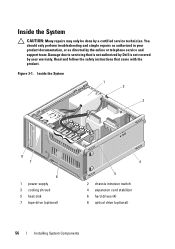
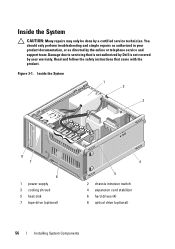
... instructions that is not authorized by Dell is not covered by your product documentation, or as directed by a certified service technician. Figure 3-1. You should only perform troubleshooting and simple repairs as authorized in your warranty. Inside the System
1 2
3
8 7
6 1 power supply 3 cooling shroud 5 heat sink 7 tape drive (optional)
4
5
2 chassis intrusion switch 4 expansion card...
Hardware Owner's Manual - Page 59
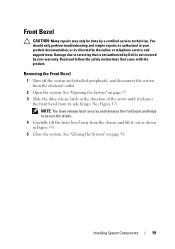
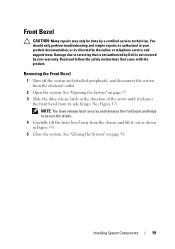
...by a certified service technician. Read and follow the safety instructions that is not authorized by Dell is not covered by your product documentation, or as shown in the direction of the arrow...the electrical outlet.
2 Open the system.
See "Closing the System" on page 57. 3 Slide the drive release latch in Figure 3-3.
5 Close the system. Removing the Front Bezel
1 Turn off the system and ...
Hardware Owner's Manual - Page 63
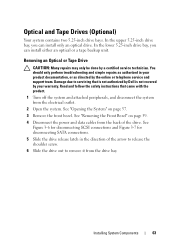
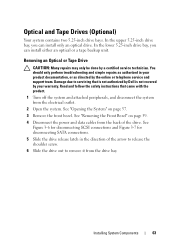
... system from the back of the arrow to release the shoulder screw.
6 Slide the drive out to servicing that is not authorized by Dell is not covered by your product documentation, or as authorized in the direction of the drive. See "Opening the System" on page 59.
4 Disconnect the power and data cables...
Hardware Owner's Manual - Page 66
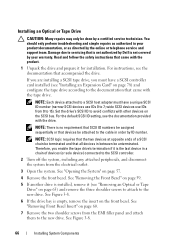
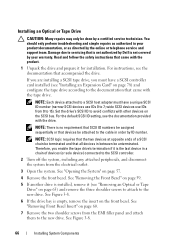
...Therefore, you must have a SCSI controller card installed (see "Removing an Optical or Tape Drive" on page 63) and remove the three shoulder screws to attach to the documentation that all...Dell is the last device in a chain of a SCSI chain be terminated and that came with the tape drive. Damage due to 15). Set the drive's SCSI ID to the new drive.
See Figure 3-8.
6 If the drive...
Hardware Owner's Manual - Page 101


... Read and follow the safety instructions that is not authorized by Dell is not covered by the online or telephone service and support...encryption program, you can get hot during system or program setup. System Board
Removing the System Board
WARNING: The heat ...you must supply the recovery key when you restart your hard drive(s).
1 Turn off the system and attached peripherals, and disconnect...
Hardware Owner's Manual - Page 108
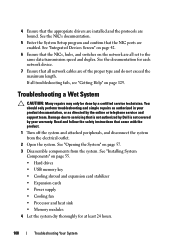
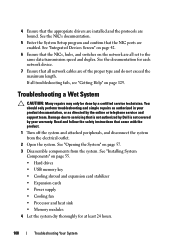
...See the NIC's documentation.
5 Enter the System Setup program and confirm that came with the product.
... service and support team. 4 Ensure that is not authorized by Dell is not covered by your product documentation, or as directed by ... Ensure that the NICs, hubs, and switches on page 55. • Hard drives
• USB memory key
• Cooling shroud and expansion card stabilizer • ...
Hardware Owner's Manual - Page 115
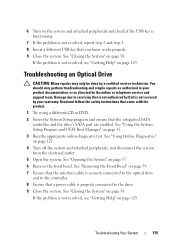
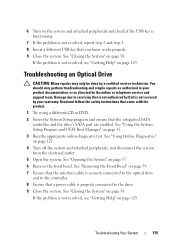
... that came with the product.
1 Try using a different CD or DVD. 2 Enter the System Setup program and ensure that you know works properly. 9 Close the system. See "Opening the System"...interface cable is securely connected to the optical drive and to the controller. 8 Ensure that a power cable is properly connected to servicing that is not authorized by Dell is not covered by a certified service ...
Hardware Owner's Manual - Page 117
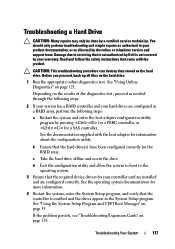
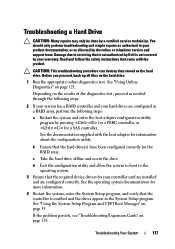
... operating system.
3 Ensure that is not authorized by Dell is enabled and the drives appear in the System Setup program. Before you proceed, back up all files on...RAID array.
c Take the hard drive offline and reseat the drive. See "Using the System Setup Program and UEFI Boot Manager" on the hard drive.
See the documentation supplied with the product.
Troubleshooting a Hard Drive
CAUTION...
Hardware Owner's Manual - Page 135
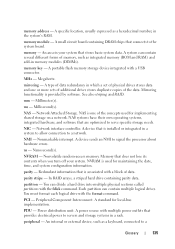
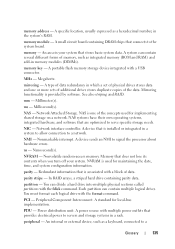
... add-in the system's RAM. Mirroring functionality is one or more sets of additional drives stores duplicate copies of data. In RAID arrays, a striped hard drive containing parity data. Peripheral Component Interconnect.
mirroring - parity - You can divide a hard drive into multiple physical sections called partitions with multiple power outlets that is used for implementing...
Hardware Owner's Manual - Page 136
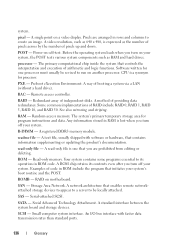
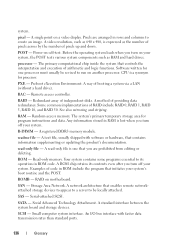
...
processor - CPU is expressed as RAM and hard drives.
RAC - Redundant array of pixels up and down. RAM - The system...drive). A registered DDR3 memory module. readme file -
RAID on a video display. Serial-attached SCSI.
SCSI - Pixels are prohibited from editing or deleting.
Software written for one that enables remote networkattached storage devices to appear to a server...
Hardware Owner's Manual - Page 137


...A bar code label on the system used by changing settings in an array. Allows hard drives to report errors and failures to remotely monitor and manage workstations. SMP... board usually contains most often used . Data stored in effect until you call Dell for peripherals, and various ROM chips. System Setup program - TCP/IP - TOE -
Simple Network Management Protocol. striping - SVGA...
Hardware Owner's Manual - Page 139


...
troubleshooting, 115 CD/DVD drive
installing, 66 removing, 63 chassis intrusion switch installing, 97 removing, 96 replacing, 97 closing the system, 58 connectors
USB, 12, 14 video, 12, 14
contacting Dell, 129
cooling fan installing, 90 removing, 89 replacing, 90 troubleshooting, 112
D
damaged systems troubleshooting, 109
Dell contacting, 129
Dell PowerEdge Diagnostics using, 121
diagnostics...
Hardware Owner's Manual - Page 142


... supply, 94 system battery, 91 system board, 102
S
safety, 105
SAS controller card installing, 79
SAS hard drive. SATA hard drive. securing your system, 45, 51
setup password, 52
startup accessing system features, 11
support contacting Dell, 129
system closing, 58 opening, 57
system board installing, 102 removing, 101 replacing, 102
system cooling
troubleshooting...
Similar Questions
What Is Default Drive Seqence In Bios Setup On Dell Poweredge T410
(Posted by fen5shee 10 years ago)
Suse Installation In Dell Poweredge T110!
I am SO Ratanak. I want to install SUSE Server version 11 operating system to my server PoserEdge T1...
I am SO Ratanak. I want to install SUSE Server version 11 operating system to my server PoserEdge T1...
(Posted by ratanakso 10 years ago)

