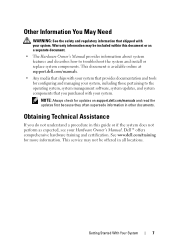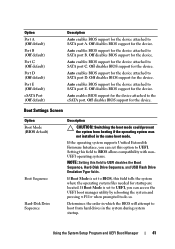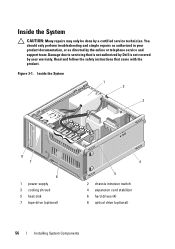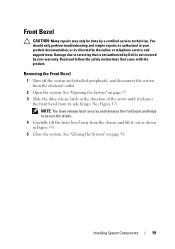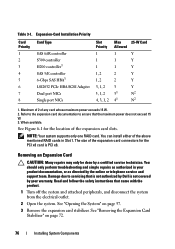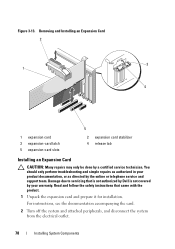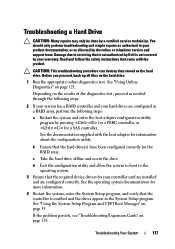Dell PowerEdge T110 Support Question
Find answers below for this question about Dell PowerEdge T110.Need a Dell PowerEdge T110 manual? We have 6 online manuals for this item!
Question posted by ratanakso on March 31st, 2014
Suse Installation In Dell Poweredge T110!
I am SO Ratanak. I want to install SUSE Server version 11 operating system to my server PoserEdge T110. So, i can't see hard disk during i have devided partition in the time of configuration. I had driver of PowerEdge T110. During configuration with this driver i can see and choose only operating system of window such as window server 2008 R2 window server 2008 and have two more related with widow server 2008 but i don't remember. When i configured operating system SUSE Sles 11 64 bit server on PowerEdge T110 machine server i can't see hard disk during i have divided the partition. So,what is the exuctly problem during configuration? or what is the problem with driver or firmware of DVD driver does not support with SUSE server? Please kindly sharing answer to me if you met this problem or know how to do. Thank you
Current Answers
Related Dell PowerEdge T110 Manual Pages
Similar Questions
How To Boot Os From Cd On Dell Poweredge T110 Ii
(Posted by conmap561 10 years ago)
Will Poweredge T110 Ii Poweredge T110 Ii Work With Our Windows Server 2003
(Posted by FRPthe 10 years ago)