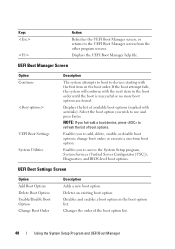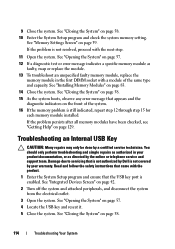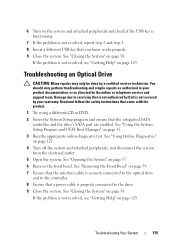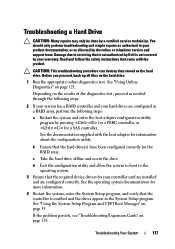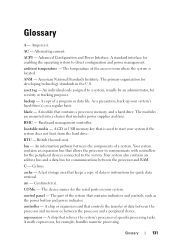Dell PowerEdge T110 Support Question
Find answers below for this question about Dell PowerEdge T110.Need a Dell PowerEdge T110 manual? We have 6 online manuals for this item!
Question posted by conmap561 on March 25th, 2014
How To Boot Os From Cd On Dell Poweredge T110 Ii
Current Answers
Answer #1: Posted by MWatDell on March 26th, 2014 12:13 AM
You will have to goto the Boot Menu during boot up. F11 during boot up to enter the boot menu and select CDROM.
Please refer to this manual for reference:-
ftp://ftp.dell.com/Manuals/all-products/esuprt_ser_stor_net/esuprt_poweredge/poweredge-t110-2_Owner's%20Manual_en-us.pdf
Hope this helps.
MW@Dell