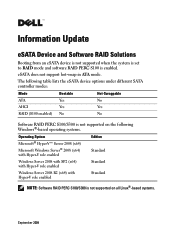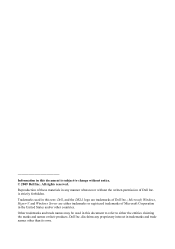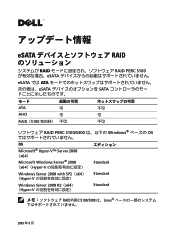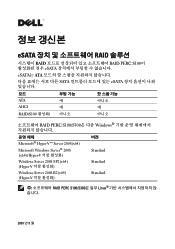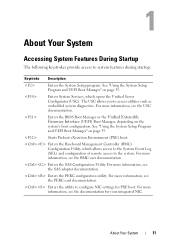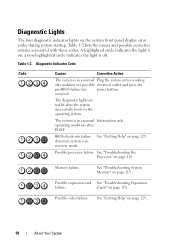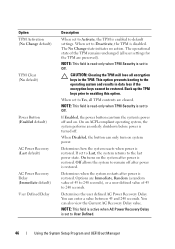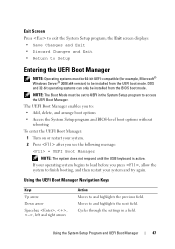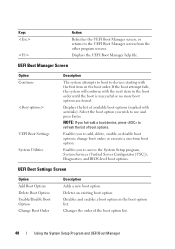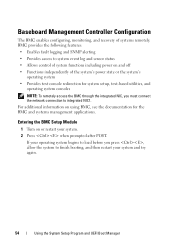Dell PowerEdge T110 Support Question
Find answers below for this question about Dell PowerEdge T110.Need a Dell PowerEdge T110 manual? We have 6 online manuals for this item!
Question posted by Thebrut on March 6th, 2014
How To Do A Poweredge T110 Recovery
Current Answers
Answer #1: Posted by MWatDell on March 7th, 2014 1:35 AM
I'm not sure what do you mean by recovery here. Do you mean recovery of the hardware or Operating System?
Here's a T110 manual for your reference:-
ftp://ftp.dell.com/Manuals/all-products/esuprt_ser_stor_net/esuprt_poweredge/poweredge-t110_Owner's%20Manual_en-us.pdf
Please provide more detail for us to help.
MW@Dell
Related Dell PowerEdge T110 Manual Pages
Similar Questions
I am SO Ratanak. I want to install SUSE Server version 11 operating system to my server PoserEdge T1...