Dell PowerEdge T110 Support Question
Find answers below for this question about Dell PowerEdge T110.Need a Dell PowerEdge T110 manual? We have 6 online manuals for this item!
Question posted by kongasean77 on January 12th, 2014
How To Activate Embedded Raid Controler On Dell T110 Ii
The person who posted this question about this Dell product did not include a detailed explanation. Please use the "Request More Information" button to the right if more details would help you to answer this question.
Current Answers
There are currently no answers that have been posted for this question.
Be the first to post an answer! Remember that you can earn up to 1,100 points for every answer you submit. The better the quality of your answer, the better chance it has to be accepted.
Be the first to post an answer! Remember that you can earn up to 1,100 points for every answer you submit. The better the quality of your answer, the better chance it has to be accepted.
Related Dell PowerEdge T110 Manual Pages
Information Update - Page 1
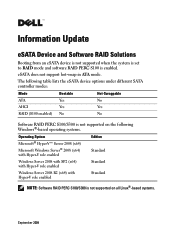
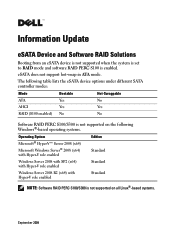
... SATA controller modes:
Mode
Bootable
Hot-Swappable
ATA
Yes
No
AHCI
Yes
Yes
RAID (S100 enabled) No
No
Software RAID PERC ...Server 2008 (x64) Microsoft Windows Server® 2008 (x64) with Hyper-V role enabled
Edition Standard
Windows Server 2008 with SP2 (x64) with Hyper-V role enabled
Standard
Windows Server 2008 R2 (x64) with Hyper-V role enabled
Standard
NOTE: Software RAID...
Getting Started Guide - Page 3


Dell™ PowerEdge™ T110 Systems
Getting Started With Your System
Regulatory Model E11S Regulatory Type E11S001
Hardware Owner's Manual - Page 11
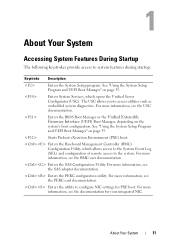
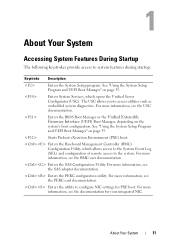
... (UEFI) Boot Manager, depending on page 35. Enters the Baseboard Management Controller (BMC) Configuration Utility, which opens the Unified Server Configurator (USC).
For more information, see the USC documentation. Enters the ...utility to access utilities such as embedded system diagnostics. For more information, see the SAS adapter documentation.
Hardware Owner's Manual - Page 40


... does not have user-selectable settings. SATA Settings Screen
Option
SATA Controller (AHCI default)
Description
Allows the embedded SATA to be running virtualization software. Execute Disable (Enabled default)
...this feature if your system will not be set to Off, ATA, AHCI, or RAID modes. Number of cache memory for the processor.
Option
Description
Logical Processor (Enabled default...
Hardware Owner's Manual - Page 43


Option
Embedded Video Controller (Enabled default)
Description
Enables or disables BIOS support for the two serial devices.
External Serial ...Serial Port Address (Serial Device 1=COM1, Serial Device2=COM2 default)
Sets the serial port addresses for the integrated video controller. NOTE: This field can also be disabled only if an add-in video card is disabled, remote access features...
Hardware Owner's Manual - Page 53


...Embedded System Management
The USC is an embedded utility that enables systems and storage management tasks from an embedded environment throughout the server...are supported on systems with Baseboard Management Controller (BMC):
• Installing an operating system
&#...steps in "Assigning a Setup Password" on the Dell Support website at support.dell.com/manuals.
The setting changes to Not Enabled...
Hardware Owner's Manual - Page 66
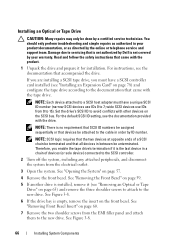
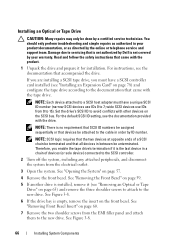
... drive bay is not covered by ID number. Damage due to servicing that is not authorized by Dell is empty, remove the insert on page 60.
7 Remove the two shoulder screws from the EMI... 78) and configure the tape drive according to the documentation that devices be attached to the SCSI controller.
2 Turn off the system, including any attached peripherals, and disconnect the system from 0 to the...
Hardware Owner's Manual - Page 67
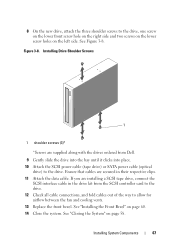
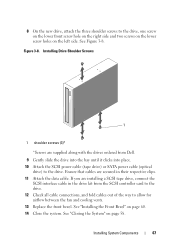
.... See Figure 3-8. Installing Drive Shoulder Screws
1
1 shoulder screws (3)*
*Screws are secured in the drive kit from Dell. 9 Gently slide the drive into the bay until it clicks into place. 10 Attach the SCSI power cable (tape... cables are supplied along with the drives ordered from the SCSI controller card to the drive. 12 Check all cable connections, and fold cables out of the way to ...
Hardware Owner's Manual - Page 70


...
1 Turn off the system and attached peripherals, and disconnect the system from the SAS controller card as shown in Figure 3-10. See Figure 6-1 for instructions about installing the card ...a certified service technician. Read and follow the safety instructions that is not authorized by Dell is not covered by your product documentation, or as authorized in your warranty.
See Figure...
Hardware Owner's Manual - Page 76
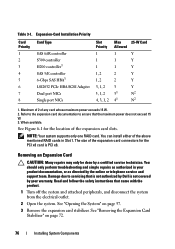
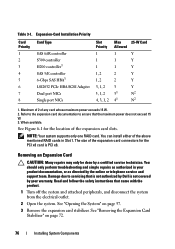
...Components Refer to the expansion card documentation to servicing that is not authorized by Dell is PCI x8. Damage due to ensure that came with the product.
...system supports only one RAID card. When available. Table 3-1. Expansion-Card Installation Priority
Card Priority 1 2 3 4 5 6 7 8
Card Type
SAS 6/iR controller S300 controller H200 controller3 SAS 5/E controller 6-Gbps SAS HBA3 LSI2032...
Hardware Owner's Manual - Page 79


...Close the expansion-card latch. See "Installing the Expansion Card Stabilizer" on page 58. SAS Controller Expansion Card
Read the installation instructions in the expansion card connector (see Figure 6-1 for the... board (see "Installing an Expansion Card" on page 78), and connect the hard-drive activity indicator cable from the card to remove the expansion card. See "Closing the System" on...
Hardware Owner's Manual - Page 89


... may only be done by the online or telephone service and support team. See "Running the Embedded System Diagnostics" on page 57. 3 Remove the expansion card stabilizer. See "Removing the Cooling ... new system configuration.
Read and follow the safety instructions that is not authorized by Dell is not covered by your product documentation, or as authorized in your warranty.
See...
Hardware Owner's Manual - Page 98
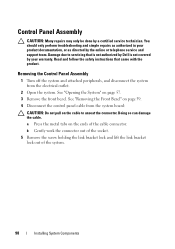
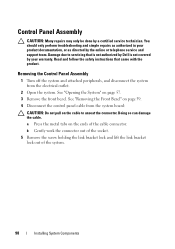
... electrical outlet.
2 Open the system. Read and follow the safety instructions that is not authorized by Dell is not covered by the online or telephone service and support team. Damage due to unseat the connector. Control Panel Assembly
CAUTION: Many repairs may only be done by a certified service technician.
b Gently work the...
Hardware Owner's Manual - Page 100


... in your warranty. Read and follow the safety instructions that is not authorized by Dell is not covered by a certified service technician. Removing and Installing the Control Panel Assembly 2
1
3
1 mounting screw 3 control panel cable
4 2 control panel board 4 standoff
Installing the Control Panel Assembly
CAUTION: Many repairs may only be done by your product documentation, or...
Hardware Owner's Manual - Page 117
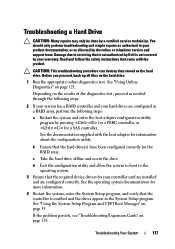
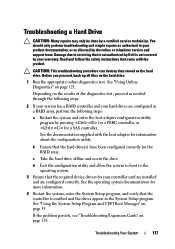
...not authorized by Dell is enabled and the drives appear in the System Setup program. Read and follow the safety instructions that came with the host adapter for your controller card are ...on the results of the diagnostics test, proceed as directed by pressing for a PERC controller or for the RAID array. d Exit the configuration utility and allow the system to boot to servicing that...
Hardware Owner's Manual - Page 121


... menus and options allow you to:
• Run tests individually or collectively
• Control the sequence of the diagnostics is reached
• View help you solve the problem. If... are available at support.dell.com and on chassis and storage components such as hard drives, physical memory, communications and printer ports, NICs, CMOS, and more. Embedded System Diagnostics Features
The ...
Hardware Owner's Manual - Page 132
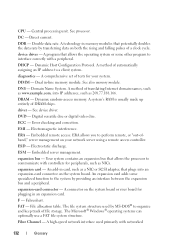
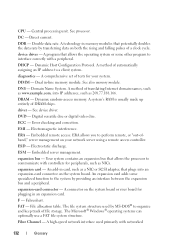
... to interface correctly with networked
132
Glossary
driver - See device driver.
DVD - ECC -
EMI - Embedded remote access.
Embedded server management. expansion bus -
Fahrenheit. File allocation table. A high-speed network interface used by MS-DOS® to communicate with controllers for peripherals, such as NICs. Double-data rate. A technology in -line memory module...
Hardware Owner's Manual - Page 135
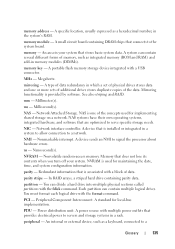
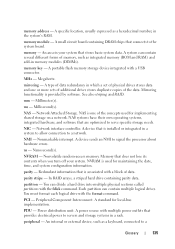
...systems, integrated hardware, and software that connects to servers and storage systems in which a set of physical ...An area in memory modules (DIMMs). mm - Network interface controller. NVRAM - A portable flash memory storage device integrated with the...You can contain multiple logical drives. memory address -
In RAID arrays, a striped hard drive containing parity data.
PCI...
Hardware Owner's Manual - Page 136
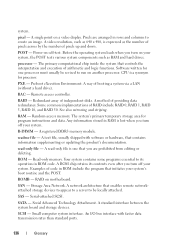
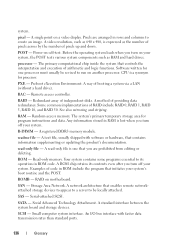
...enables remote networkattached storage devices to appear to a server to run on another processor. SAS - A ...An I/O bus interface with software or hardware, that controls the interpretation and execution of arithmetic and logic functions....in RAM is a synonym for processor. A method of RAID include RAID 0, RAID 1, RAID 5, RAID 10, and RAID 50. A registered DDR3 memory module.
SATA - Power-...
Hardware Owner's Manual - Page 137


..., such as the processor(s), RAM, controllers for the devices.
Self-Monitoring Analysis and Reporting Technology. SMP - See also guarding, mirroring, and RAID.
See RAM. Some devices (such ... cable. SDRAM - Symmetric multiprocessing. Used to describe a system that allows you call Dell for operation. Simple Network Management Protocol.
TCP/IP - TCP/IP offload engine.
As...
Similar Questions
How To Connect Raid Controller To Backplane On Poweredge 2800
(Posted by evilvisios 9 years ago)
How To Disable The Raid Controller For Poweredge T110
(Posted by JutPoshadow 10 years ago)
Will Win7 Os Work On A Dell Poweredge T110 Ii Server With Raid 1 Setup
(Posted by tejag 10 years ago)
Dell Poweredge 2850 Embedded Raid Controller How Turn On Or Off?
(Posted by cgGrego 10 years ago)

