Dell PowerEdge 2800 Support Question
Find answers below for this question about Dell PowerEdge 2800.Need a Dell PowerEdge 2800 manual? We have 12 online manuals for this item!
Question posted by cgGrego on March 9th, 2014
Dell Poweredge 2850 Embedded Raid Controller How Turn On Or Off?
The person who posted this question about this Dell product did not include a detailed explanation. Please use the "Request More Information" button to the right if more details would help you to answer this question.
Current Answers
There are currently no answers that have been posted for this question.
Be the first to post an answer! Remember that you can earn up to 1,100 points for every answer you submit. The better the quality of your answer, the better chance it has to be accepted.
Be the first to post an answer! Remember that you can earn up to 1,100 points for every answer you submit. The better the quality of your answer, the better chance it has to be accepted.
Related Dell PowerEdge 2800 Manual Pages
Upgrade the BIOS Before
Upgrading Your System (.pdf) - Page 1


...® operating system, you install Dell OpenManage 4.3 on updating your specific PowerEdge system. See the Dell OpenManage Server Administrator Compatibility Guide located on the Dell Support website at support.dell.com for a list of supported PowerEdge systems and operating systems.
NOTE: The Dell OpenManage Subscription Service CD Kit includes the Dell PowerEdge Updates CD. Before you can...
Upgrade the BIOS Before
Upgrading Your System (.pdf) - Page 2


... • Baseboard Management Controller (BMC) Remote Console • Dell Management Information Base (MIB) • Additional console applications Use Figure 1 to locate the appropriate Dell OpenManage products that your Dell documentation.
Updated Dell OpenManage Server Support Kit Version 4.3 Contents
CD Title
Contents and Benefits
Dell PowerEdge Installation Includes an operating...
Upgrade the BIOS Before
Upgrading Your System (.pdf) - Page 3
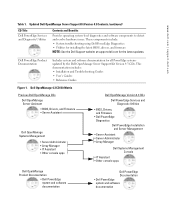
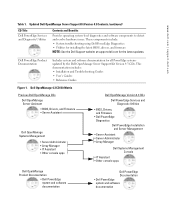
...8226; IT Assistant • Other console apps
Dell OpenManage Version 4.3 CDs
Dell PowerEdge Services and Diagnostic Utilities
• BIOS, Drivers, • and Firmware • Dell PowerEdge • Diagnostics
Dell PowerEdge Installation and Server Management
• Server Assistant • Server Administrator • Array Manager
Dell Systems Management Console
• IT Assistant •...
Upgrade the BIOS Before
Upgrading Your System (.pdf) - Page 5
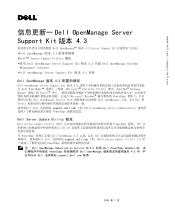
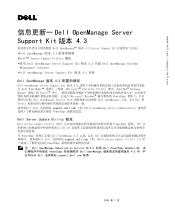
... Server Update Utility 概览
Dell Server Update Utility (SUU PowerEdge 系统。 SUU SUU CD PowerEdge Dell OpenManage 4.3 SUU Dell support.dell.com 上的 《Dell Server Update Utility 1.0 PowerEdge
注 : Dell OpenManage Subscription Service CD Kit 包括 Dell PowerEdge Updates CD PowerEdge Dell OpenManage 4.3 Dell support.dell...
Upgrade the BIOS Before
Upgrading Your System (.pdf) - Page 17
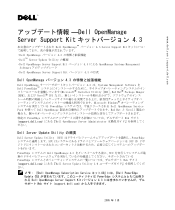
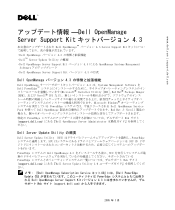
....dell.com Dell OpenManage Server Administrator
Dell Server Update Utility の概要
Dell Server Update Utility (SUU PowerEdge SUU SUU CD PowerEdge Dell OpenManage 4.3 SUU PowerEdge Web support.dell.com Dell Server Update Utility 1.0
Dell OpenManage Subscription Service キット CD Dell PowerEdge Update CD PowerEdge Dell OpenManage Server...
Information Update - Page 6


...enter the System Setup program, and disable console redirection. Dell™ PowerEdge™ Expandable RAID Controller (PERC) cards and the Broadcom 5721 PCI-e NIC do not support hot-plug PCI-e operation.
4
Information Update www.dell.com | support.dell.com
Correcting Flat-Panel Display Video Problems During Microsoft Windows Server 2003 Operating System Installations
NOTE: The following PCI...
Information Update - Page 16


...• QLogic PCI-e FC HBA 在 Windows Server 2003 和 Windows 2000 Server and Advanced Server Novell NetWare 6.5
Dell® PowerEdge RAID 控制器 (PERC) 卡和 Broadcom 5721 PCI-e NIC PCI-e 操作。
运行 Red Hat Enterprise Linux(2.1 usb-ohci
Initializing USB controller (usb-ohci USB 控制器 [usb...
Information Update - Page 44


... FC HBA は、Windows Server 2003 および Windows 2000 Server と Advanced Server Novell® NewWare® 6.5
• QLogic 製 PCI-e FC HBA は、Windows Server 2003 および Windows 2000 Server と Advanced Server Novell NewWare 6.5
Dell™ PowerEdge™ Expandable RAID Controller(PERC Broadcom 5721 PCI...
Information Update - Page 50


www.dell.com | support.dell.com
表 1-2 LCD
1 行目の 2
原因
対応処...AC AC AC
E0D76
BP DRIVE n 1x2 DRIVE FAIL n SCSI CONNECTOR
RAID Troubleshooting SCSI Hard
Drives」(SCSI Troubleshooting the Integrated RAID Controller RAID
EB107
PROC BUS ERR PROC INIT ERR PROC PROTOCOL ERR
Troubleshooting the
Microprocessors...
Information Update - Page 56


...Fibre Channel) HBA
• Emulex PCI-e FC HBA는 Windows Server 2003, Windows 2000 Server 및 Advanced Server Novell® NetWare® 6.5
• QLogic PCI-e FC HBA는 Windows Server 2003, Windows 2000 Server 및 Advanced Server Novell NetWare 6.5
Dell™ PERC(PowerEdge™ Expandable RAID Controller Broadcom 5721 PCI-e NIC PCI-e
Red Hat Enterprise Linux...
Installing the 1 x 2 SCSI Backplane - Page 8


www.dell.com | support.dell.com
F6590bk0.book Page 6 Tuesday, July 6, 2004 4:33 PM
Figure 1-3. b Connect one SCSI cable, use ...If your particular configuration, the cable length may vary. 1 Connect the power cable harness connectors to the riser card or RAID controller. See Figure 1-4. See Figure 1-4. Depending on your kit contains more than one of the 4-pin connectors on the power ...
Installing the SCSI Backplane
Daughter Card - Page 5


... the SCSI backplane daughter card kit. 3 Turn off the system, including any of the system. Installing the SCSI Backplane Daughter Card in two separate groups of the front panel and slide the drive tray forwards until the tray is in your Dell™ PowerEdge™ 2800 or 2850 system by its edges with the card...
Installing the SCSI Backplane
Daughter Card - Page 6


... SCSI backplane board
SCSI daughter card
standoffs (2)
8 To use an optional RAID controller card in a split 2 x 4 backplane configuration: a Connect channel A on the riser card to SCSIA on the SCSI backplane. This channel controls the boot drive (drive 0) and drives 1, 2, and 3. This channel controls drives 4, 5, 8, and 9.
9 Slide the drive tray back into the operating position...
Installing the SCSI Backplane
Daughter Card - Page 7
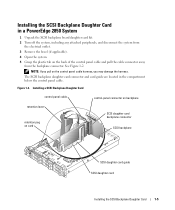
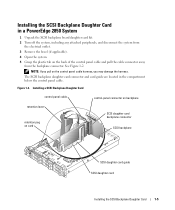
... guide are located in a PowerEdge 2850 System
1 Unpack the SCSI backplane board daughter card kit. 2 Turn off the system, including any attached peripherals, and disconnect the system from
the electrical outlet. 3 Remove the bezel (if applicable). 4 Open the system. 5 Grasp the plastic tab on the back of the control panel cable and pull the...
Installing the SCSI Backplane
Daughter Card - Page 44
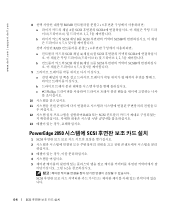
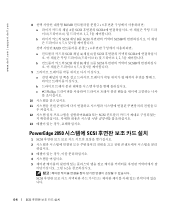
... SCSI 채널 B를 SCSI SCSIB 4, 5, 8 및 9 RAID 2 x 4
a SCSI 채널 A(채널 0)를 SCSI SCSIA 0 1, 2, 3
b SCSI 채널 B(채널 1)를 SCSI SCSIB 4, 5, 8 및 9
9
a
b c #2 Phillips
10
11
12 RAID 또는 SCSI
13
PowerEdge 2850 SCSI
1 SCSI
2
3 4
5 6-2
SCSI
6-4
SCSI
Activating the Integrated RAID
Controller - Page 3


Dell™ Systems
Activating the Integrated RAID Controller
www.dell.com | support.dell.com
Activating the Integrated RAID
Controller - Page 5


... attached peripherals, and disconnect the AC power from SCSI to activate the integrated RAID controller on the riser card. If you have a PowerEdge 2850, remove the riser card.
5 Locate the RAID memory module connector on Dell™ PowerEdge™ 1850, 2800, and 2850 systems. Your upgrade kit includes a RAID controller memory module, RAID hardware key, RAID battery, and RAID software.
Activating the Integrated RAID
Controller - Page 6


... memory modules such as those used for system memory. See Figure 1-2. See Figure 1-2. www.dell.com | support.dell.com
Figure 1-1.
Use the memory module supplied in the RAID upgrade kit.
1-4
Activating the Integrated RAID Controller Figure 1-2. Locating the RAID Memory Module RAID battery
RAID battery holder
RAID memory module RAID key
B A
SCSI A SCSI B
6 Push the ejectors on the...
Activating the Integrated RAID
Controller - Page 7


... you have a PowerEdge 2800 system:
a Position the RAID battery over the RAID battery holder with the battery cable pointing toward the front of the connector. NOTE: If you have a PowerEdge 2850 system:
a Position the RAID battery over the RAID battery holder with the battery cable pointing toward the back of the system. Activating the Integrated RAID Controller
1-5 If you are...
Activating the Integrated RAID
Controller - Page 8


... have a PowerEdge 2800 system, go to secure the insulator. Installing the RAID Key
hardware key
latches (2)
17 If you have a PowerEdge 2850 system, replace the riser card.
18 Close the system. 19 Reconnect the system to its electrical outlet and turn on the two plastic rivets to step 18. If you can operate the RAID controller in write...
Similar Questions
How To Connect Raid Controller To Backplane On Poweredge 2800
(Posted by evilvisios 9 years ago)
What Is The Maximum Memory Allowed In Dell Poweredge 2800 Raid Controller
(Posted by jrNauti 9 years ago)
How To Activate Embedded Raid Controler On Dell T110 Ii
(Posted by kongasean77 10 years ago)

