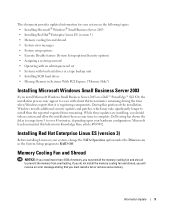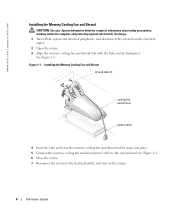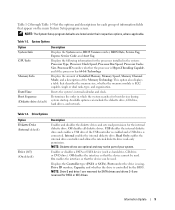Dell PowerEdge SC1420 Support Question
Find answers below for this question about Dell PowerEdge SC1420.Need a Dell PowerEdge SC1420 manual? We have 1 online manual for this item!
Question posted by marcelletti on September 20th, 2011
Memory
Current Answers
Answer #1: Posted by DellProSupport on September 22nd, 2011 1:16 PM
The memory must be populated as matched pairs for full bandwidth dual-channel operation. This means that if DIMM slots 1 and 2 are populated, they must contain identical DIMMs. The same is true for DIMM slots 3 and 4 and DIMM slots 5 & 6. The matched DIMMs must exactly match in all of the following parameters: number of ranks (single or double sided), device technology (256 Mb, 512 Mb, or 1 Gb), DRAM chip width (x8, x16), ECC, and speed.
If any pair of memory is mismatched between pairs/channels the BIOS will report "Memory configuration error. DIMMS must be installed in matched pairs." If only DIMM1 is installed the system will boot.
Related Dell PowerEdge SC1420 Manual Pages
Similar Questions
hi Good Day,we are having issue with our dell R710 with error message error 1 but we look up in OMSA...