Dell PowerEdge R900 Support Question
Find answers below for this question about Dell PowerEdge R900.Need a Dell PowerEdge R900 manual? We have 5 online manuals for this item!
Question posted by Janlluc on July 1st, 2014
Dell Poweredge R900 Wont Post
The person who posted this question about this Dell product did not include a detailed explanation. Please use the "Request More Information" button to the right if more details would help you to answer this question.
Current Answers
There are currently no answers that have been posted for this question.
Be the first to post an answer! Remember that you can earn up to 1,100 points for every answer you submit. The better the quality of your answer, the better chance it has to be accepted.
Be the first to post an answer! Remember that you can earn up to 1,100 points for every answer you submit. The better the quality of your answer, the better chance it has to be accepted.
Related Dell PowerEdge R900 Manual Pages
Information Update - Page 1
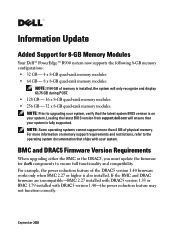
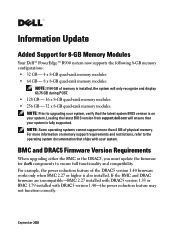
Loading the latest BIOS version from support.dell.com will only recognize and display 63.75 GB during POST. • 128 GB - 16 x 8-GB quad-rank memory modules ...
When upgrading either the BMC or the DRAC5, you must update the firmware for 8-GB Memory Modules
Your Dell™ PowerEdge™ R900 system now supports the following 8-GB memory configurations: • 32 GB - 4 x 8-GB quad-rank...
Getting Started Guide - Page 4
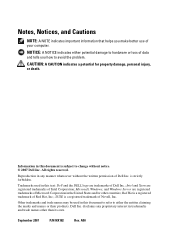
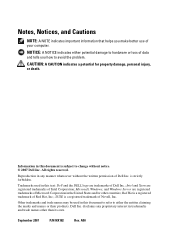
... the entities claiming the marks and names or their products. All rights reserved. Intel and Xeon are trademarks of Intel Corporation; Microsoft, Windows, and Windows Server are registered trademarks of Dell Inc.
A00 is subject to change without the written permission of Microsoft Corporation in trademarks and trade names other countries;
Getting Started Guide - Page 6


... a keyboard, a mouse, or a USB flash drive.
• Optional remote access controller (Dell Remote Assistant Card or RAC) for system ID and error messaging. For more information about specific ... voltages and temperatures. Supported Operating Systems
• Microsoft® Windows Server® 2003
• Microsoft Windows Server 2003 R2 with 65,536 colors;
• Four USB 2.0-compliant...
Hardware Owner's Manual (PDF) - Page 2
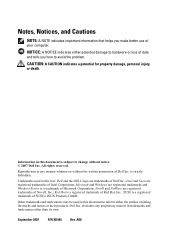
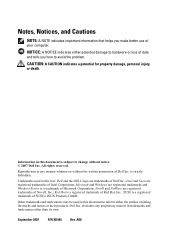
...registered trademark of Intel Corporation; Novell and NetWare are trademarks of Microsoft Corporation;
is a trademark of Dell Inc.; SUSE is subject to either potential damage to hardware or loss of data and tells you ...Intel and Xeon are registered trademarks and Windows Server is strictly forbidden. Microsoft and Windows are registered trademarks of SUSE LINUX Products GmbH...
Hardware Owner's Manual (PDF) - Page 8


... Troubleshooting a Hard Drive 142 Troubleshooting a SAS or SAS RAID Controller Card . 144 Troubleshooting Expansion Cards 145 Troubleshooting Processors 147
5 Running the System Diagnostics 149
Using PowerEdge Diagnostics 149 System Diagnostics Features 149 When to Use the System Diagnostics 150 Executing System Diagnostics 150
8
Contents
Hardware Owner's Manual (PDF) - Page 31


...messages. If problem persists, see your DRAC documentation. E2022 POST Fail
General failure after video.
multi-bit error (MBE...DIMM ## & ##
One of the message. LCD Status Messages
Code Test
Causes
Corrective Actions
E201F DRAC Config Dell Remote Assistant Card (DRAC)
configuration failure.
Check screen for specific
configuration. See
population order incorrect. "Troubleshooting...
Hardware Owner's Manual (PDF) - Page 86
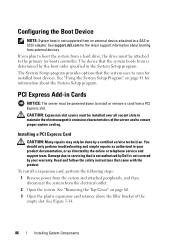
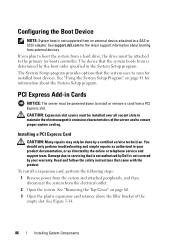
...the plastic expansion-card retainer above the filler bracket of the server and to ensure proper system cooling. PCI Express Add-in Cards
NOTICE: The server must be powered down to install or remove a card ... slot.
The device that is not authorized by Dell is not covered by the boot order specified in your warranty. See support.dell.com for information about booting from is determined by...
Hardware Owner's Manual (PDF) - Page 130
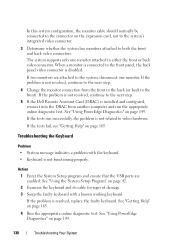
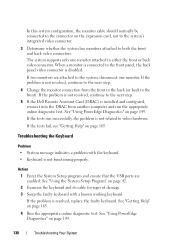
...problem is not resolved, continue to the next step.
5 If the Dell Remote Assistant Card (DRAC) is not functioning properly. See "Using PowerEdge Diagnostics" on page 42. 2 Examine the keyboard and its cable for... the faulty keyboard. If the tests fail, see "Getting Help" on page 149. See "Using PowerEdge Diagnostics" on page 165. If the problem is not resolved, continue to the next step.
4 ...
Hardware Owner's Manual (PDF) - Page 131
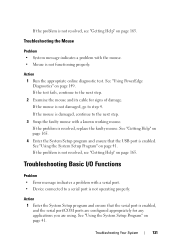
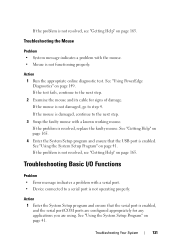
See "Using PowerEdge Diagnostics" on page 41. If the test fails, continue to the next step. 3 Swap the faulty mouse with a known working mouse. See "Getting Help" on ...
Hardware Owner's Manual (PDF) - Page 132


... USB ports are enabled. If the tests run successfully but the problem persists, see "Getting Help" on page 41.
132
Troubleshooting Your System
See "Using PowerEdge Diagnostics" on page 132.
If the problem persists, see "Troubleshooting a Serial I /O Device
Problem • Device connected to a USB port is not operating properly.
Action 1 Enter...
Hardware Owner's Manual (PDF) - Page 135


... diagnostic test. Troubleshooting a Damaged System
Problem • System was dropped or damaged.
See "Installing the Top Cover" on the system and
attached peripherals. See "Using PowerEdge Diagnostics" on page 165.
Troubleshooting Your System
135
If the tests fail, see your Product Information Guide for complete information about safety precautions, working inside...
Hardware Owner's Manual (PDF) - Page 137
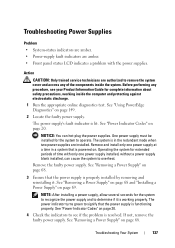
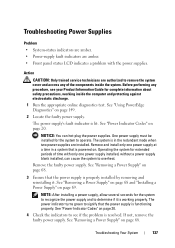
... Indicator Codes" on page 68.
See "Power Indicator Codes" on page 68.
3 Ensure that the power supply is lit.
Troubleshooting Your System
137 See "Using PowerEdge Diagnostics" on page 69.
Troubleshooting Power Supplies
Problem
• System-status indicators are amber.
• Power-supply fault indicators are amber.
• Front panel status...
Hardware Owner's Manual (PDF) - Page 138


... precautions, working inside the system obstruct airflow. • An individual cooling fan has failed. See "Troubleshooting a Fan" on page 149.
2 Open the system. See "Using PowerEdge Diagnostics" on
page 138. See "Removing the Top Cover" on , only replace one fan at a time.
138
Troubleshooting Your System To maintain proper cooling while...
Hardware Owner's Manual (PDF) - Page 139
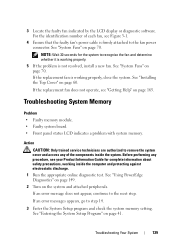
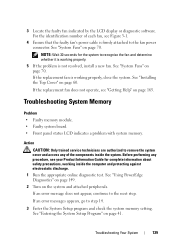
... precautions, working inside the system. See "System Fans" on page 60.
Before performing any of each fan, see "Getting Help" on page 70. See "Using PowerEdge Diagnostics" on page 149. 2 Turn on page 41. See "Entering the System Setup Program" on the system and attached peripherals. For the identification number of...
Hardware Owner's Manual (PDF) - Page 141
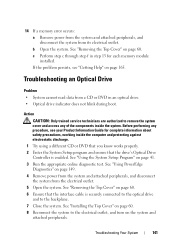
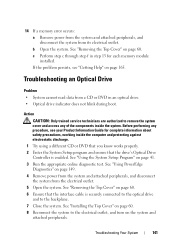
.... • Optical drive indicator does not blink during boot. Troubleshooting an Optical Drive
Problem • System cannot read data from its electrical outlet.
See "Using PowerEdge Diagnostics" on the system and attached peripherals. b Open the system.
Hardware Owner's Manual (PDF) - Page 142
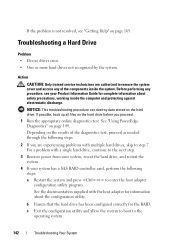
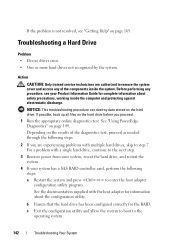
... the system and press to enter the host adapter configuration utility program. See the documentation supplied with the host adapter for the RAID. See "Using PowerEdge Diagnostics" on the results of the components inside the computer and protecting against electrostatic discharge.
Action
CAUTION: Only trained service technicians are experiencing problems with...
Hardware Owner's Manual (PDF) - Page 144
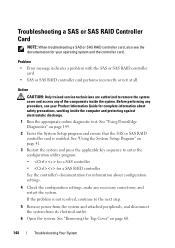
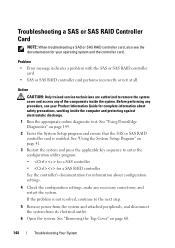
... any of the components inside the computer and protecting against electrostatic discharge.
1 Run the appropriate online diagnostic test. If the problem is enabled. See "Using PowerEdge Diagnostics" on page 60.
144
Troubleshooting Your System
Problem
• Error message indicates a problem with the SAS or SAS RAID controller card.
• SAS or...
Hardware Owner's Manual (PDF) - Page 149


...personnel can use diagnostics test results to identify the problem, then use the online PowerEdge diagnostics. If you are completed successfully. For additional information, see the online help...or risking data loss.
Using PowerEdge Diagnostics
To assess a system problem, first use the system diagnostics. To access the online diagnostics, log into the Server Administrator home page, and then ...
Hardware Owner's Manual (PDF) - Page 179


.... This service allows users running the Windows operating system to remotely access a network from editing or deleting.
A read-only file is lost when you call Dell for program instructions and data. A ROM chip retains its 9-pin connector.
RP M - SE R I - SE R V I L E - Glossary
179 Random-access memory. ... in RAM is one that initiates your system's boot routine and the POST.
Hardware Owner's Manual (PDF) - Page 184


D
damaged system troubleshooting, 135
Dell contacting, 170 Enterprise Training and Certification, 167
diagnostics executing, 150 messages, 39 PowerEdge, 149 running system, 149 support service, 167 system, 149 testing options, 150 when to use, 150
drive blank installing, 63 removing, 62
drive carrier installing ...
Similar Questions
How To Manage Remote Server Management On Dell Poweredge R900
(Posted by katibmw 10 years ago)
Dell Poweredge R900
What is the power consumption of Dell PowerEdge R900?
What is the power consumption of Dell PowerEdge R900?
(Posted by SHANTHA2012 12 years ago)

