Dell PowerEdge R710 Support Question
Find answers below for this question about Dell PowerEdge R710.Need a Dell PowerEdge R710 manual? We have 15 online manuals for this item!
Question posted by hegggg2 on September 11th, 2013
How To Update Bios Remotely On Power Edge R710
The person who posted this question about this Dell product did not include a detailed explanation. Please use the "Request More Information" button to the right if more details would help you to answer this question.
Current Answers
There are currently no answers that have been posted for this question.
Be the first to post an answer! Remember that you can earn up to 1,100 points for every answer you submit. The better the quality of your answer, the better chance it has to be accepted.
Be the first to post an answer! Remember that you can earn up to 1,100 points for every answer you submit. The better the quality of your answer, the better chance it has to be accepted.
Related Dell PowerEdge R710 Manual Pages
Glossary - Page 2


... expansion bus and a peripheral.
2 A chip or expansion card that contains indicators and controls, such as the power button and power indicator. A chip that allows the operating system or some specialized function to perform remote, or "out-ofband," server management on the system board. A math coprocessor, for your system. See processor. DDR - Double-data rate...
Glossary - Page 6


...Remote access controller.
6 NMI - A device sends an NMI to a system. NVRAM - Memory that uniquely identifies an object. NVRAM is associated with a block of data. parity - Redundant information that provides electrical power to servers...variety of arithmetic and logic functions. A power source with the fdisk command. PERC - PowerEdge RAID controller. A single point on ...
Glossary - Page 7


...I /O port with a 9-pin connector that transfers data one that contains information supplementing or updating the product's documentation. SD card - A legacy I /O bus interface with software or hardware...its operation in ROM include the program that enables remote networkattached storage devices to appear to a server to the system BIOS and then display an error message on motherboard. SAS...
Glossary - Page 8


... system memory - A BIOS-based program that allows..., you change them again. Used to describe a system that automatically supplies power to other hubs or switches without requiring a crossover cable.
A virtual disk... the same set of the space on each processor has equal access to remotely monitor and manage workstations. Universal Serial Bus. SVGA - Transmission Control Protocol/...
Glossary - Page 56


... NAS NIC Network Interface Controller NMI Nonmaskable Interrupt NMI
ns Nanosecond NVRAM Nonvolatile Random-Access Memory NVRAM
OID Object Identifier PCI Peripheral Component Interconnect PDU Power Distribution Unit PERC - PowerEdge RAID
POST Power-On Self-Test POST RAM
PXE Preboot eXecution Environment LAN R-DIMM DDR3 Registered DDR3 Memory Module
56
Dell
PowerEdge Deployment Guide - Page 5


... such as to customize and to configure RAID, as well as RAID levels and BIOS settings. Dell OpenManage™ Deployment Toolkit (DTK)
The Dell OpenManage Deployment Toolkit (... in the Server OS Installation.
Page 3 PowerEdge Deployment Guide
Dell Systems Build and Update Utility (SBUU)
The SBUU is a collection of the program, www.support.dell.com for a particular server model). To...
Information Update - System Setup Program - Page 1


... 2010
Integrated Devices Screen Option
Option
SR-IOV-Global Enable (Disabled default)
Description
Enables/disables BIOS configuration of Single Root I/O Virtualization (SR-IOV) devices.
NOTE: Applies to PowerEdge R410, R510, R610, R710, R910, T410, T610, and T710 systems only. Information Update
System Setup Program Update
Table 1 lists the new option for the Integrated Devices screen.
Information Update - System Memory - Page 1


...memory configuration: • For single or dual-rank memory modules:
- Dell PowerEdge R710-Information Update
System Memory
This document provides latest information on your system configuration such as the... processor series, DIMM voltage (low or standard), and system firmware/BIOS version. ...
Information Update - Intel Xeon 5600 Series
Processors - Page 1


NOTE: A BIOS and iDRAC firmware update only supports a limited feature set of the Intel Xeon 5600 series processor.
• The following new Dell PowerEdge systems marked with the Intel Xeon 5600 series processors support memory sparing. R610 - R710 - December 2010 You can download the BIOS and iDRAC firmware for the Intel Xeon 5600 series processor at...
Information Update - Intel Xeon 5600 Series
Processors - Page 2


... support DDR3L DIMMs enabling a lower operating voltage (1.35 V) that ensures memory power savings up to PowerEdge R410, R510, R610, R710, R910, T410, T610, and T710 systems only.
NOTE: Applies to 20% per DIMM. DDR3L memory is not supported at 1.35 V.
NOTE: BIOS setup options allow the user to additional frequency and memory population capabilities...
Information Update - Page 1


...labels provided with the Unified Server Configurator operating system deployment.
NOTE: On Dell PowerEdge R610 and PowerEdge R710 systems, the labels are ...Server® 2003 or Windows Server 2008
cannot be affixed once they have been removed.
For more than 4 GB of memory installed. Flash Memory
The VFlash media provided by Microsoft.
Information Update
Microsoft® Updates...
Information Update - Page 10


... R610/R710 PowerEdge T610
Dell™ Update Package
Dell Update Package(DUP
DUP
Windows Windows Windows VFlash
注意 : DUP を VFlash
2009 Dell Inc Dell Inc Dell および DELL ロゴは Dell Inc Microsoft、 Windows および Windows Server Microsoft Corporation Red Hat およ...
Hardware Owner's Manual - Page 11
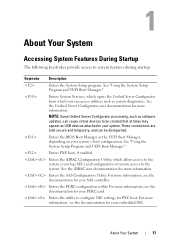
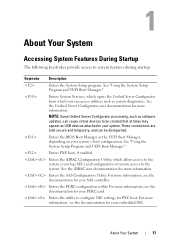
Enters the BIOS Boot Manager or ... can cause virtual devices to be created that at times may appear as software updates, can be disregarded.
About Your System
11 See "Using the System Setup Program... System Services, which opens the Unified Server Configurator from which allows access to the system event log (SEL) and configuration of remote access to configure NIC settings for your...
Hardware Owner's Manual - Page 38


... power down without node interleaving.
iDRAC6 not responding. Alert!
The iDRAC6 was remotely reset while system was booting
After AC recovery, the iDRAC6 takes longer than normal to the system for example, a memory module has failed) so that supports node interleaving. Check other system messages for additional information for the system to BIOS...
Hardware Owner's Manual - Page 40


... Your System If problem persists, see "Getting Help." jumper to minimum frequency. CPUs with different power rating detected! Ensure that all processors been installed in the clear setting. System Messages (continued)
Message
Causes
Corrective Actions
BIOS Update
Remote BIOS update
Attempt Failed! CPU set lower for
required but not installed in the processor. messages for...
Hardware Owner's Manual - Page 63


...Advanced Configuration and Power Interface (ACPI) 3.0b specification.
If this field is allowed to select an IRQ value at system startup.
BIOS console redirection ...can also be enabled and the port address used can be specified. Option OS Watchdog Timer (Disabled default)
I /O Acceleration Technology feature. When Enabled, the operating system is disabled, remote...
Hardware Owner's Manual - Page 94
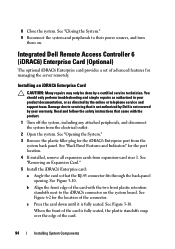
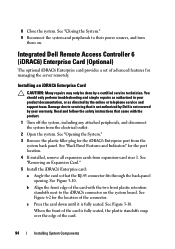
... fully seated, the plastic standoffs snap over the edge of the card with the product.
1 Turn off the system, including any attached peripherals, and disconnect the system from the electrical outlet.
2 Open the system.
See "Back Panel Features and Indicators" for managing the server remotely. See Figure 3-10.
See Figure 6-2 for the location...
Hardware Owner's Manual - Page 96


... media is keyed to ensure correct insertion of the card.
2 Press inward on the card to their power sources, and turn them on.
See "Removing an Expansion Card."
4 Remove the VFlash media card (... "Integrated Dell Remote Access Controller 6 (iDRAC6) Enterprise Card (Optional)."
1 Locate the VFlash media slot on the two tabs at the front edge of the card and gently lift the front edge of the card...
Hardware Owner's Manual - Page 137
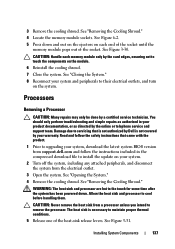
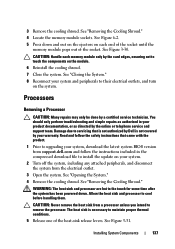
...system BIOS version from support.dell.com and follow the safety instructions that is not authorized by the card edges, ...ensuring not to remove the processor. WARNING: The heat sink and processor are hot to the touch for some time after the system has been powered... as authorized in the compressed download file to install the update on your system.
2 Turn off the system, including ...
Hardware Owner's Manual - Page 196


... to servers and storage systems in RAM is a synonym for program instructions and data. Software written for one that contains information supplementing or updating the ...registered DDR3 memory module. A text file, usually shipped with multiple power outlets that enables remote networkattached storage devices to appear to a server to a system.
Examples of booting a system via a LAN (...
Similar Questions
Where I Can Get Power Consumption Details Of My Dell Power Edge R620 Server
Product detailsDell Power Edge R620 Server 4 Years oldHow much power my server consumption at high u...
Product detailsDell Power Edge R620 Server 4 Years oldHow much power my server consumption at high u...
(Posted by unnam 3 years ago)
How To Install Dell Power Edge R710 Server On Raid5
(Posted by CaammTerry 9 years ago)
How To Install Firmware Updates On Dell Power Edge R710
(Posted by amx3kyawzi 10 years ago)

