Dell PowerEdge R710 Support Question
Find answers below for this question about Dell PowerEdge R710.Need a Dell PowerEdge R710 manual? We have 15 online manuals for this item!
Question posted by Teejarn on January 19th, 2014
How Many Raid Batteries Are In A Dell R710
The person who posted this question about this Dell product did not include a detailed explanation. Please use the "Request More Information" button to the right if more details would help you to answer this question.
Current Answers
There are currently no answers that have been posted for this question.
Be the first to post an answer! Remember that you can earn up to 1,100 points for every answer you submit. The better the quality of your answer, the better chance it has to be accepted.
Be the first to post an answer! Remember that you can earn up to 1,100 points for every answer you submit. The better the quality of your answer, the better chance it has to be accepted.
Related Dell PowerEdge R710 Manual Pages
Glossary - Page 5


...memory, such as a hexadecimal number, in the system's RAM. See also striping and RAID.
NAS systems have their own operating systems, integrated hardware, and software that is any system...storage needs. managed system - A managed system is monitored and managed using Dell OpenManage™ Server Administrator. A system used for implementing shared storage on a network. Mbps ...
Glossary - Page 58


...와 SVGA
W - 와트 (Watt
WH Watt-Hour
WMI - Windows Management Instrumentation 은 CIM
ZIF Zero Insertion Force
provider CIM
management station
managed system) 은 Dell OpenManage™ Server Administrator
x x y x z
58 SVGA Super Video Graphics Array VGA 와 SVGA TCP/IP Transmission Control Protocol/Internet Protocol
TOE -
Dell
PowerEdge Deployment Guide - Page 2


... WARRANTIES OF ANY KIND. © 2009 Dell Inc. Dell, the DELL logo, and the DELL badge, Dell OpenManage, and PowerEdge are trademarks of Intel Corporation in the United States and/or other countries. All rights reserved. is strictly forbidden. Page ii Microsoft, Windows, and Windows Server are trademarks of Dell Inc. PowerEdge Deployment Guide
THIS WHITE PAPER IS FOR...
Deploying
UEFI-Aware Operating Systems on Dell PowerEdge Servers - Page 2


Page ii Dell, the DELL logo, and the DELL badge, and PowerEdge are either trademarks or registered trademarks of Novell, Inc., in ...EXPRESS OR IMPLIED WARRANTIES OF ANY KIND. © 2009 Dell Inc. is a registered trademark of Microsoft Corporation in any manner whatsoever without the express written permission of Dell Inc.
THIS WHITE PAPER IS FOR INFORMATIONAL PURPOSES ONLY, AND...
Information Update - System Setup Program - Page 2


...disclaims any proprietary interest in any manner whatsoever without notice. © 2010 Dell Inc. Reproduction of these materials in trademarks and trade names other than its ...change without the written permission of Dell Inc. Trademarks used in this text: Dell™, the DELL logo, and PowerEdge™ are trademarks of Dell Inc.
Dell Inc. Information in this publication ...
Information Update - System Memory - Page 2


... are trademarks of these materials in trademarks and trade names other than its own. Dell Inc. disclaims any proprietary interest in any manner whatsoever without notice. © 2010 Dell Inc.
Trademarks used in this text: Dell™, the DELL logo, and PowerEdge™ are assigned to either the entities claiming the marks and names or...
Information Update - Intel Xeon 5600 Series
Processors - Page 5


... other countries. and other than its own.
Other trademarks and trade names may be used in this text: Dell™, the DELL logo, and PowerEdge™ are registered trademarks of Dell Inc.
Dell Inc. disclaims any manner whatsoever without notice. © 2010 Dell Inc. All rights reserved. Information in this publication is strictly forbidden. Reproduction of...
Getting Started Guide - Page 4


...Server are either the entities claiming the marks and names or their products. in any proprietary interest in other countries.
Reproduction of these materials in the United States and other countries; Dell, the DELL logo, and PowerEdge are registered trademarks of Dell...disclaims any manner whatsoever without notice. © 2008 Dell Inc. WARNING: A WARNING indicates a potential for ...
Getting Started Guide - Page 12


... over the entire system ambient operating range, the inrush current may reach 55 A per power supply for 10 ms or less. Batteries
System battery
CR 2032 3.0-V lithium coin cell
RAID battery (optional)
3.7-V lithium ion battery pack
Physical Height Width
Depth
Weight (maximum configuration) Weight (empty)
8.64 cm (3.4 in) 48.24 cm (18.99 in) with...
Hardware Owner's Manual - Page 2
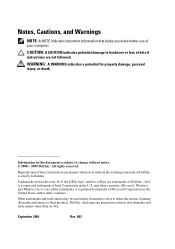
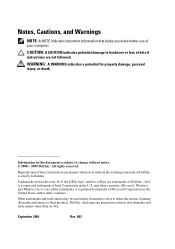
..., and Windows Server are either the entities claiming the marks and names or their products. A03 WARNING: A WARNING indicates a potential for property damage, personal injury, or death. September 2009
Rev.
is a registered trademark of your computer. Trademarks used in any proprietary interest in this text: Dell, the DELL logo, and PowerEdge are not followed...
Hardware Owner's Manual - Page 7


... the Tape Backup Unit 110
Integrated Storage Controller Card 111 Removing the Integrated Storage Controller Card 112 Installing the Integrated Storage Controller Card 112
RAID Battery 116 Removing a RAID Battery 116 Installing a RAID Battery 117
Cable Routing 118 Removing the Cable Retention Bracket 118 Installing the Cable Retention Bracket 119
Expansion Cards and Expansion-Card Risers...
Hardware Owner's Manual - Page 24
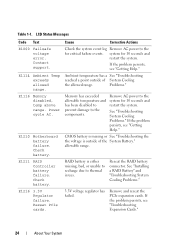
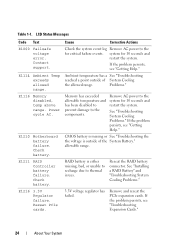
.... system for critical failure events.
E1114 Ambient Temp exceeds allowed range.
Ambient temperature has a See "Troubleshooting
reached a point outside of System Cooling
the allowed range. RAID battery is outside of the System Battery." LCD Status Messages
Code Text
E1000 Failsafe voltage error. E1116 Memory disabled, temp above range.
Contact support. E1210 Motherboard...
Hardware Owner's Manual - Page 36


...then restart the system.
Review & clear log.
Warns predictively that the Allow RAID battery to RAID battery has less than charge to greater than what the power supply can provide, but it can ...boot if throttled. See "Installing a RAID Battery." The system configuration requires more information and then clear the SEL. W1628
Performance degraded...
Hardware Owner's Manual - Page 76
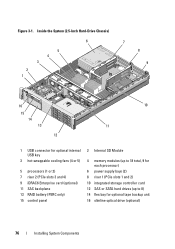
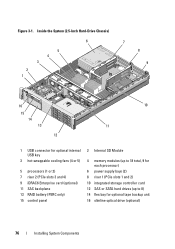
... connector for optional internal USB key
3 hot-swappable cooling fans (4 or 5)
5 processors (1 or 2) 7 riser 2 (PCIe slots 3 and 4) 9 iDRAC6 Enterprise card (optional) 11 SAS backplane 13 RAID battery (PERC only) 15 control panel
2 Internal SD Module
4 memory modules (up to 18 total, 9 for each processor)
6 power supply bays (2) 8 riser 1 (PCIe slots 1 and 2) 10...
Hardware Owner's Manual - Page 112
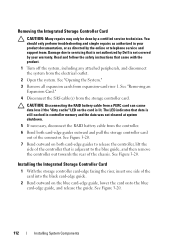
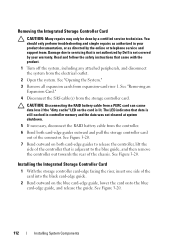
... memory and the data was not cleared at system shutdown.
5 If necessary, disconnect the RAID battery cable from expansion-card riser 1. See Figure 3-20. You should only perform troubleshooting and ...by a certified service technician. Read and follow the safety instructions that is not authorized by Dell is adjacent to servicing that came with the product.
1 Turn off the system, including...
Hardware Owner's Manual - Page 113


...until the card is fully seated. Installing a Storage Controller Card 2
1
3 4 5
8
7
6
1 dedicated storage controller card connector
3 integrated storage controller card 5 SAS_1 connector 7 SAS_0 connector
2 riser 1
4 RAID battery connector (PERC only) 6 connector locking tabs 8 card edge guides (2)
3 Slide the storage controller's card edge connector into the card slot on the cable. NOTE...
Hardware Owner's Manual - Page 114
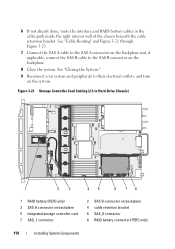
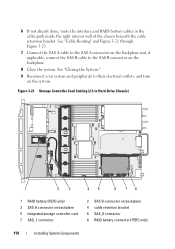
... your system and peripherals to the SAS B connector on the backplane.
8 Close the system. 6 If not already done, route the interface and RAID battery cables in Hard-Drive Chassis)
1
2
3
45
6 78
1 RAID battery (PERC only) 3 SAS A connector on backplane 5 integrated storage controller card 7 SAS_1 connector
2 SAS B connector on backplane 4 cable retention bracket 6 SAS_0 connector...
Hardware Owner's Manual - Page 115


Storage Controller Card Cabling (Six 3.5-in Hard-Drive Chassis)
1
2
3
45
6 78
1 RAID battery (PERC only) 3 SAS A connector on backplane 5 integrated storage controller card 7 SAS_1 connector
2 SAS B connector on backplane 4 cable retention bracket 6 SAS_0 connector 8 RAID battery connector (PERC only)
Installing System Components
115 Figure 3-22.
Hardware Owner's Manual - Page 168


...system and the expansion card.
1 Run the appropriate online diagnostic test. See "Using Dell™ PowerEdge™ Diagnostics."
2 Turn off the system and attached peripherals, and disconnect the system... Storage Controller Card."
8 If you have a battery-cached PERC controller, ensure that the RAID battery is properly connected and, if applicable, the memory module on the system ...
Hardware Owner's Manual - Page 203


... internal USB cable, 93 internal USB memory key, 91 memory modules, 134 optical drive, 104 PCIe expansion cards, 120 power supply blank, 88 processor, 140 RAID battery, 116-117 riser 2 into expansion-card
bracket, 128 SAS backplane board, 147 SD card, 90 storage controller, 112 tape backup unit, 107 VFlash SD card...
Similar Questions
How To Configure Raid In Dell Server Poweredge 710
(Posted by brandaniep 10 years ago)
How To Find Raid Battery State On Poweredge 2950
(Posted by bigreardo 10 years ago)
How To Replace Raid Battery On Dell Poweredge 2900
(Posted by marwnshai 10 years ago)

