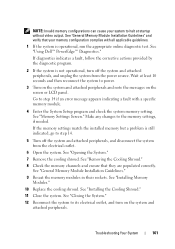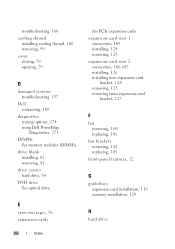Dell PowerEdge R710 Support Question
Find answers below for this question about Dell PowerEdge R710.Need a Dell PowerEdge R710 manual? We have 15 online manuals for this item!
Question posted by Marnaangad2 on June 10th, 2014
Poweredge R710 What Needs To Be Changed In The Bios So All The Memory Is Seen
Current Answers
Answer #1: Posted by DellChrisH on June 10th, 2014 12:04 PM
If the issue is that the dimms in A1, A4, and A7 (as well as the B1, B4, and B7 if second proccessor installed) are not showing then I would assume that the Memory Mode is set to Advanced ECC. You would need to change that to Optimizer Mode.
If it isthat you are only seeing half the memory, then you need to disable Memory Mirror for Optimizer as well.
Let me know if this helps.
Dell | Social Outreach Services - Enterprise
Get Support on Twitter @DellCaresPro