Dell PowerEdge R710 Support Question
Find answers below for this question about Dell PowerEdge R710.Need a Dell PowerEdge R710 manual? We have 15 online manuals for this item!
Question posted by leerkr on April 25th, 2014
How To Configure Raid 5 On New Dell Server R710
The person who posted this question about this Dell product did not include a detailed explanation. Please use the "Request More Information" button to the right if more details would help you to answer this question.
Current Answers
There are currently no answers that have been posted for this question.
Be the first to post an answer! Remember that you can earn up to 1,100 points for every answer you submit. The better the quality of your answer, the better chance it has to be accepted.
Be the first to post an answer! Remember that you can earn up to 1,100 points for every answer you submit. The better the quality of your answer, the better chance it has to be accepted.
Related Dell PowerEdge R710 Manual Pages
Glossary - Page 5


...and managed using Dell OpenManage™ Server Administrator. NAS ...systems have their own operating systems, integrated hardware, and software that connects to serve specific storage needs. mAh - Mb - Megabits per second. A system can contain several different forms of memory, such as a hexadecimal number, in the system's RAM.
See also striping and RAID...
Glossary - Page 6


... x 480, is a synonym for maintaining the date, time, and system configuration information. Pixels are arranged in a rack. Software written for local-bus implementation... that provides electrical power to servers and storage systems in rows and columns to run on your system. In RAID arrays, a striped hard drive...PowerEdge RAID controller. CPU is expressed as RAM and hard drives.
Glossary - Page 7


...in RAM is lost when you call Dell for program instructions and data. Serial... and then display an error message on motherboard. RAID - A method of independent disks. RAM - ...the POST. readme file - Serial Advanced Technology Attachment. RAID on the screen.
7 Your system contains some programs .... sec - Examples of RAID include RAID 0, RAID 1, RAID 5, RAID 10, and RAID 50. serial port - ...
Dell
PowerEdge Deployment Guide - Page 3


PowerEdge Deployment Guide
Table of Contents
Introduction ...2 Unified Server Configurator (USC) Deployment ...2 Dell Systems Build and Update Utility (SBUU) ...3 Dell OpenManage™ Deployment Toolkit (DTK)...3 Manual Installation of Microsoft Operating Systems 4 Microsoft WDS (Legacy Images) / RIS ...4 WinPE ...4 Microsoft Automated Deployment Service (ADS) ...4
Page 1
Dell
PowerEdge Deployment Guide - Page 4


...the 9th and 10th Generation PowerEdge servers. NOTE: Dell recommends installing the latest software updates and security patches for your operating system, RAID, and to operating system .... The controller includes 1 GB of Microsoft Windows on Dell Servers with the 11th Generation PowerEdge servers. Unified Server Configurator (USC) Deployment
The Lifecycle Controller is an embedded system ...
Dell
PowerEdge Deployment Guide - Page 5


... SBUU:
1) Turn on the server. 2) At POST, press < F11> when prompted for BIOS Boot Manager. 3) Highlight the optical drive containing the Dell Systems Build and Update Utility and press . 4) Click Configure in understanding how to use this tool. Click Continue after answering each question.
5) Select any options you can configure RAID, install an operating system...
Dell
PowerEdge Deployment Guide - Page 6


... the operating system as a floppy drive. Microsoft Automated Deployment Service (ADS)
Dell has observed a problem with the Broadcom NetXtreme II 5709-based adapters, a separate WDS / RIS driver must use the Unified Server Configurator to support iSCSI and TOE. For the 11th Generation PowerEdge servers, you will need to add the mass storage driver and network...
Deploying
UEFI-Aware Operating Systems on Dell PowerEdge Servers - Page 9


...that support UEFI ‐
1) Microsoft® Windows ®Vista, SP1 and Windows Server® 2008 - these partitions. From this perspective, everything will contain support 3) ... ESP contains the EFI‐capable Windows Boot Manager, boot configuration data (BCD), and related font files The MSR is not visible to UEFI, Dell recommends that have full support. UEFI uses GPT. For a...
Information Update - System Memory - Page 1


...; For quad-rank memory modules: - NOTE: Actual memory speed depends on the supported memory configurations listed in the Hardware Owner's Manual at support.dell.com/manuals. Dell PowerEdge R710-Information Update
System Memory
This document provides latest information on your system configuration such as the processor series, DIMM voltage (low or standard), and system firmware/BIOS...
Information Update - Intel Xeon 5600 Series
Processors - Page 1


...R710 - M610 -
December 2010 R410 - T610 - R510 -
R610 - M710 NOTE: The PowerEdge R410, T410, and R510 systems do not support 130 W Intel Xeon 5600 series processors.
You can download the BIOS and iDRAC firmware for the Intel Xeon 5600 series processor at support.dell....
• The following new Dell PowerEdge systems marked with the Intel Xeon 5600 series processors support memory sparing...
Information Update - Intel Xeon 5600 Series
Processors - Page 2


...; A combination of both standard and low voltage memory modules
For information on the memory configuration guidelines, see your system's Hardware Owner's Manual at support.dell.com/manuals. NOTE: BIOS setup options allow the user to PowerEdge R410, R510, R610, R710, R910, T410, T610, and T710 systems only. For example, populating three memory modules per...
Information Update - Page 1


... MAC address labels provided with the Unified Server Configurator operating system deployment. Information Update
Microsoft® Updates
The following issues are documented on the Microsoft Help and Support website at support.microsoft.com/kb/968410. For more than 4 GB of memory installed.
NOTE: On Dell PowerEdge R610 and PowerEdge R710 systems, the labels are located on...
Information Update - Page 2
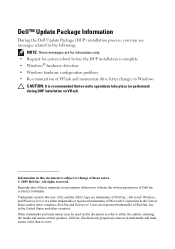
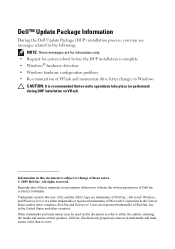
... is complete • Windows® hardware detection • Windows hardware configuration problem • Re-enumeration of Red Hat, Inc. All rights reserved. Microsoft, Windows, and Windows Server are registered trademarks of VFlash and momentary drive letter changes in this text: Dell, and the DELL logo are for information only. • Request for system reboot...
Information Update - Page 3


... iSCSI USB iSCSI Microsoft support.microsoft.com/kb/968410。
Dell 提供的 VFlash iDRAC6 Enterprise iDRAC GUI
Unified Server Configurator
Red Hat® Enterprise Linux® 5.3 Unified Server Configurator
MAC
NIC 和 iDRAC6 Enterprise MAC
注:在 Dell PowerEdge R610 和 PowerEdge R710 PowerEdge T610
2009 年 3 月
Information Update - Page 4
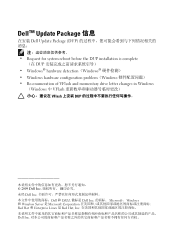
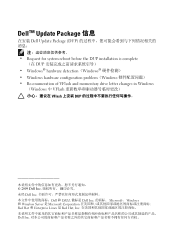
... detection(Windows Windows hardware configuration problem(Windows Re-enumeration of VFlash and momentary drive letter changes in Windows
(Windows 中 VFlash VFlash 上安装 DUP
2009 Dell Inc Dell Inc Dell 和 DELL 徽标是 Dell Inc Microsoft、 Windows 和 Windows Server 是 Microsoft Corporation Red Hat...
Information Update - Page 10


...;モ:Dell PowerEdge R610/R710 PowerEdge T610
Dell™ Update Package
Dell Update Package(DUP
DUP
Windows Windows Windows VFlash
注意 : DUP を VFlash
2009 Dell Inc Dell Inc Dell および DELL ロゴは Dell Inc Microsoft、 Windows および Windows Server Microsoft Corporation...
Information Update - Power Infrastructure
Sizing - Page 1


... workload expected of power consumption for a particular system configuration.
June 2009 On-line capacity planning tools available from Dell system management software provide additional predictability for infrastructure sizing... capping features enabled from Dell may result in a rack, the total load can be used for peak power consumption. Example: If a server power supply is met ...
Getting Started Guide - Page 9
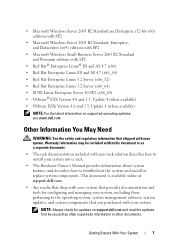
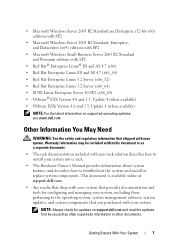
... shipped with your system that provides documentation and tools for updates on supported operating systems, see www.dell.com. • Microsoft Windows Server 2003 R2 Standard and Enterprise (32-bit x86) editions with SP2
• Microsoft Windows Server 2003 R2 Standard, Enterprise, and Datacenter (x64) editions with SP2
• Microsoft Windows Small Business...
Hardware Owner's Manual - Page 70


... with the password have full use of the system. Option System Services BIOS Boot Manager
Reboot System
Description
Restarts the system and accesses the Unified Server Configurator, which enables you cannot change or enter a new system password. When a system password is assigned, System Password is shipped without rebooting.
Hardware Owner's Manual - Page 73
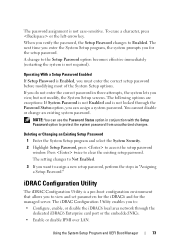
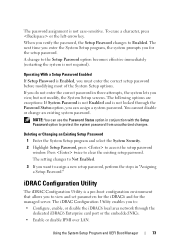
...Enable or disable IPMI over LAN.
Press twice to : • Configure, enable, or disable the iDRAC6 local area network through the Password ...existing system password. You cannot disable or change to assign a new setup password, perform the steps in three attempts, the system...is not Enabled and is Enabled, you for the managed server. The setting changes to Not Enabled.
3 If you verify...
Similar Questions
How To Configure Raid On A New Dell Server R620
(Posted by voxatwcaha 10 years ago)
How To Configure Raid In Dell Server Poweredge 710
(Posted by brandaniep 10 years ago)
How Do I Configure Raid 5 On Dell Poweredge R710
Well i am trying to configure RAID 5 on my server but i can't plz help and show me how to configure
Well i am trying to configure RAID 5 on my server but i can't plz help and show me how to configure
(Posted by sadatgis 12 years ago)

