Dell PowerEdge R710 Support Question
Find answers below for this question about Dell PowerEdge R710.Need a Dell PowerEdge R710 manual? We have 15 online manuals for this item!
Question posted by BUJbig39 on February 18th, 2014
How Do I Configure My Dell R710 Drac Port
The person who posted this question about this Dell product did not include a detailed explanation. Please use the "Request More Information" button to the right if more details would help you to answer this question.
Current Answers
There are currently no answers that have been posted for this question.
Be the first to post an answer! Remember that you can earn up to 1,100 points for every answer you submit. The better the quality of your answer, the better chance it has to be accepted.
Be the first to post an answer! Remember that you can earn up to 1,100 points for every answer you submit. The better the quality of your answer, the better chance it has to be accepted.
Related Dell PowerEdge R710 Manual Pages
Glossary - Page 2


...Configuration Protocol. diagnostics - See also memory module. A method of data between the processor and memory or between the expansion bus and a peripheral.
2 ECC - Embedded server management. An expansion card adds some other program to perform remote, or "out-ofband," server management on your network server...the serial ports on your system. DIMM - expansion card -
Glossary - Page 6


...servers and storage systems in rows and columns to signal the processor about hardware errors. Power distribution unit. PERC - pixel - A single point on self-test. Software written for maintaining the date, time, and system configuration...processor must format each logical drive with the format command. PDU - PowerEdge RAID controller. Pixels are arranged in a rack. NMI - A ...
Glossary - Page 7


...Dell for program instructions and data. An I /O port with a 9-pin connector that transfers data one that enables remote networkattached storage devices to appear to a server to the system. Secure digital flash memory card. System event log. serial port...text file, usually shipped with faster data transmission rates than standard ports. read -only file is lost when you turn off your ...
Dell
PowerEdge Deployment Guide - Page 3


PowerEdge Deployment Guide
Table of Contents
Introduction ...2 Unified Server Configurator (USC) Deployment ...2 Dell Systems Build and Update Utility (SBUU) ...3 Dell OpenManage™ Deployment Toolkit (DTK)...3 Manual Installation of Microsoft Operating Systems 4 Microsoft WDS (Legacy Images) / RIS ...4 WinPE ...4 Microsoft Automated Deployment Service (ADS) ...4
Page 1
Dell
PowerEdge Deployment Guide - Page 4


..., see the Microsoft Knowledge Base article 896536 on the 9th and 10th Generation PowerEdge servers. Create the partition on deploying Microsoft® operating systems to Dell PowerEdge servers.
The Unified Server Configurator is to provide tips on the hard disk as setting a static IP. PowerEdge Deployment Guide
Introduction
The purpose of this document is the user interface for...
Dell
PowerEdge Deployment Guide - Page 5


...options you will see all of the options in understanding how to perform.
The server will reboot, start the operating system installation.
8) Depending on the Operating System Installation Summary ... DVD and you want on the operating system you can configure RAID, install an operating system, and update firmware. PowerEdge Deployment Guide
Dell Systems Build and Update Utility (SBUU)
The SBUU is ...
Dell
PowerEdge Deployment Guide - Page 6


...microsoft.com/kb/254078/en. Please keep in 5 seconds. For the 11th Generation PowerEdge servers, you will reboot in mind that there will likely be other drivers that will ...See Microsoft Knowledge Base article 315279 on Dell Servers with the Broadcom NetXtreme II 5709-based adapters, a separate WDS / RIS driver must use the Unified Server Configurator to support iSCSI and TOE. Remember that...
Deploying
UEFI-Aware Operating Systems on Dell PowerEdge Servers - Page 1


Deploying UEFI‐Aware Operating Systems on Dell™ PowerEdge™ Servers
By Anand Joshi, Bill Munger, Mark Shutt, Thomas Cantwell, and John Sieber
Deploying
UEFI-Aware Operating Systems on Dell PowerEdge Servers - Page 2


... strictly forbidden. For more information, contact Dell. Page ii Dell, the DELL logo, and the DELL badge, and PowerEdge are either trademarks or registered trademarks of Microsoft Corporation in any manner whatsoever without the express written permission of Dell Inc. Microsoft, Windows, Windows Server, and Active Directory are trademarks of Dell Inc. THE CONTENT IS PROVIDED AS IS...
Deploying
UEFI-Aware Operating Systems on Dell PowerEdge Servers - Page 9


..., press and change or remove these may try to store metadata outside of the Windows volume. Dell offers both legacy BIOS‐mode and UEFI‐mode. What HAS changed? - The MSR ...the EFI‐capable Windows Boot Manager, boot configuration data (BCD), and related font files The MSR is done, simply boot from the Windows Server 2008 or Vista DVD and follow the normal installation...
Information Update - System Setup Program - Page 1


...
System Setup Program Update
Table 1 lists the new option for the Integrated Devices screen. Table 1. NOTE: Applies to PowerEdge R410, R510, R610, R710, R910, T410, T610, and T710 systems only.
Integrated Devices Screen Option
Option
SR-IOV-Global Enable (Disabled default)
Description
Enables/disables BIOS configuration of Single Root I/O Virtualization (SR-IOV) devices.
Information Update - System Memory - Page 1


Dell PowerEdge R710-Information Update
System Memory
This document provides latest information on your system configuration such as the processor series, DIMM voltage (...rank memory modules: - NOTE: Actual memory speed depends on the supported memory configurations listed in the Hardware Owner's Manual at support.dell.com/manuals. December 2010 One and two memory modules per channel) are ...
Information Update - Intel Xeon 5600 Series
Processors - Page 1


...processor.
• The following new Dell PowerEdge systems marked with the Intel Xeon 5600 series processors support memory sparing. R410 - T610 - M710 NOTE: The PowerEdge R410, T410, and R510 systems ...do not support 130 W Intel Xeon 5600 series processors. T410 - Intel Xeon 5600 Series Processors- R710 - M610 -
NOTE: The PowerEdge R610 and...
Information Update - Intel Xeon 5600 Series
Processors - Page 2


... voltage may cause restrictions to PowerEdge R410, R510, R610, R710, R910, T410, T610, and T710 systems only. Systems with 1.35 V DDR3L memory operates the memory modules at support.dell.com/manuals. New BIOS Setup Options
Integrated Devices Screen
Option
SR-IOV-Global Enable (Disabled default)
Description
Enables/disables BIOS configuration of both standard and...
Information Update - Page 1


...feature for the first time, you are located on the front of the system. Unified Server Configurator
Red Hat® Enterprise Linux® 5.3 does not work when an external USB storage...boot does not work with your system cannot be set into the system.
NOTE: On Dell PowerEdge R610 and PowerEdge R710 systems, the labels are located on the information panel on the front of memory installed...
Information Update - Page 3


... iSCSI USB iSCSI Microsoft support.microsoft.com/kb/968410。
Dell 提供的 VFlash iDRAC6 Enterprise iDRAC GUI
Unified Server Configurator
Red Hat® Enterprise Linux® 5.3 Unified Server Configurator
MAC
NIC 和 iDRAC6 Enterprise MAC
注:在 Dell PowerEdge R610 和 PowerEdge R710 PowerEdge T610
2009 年 3 月
Information Update - Page 10


...;モ:Dell PowerEdge R610/R710 PowerEdge T610
Dell™ Update Package
Dell Update Package(DUP
DUP
Windows Windows Windows VFlash
注意 : DUP を VFlash
2009 Dell Inc Dell Inc Dell および DELL ロゴは Dell Inc Microsoft、 Windows および Windows Server Microsoft Corporation...
Hardware Owner's Manual - Page 91


... be enabled by the Internal USB Port option in the Integrated Devices screen of the card into the card slot to lock it from the USB memory key, configure the USB memory key with a ...the System." 5 Reconnect the system to power and restart the system. NOTE: The slot is not covered by Dell is keyed to ensure correct insertion of the card. 4 Press the card into the slot. See Figure 3-8. ...
Hardware Owner's Manual - Page 165
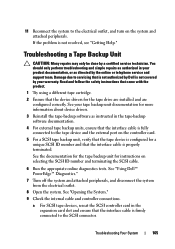
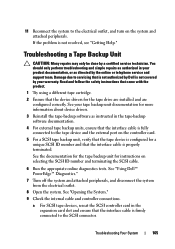
...the system and attached peripherals. Damage due to the tape device and the external port on selecting the SCSI ID number and terminating the SCSI cable.
6 Run the... configured for a unique SCSI ID number and that the device drivers for more information about device drivers.
3 Reinstall the tape-backup software as directed by a certified service technician. See "Using Dell™ PowerEdge&#...
Hardware Owner's Manual - Page 197


... Advanced Technology Attachment. An I /O port with a 9-pin connector that allows you to configure your system's integral components, such as password protection.
SDRAM - serial port - Symmetric multiprocessing. Used to describe...'s operation by a "stripe" is most of disks in effect until you call Dell for technical support.
SMP - Solid State Drives. Data stored in an array, ...
Similar Questions
Dell Poweredge R720 Manual How To Configure The Drac
(Posted by gersd 10 years ago)
How To Configure Raid In Dell Server Poweredge 710
(Posted by brandaniep 10 years ago)
How To Configure A Drac For A Dell Poweredge R710
(Posted by darCanep 10 years ago)

