Dell PowerEdge R620 Support Question
Find answers below for this question about Dell PowerEdge R620.Need a Dell PowerEdge R620 manual? We have 5 online manuals for this item!
Question posted by SAM69yver on January 5th, 2014
How To Setup Idrac R620
The person who posted this question about this Dell product did not include a detailed explanation. Please use the "Request More Information" button to the right if more details would help you to answer this question.
Current Answers
There are currently no answers that have been posted for this question.
Be the first to post an answer! Remember that you can earn up to 1,100 points for every answer you submit. The better the quality of your answer, the better chance it has to be accepted.
Be the first to post an answer! Remember that you can earn up to 1,100 points for every answer you submit. The better the quality of your answer, the better chance it has to be accepted.
Related Dell PowerEdge R620 Manual Pages
User Manual - Page 2


...: Dell™, the Dell logo, Dell Precision™ , OptiPlex™, Latitude™, PowerEdge™, PowerVault™, PowerConnect™, OpenManage™, EqualLogic™, Compellent™, KACE™...Information in trademarks and trade names other countries. Microsoft®, Windows®, Windows Server®, Internet Explorer®, MS-DOS® and Windows Vista® are ...
Owner's Manual - Page 1


Dell PowerEdge R620 Owner's Manual
Regulatory Model: E16S Series Regulatory Type: E16S001
Owner's Manual - Page 2
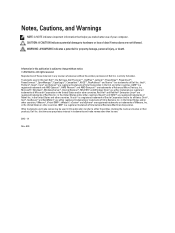
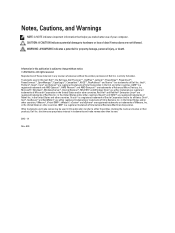
...: Dell™, the Dell logo, Dell Precision™ , OptiPlex™, Latitude™, PowerEdge™, PowerVault™, PowerConnect™, OpenManage™, EqualLogic™, Compellent™, KACE™,... States and/or other countries. and other countries. Microsoft®, Windows®, Windows Server®, Internet Explorer®, MS-DOS® and Windows Vista® are either...
Owner's Manual - Page 4


Operating With A Setup Password Enabled...32 Entering The UEFI Boot Manager...32
Using The Boot Manager Navigation Keys...32 Boot Manager Screen...33 UEFI Boot Menu...33 Embedded System Management...34 iDRAC Settings Utility...34 Entering The iDRAC Settings Utility...34
3 Installing System Components 35
Recommended Tools...35 Front Bezel (Optional)...35
Removing The...
Owner's Manual - Page 9


...
4
USB connector (2)
5
Optical drive (optional)
Used to do so by qualified support personnel or by the operating system's documentation. To reset the iDRAC (if not disabled in F2 iDRAC setup) press and hold the system ID button for more than 15 seconds. Press to toggle the system ID on the front and back...
Owner's Manual - Page 10


... Features and Indicators-10 Hard Drive System
Item
Indicator, Button, or
Icon
Description
Connector
1
Diagnostic indicators
The diagnostic indicators light up to two 2.5 inch Dell PowerEdge Express Flash devices (PCIe SSDs). The LCD lights amber when the system needs attention, and the LCD panel displays an error code followed by descriptive...
Owner's Manual - Page 11


...and lights amber to locate a particular system within a rack. The port is not supported in F2 iDRAC setup) press and hold the system ID button for more than 15 seconds. See LCD Error Messages for ... panel provides system information and status and error messages to the system is turned off through the iDRAC utility, the LCD panel, or other
tools.
11
When one of these buttons is pressed,...
Owner's Manual - Page 12
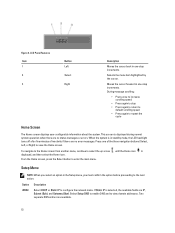
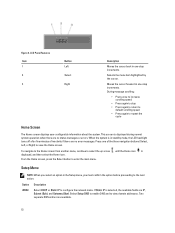
...• Press again to enter the main menu.
This screen is in one-step increments. Setup Menu
NOTE: When you must confirm the option before proceeding to the next action. Two separate ...fields are no status messages or errors. Option iDRAC
Description
Select DHCP or Static IP to view domain addresses. Press one -step increments. Select Setup DNS to enable DNS and to configure the ...
Owner's Manual - Page 13


...must confirm the option before proceeding to the next action. Option
Description
iDRAC IP
Displays the IPv4 or IPv6 addresses for iDRAC, iSCSI, or Network devices.
NOTE: The diagnostic indicators are present ... in the Set home submenu of the Setup menu. Temperature Displays the temperature of the system in the Set home submenu of the Setup menu. The display format can be configured...
Owner's Manual - Page 15


... not disabled in F2 iDRAC setup) press and hold the system ID button for use only if the iDRAC7 Enterprise license is available for more than five seconds to locate a particular ...
Owner's Manual - Page 17


... (2)
9
Ethernet connectors (4)
10
PCIe expansion card slot
(riser 3)
11
Power supply (PSU1)
12
Power supply (PSU2)
NIC Indicator Codes
Description
To reset iDRAC (if not disabled in F2 iDRAC setup) press and hold for use only if the iDRAC7 Enterprise license is available for more than 15 seconds. The ports are USB 2.0-compliant...
Owner's Manual - Page 21
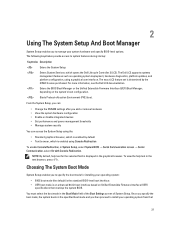
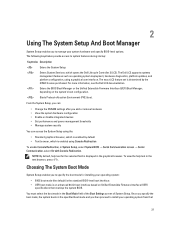
... Set performance and power management thresholds • Manage system security
You can access the System Setup using the:
• Standard graphical browser, which is enabled by default • Text ...System Setup And Boot Manager
System Setup enables you to manage your operating system from that overlays the system BIOS.
Enters System Services, which is determined by the iDRAC license...
Owner's Manual - Page 23


...on . Miscellaneous Settings Displays options to configure the system security settings like, system password, setup password, TPM security, and so on .
Enables you to change based on the system....Description Displays the system model name. System Setup Main Screen
NOTE: Press to reset the BIOS or UEFI settings to view and configure iDRAC settings. System BIOS Screen
NOTE: The ...
Owner's Manual - Page 32
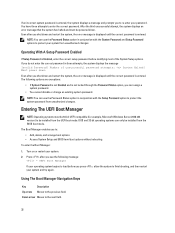
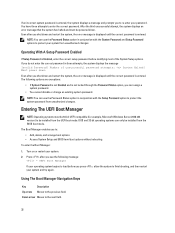
...must be 64-bit UEFI-compatible (for example, Microsoft Windows Server 2008 x64 version) to be powered down . Number of the System Setup options.
Turn on or restart your system from unauthorized changes.... NOTE: You can use the Password Status option in conjunction with the System Password and Setup Password options to protect your system.
2. The Boot Manager enables you to the next ...
Owner's Manual - Page 34


...; Systems Management → Dell Remote Access Controllers, at support.dell.com/manuals.
The iDRAC Settings screen is an interface to setup and configure the iDRAC parameters using iDRAC, see the Lifecycle Controller documentation at support.dell.com/manuals. iDRAC Settings Utility
The iDRAC Settings utility is displayed.
34 Turn on Self-test (POST). 3. You can function...
Owner's Manual - Page 80


...drives. 5. 6. You should only perform troubleshooting and simple repairs as authorized in the System Setup's Time and Date fields. 13. Press the battery straight down into the connector until ... inch (x4) SAS/SATA backplane or
2.5 inch (x4) SAS/SATA and 2.5 inch (x2) Dell PowerEdge Express Flash (PCIe SSD) backplane
10-Hard Drive System Supports
2.5 inch (x10) SAS/SATA backplane
Removing The...
Owner's Manual - Page 107


.... You can use the graphical user interface (GUI) or the command line interface (CLI) to provide extra information about using diagnostics, see the Dell Online PowerEdge Diagnostics User's Guide under Software → Serviceability Tools, at support.dell.com/manuals. CAUTION: Use the embedded system diagnostics to select System Utilities → Launch...
Owner's Manual - Page 114


... for use only if the iDRAC7 Enterprise license is installed on software RAID, see the Dell PowerEdge RAID Controller (PERC) documentation at support.dell.com/manuals. One mini USB 2.0-compliant Up to..., internal, hot-swappable SAS, SATA, or Nearline SAS hard drives and up to two 2.5 inch Dell PowerEdge Express Flash devices (PCIe SSDs) Up to eight 2.5 inch, internal, hot-swappable SAS, SATA, or ...
Glossary - Page 11
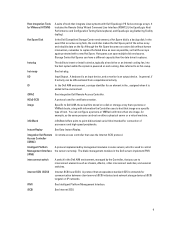
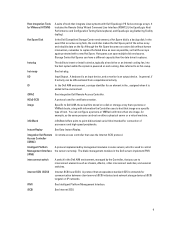
... for communication between client servers (iSCSI initiators) and network storage devices (iSCSI targets) on IP networks. It includes the Remote Setup Wizard Command Line Interface ...Series storage arrays.
IKEv2-SCSI
A protocol used to the environment.
Access Controller (iDRAC)
Intelligent Platform Management Interface (IPMI)
A protocol implemented by the Controller, that the...
Glossary - Page 91
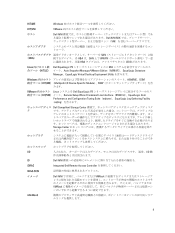
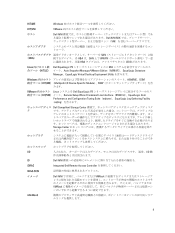
...12289;RSW
みます。
VMware Linux Dell EqualLogic PS HIT/VM Remote Setup Wizard Command Line Interface(RSWCLI)、EqualLogic Host
Performance and Configuration Tuning Suite&#...
Storage Center
I/O
ID
I/O
Dell AIM
iDRAC
Integrated Dell Remote Access Controller
IKEv2-SCSI
infiniBand
Dell AIM VMRack ...

