Dell PowerEdge R510 Support Question
Find answers below for this question about Dell PowerEdge R510.Need a Dell PowerEdge R510 manual? We have 10 online manuals for this item!
Question posted by supTony on November 3rd, 2013
How To Configure Dell R510
The person who posted this question about this Dell product did not include a detailed explanation. Please use the "Request More Information" button to the right if more details would help you to answer this question.
Current Answers
There are currently no answers that have been posted for this question.
Be the first to post an answer! Remember that you can earn up to 1,100 points for every answer you submit. The better the quality of your answer, the better chance it has to be accepted.
Be the first to post an answer! Remember that you can earn up to 1,100 points for every answer you submit. The better the quality of your answer, the better chance it has to be accepted.
Related Dell PowerEdge R510 Manual Pages
Glossary - Page 1


Dell™ Glossary
NOTE: For additional information on storage terminology, visit the Storage Networking Industry Association's website... components of a program or data file. blade - A CD, diskette, or USB memory key that allows the processor to direct configuration and power management. The temperature of the area or room where the system is used to a system, usually by the DMTF....
Glossary - Page 5


A managed system is any system that is often rounded to hard-drive capacity, the term is monitored and managed using Dell OpenManage™ Server Administrator.
Mb - Megabyte(s); 1,048,576 bytes. However, when referring to mean 1,000,000 bytes. MBps -
mm - ms - A device that is an ASCII file that connects ...
Glossary - Page 6


... system loads when you turn on another processor. Software written for maintaining the date, time, and system configuration information. NVRAM - You can contain multiple logical drives. Remote access controller.
6 Memory that provides electrical power to servers and storage systems in rows and columns to a system. NVRAM is an implementation-specific integer or...
Glossary - Page 58


Windows Management Instrumentation 은 CIM
ZIF Zero Insertion Force
provider CIM
management station
managed system) 은 Dell OpenManage™ Server Administrator
x x y x z
58 SVGA Super Video Graphics Array VGA 와 SVGA TCP/IP Transmission Control Protocol/Internet Protocol
TOE - TCP/IP TCP/IP Offload Engine
U-DIMM ...
Information
Update - Intel Xeon 5600 Series Processors - Page 1


...at support.dell.com. T710 -
R610 - T610 - M710 NOTE: The PowerEdge R410, T410, and R510 systems do not support 130 W Intel Xeon 5600 series processors.
T410 - NOTE: The PowerEdge R610 and... limited feature set of the Intel Xeon 5600 series processor.
• The following new Dell PowerEdge systems marked with the Roman Numeral II on the chassis support the complete feature set of...
Information
Update - Intel Xeon 5600 Series Processors - Page 2


...memory configuration guidelines, see your system's Hardware Owner's Manual at 1.35 V.
Low Voltage Memory Modules (DDR3L DIMMs)
Intel Xeon 5600 series processors support DDR3L DIMMs enabling a lower operating voltage (1.35 V) that ensures memory power savings up to PowerEdge R410, R510, ... Root I/O Virtualization (SR-IOV) devices. DDR3L memory is not supported at support.dell.com/manuals.
Information
Update - Intel Xeon 5600 Series Processors - Page 4


Based on PowerEdge M610 and M710. For a list of the system setup, the feature can be enabled or disabled using the following BIOS setup options:
NOTE: The Dell BIOS Intelligent Turbo Mode ...an old system board (systems not marked with roman numeral II). Enabling Dell BIOS Intelligent Turbo Mode
The Dell BIOS Intelligent Turbo Mode feature allows the operating system to set the processor ...
Information
Update - Intel Xeon 5600 Series Processors - Page 5


.... Reproduction of Intel Corporation in any manner whatsoever without notice. © 2010 Dell Inc. Trademarks used in this publication is strictly forbidden. All rights reserved. disclaims any proprietary interest in this text: Dell™, the DELL logo, and PowerEdge™ are registered trademarks of these materials in the U.S. Information in trademarks and trade names...
Information
Update - Intel Xeon 5600 Series Processors - Page 10


... detected on DIMM XX
II Intel Xeon 5600 130 W
• 在 PowerEdge M610 和 M710 Intel Xeon X5677 130 W
ECC
启用 Dell BIOS 智能 Turbo 模式
Dell BIOS 智能 Turbo turbo turbo Processor Settings turbo BIOS
turbo Dell BIOS 智能 Turbo 模式。
电源管理
电...
Information
Update - Power Infrastructure Sizing - Page 1


... capping features enabled from Dell may result in 500W of the power supply power rating. When deploying 20 of the system to assess power consumption of the same configuration in an infrastructure that of power consumption for the configuration and workload, the 500W power value can more costly. Example: If a server power supply is...
Getting Started Guide - Page 3


Dell™ PowerEdge™ R510 Systems
Getting Started With Your System
Regulatory Model E12S Series and E13S Series
Getting Started Guide - Page 4


... a registered trademark of Novell, Inc., in this text: Dell, the DELL logo, and PowerEdge are registered trademarks of Red Hat, Inc. Trademarks used in...Series and E13S Series
October 2009
P/N 3YPMN
Rev. A00 Dell Inc. Microsoft, Hyper-V, Windows, and Windows Server are registered trademarks or trademarks (the "Marks") of Dell Inc.; and/or more of Citrix Systems, Inc. in...
Getting Started Guide - Page 8
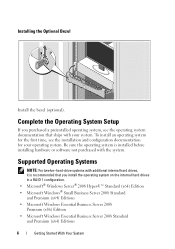
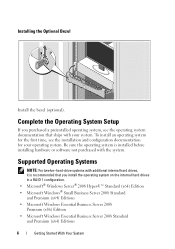
...that you install the operating system on the internal hard drives in a RAID 1 configuration. • Microsoft® Windows Server® 2008 Hyper-V™ Standard (x64) Edition • Microsoft Windows® Small Business Server 2008 Standard and Premium (x64) Editions • Microsoft Windows Essential Business Server 2008 Premium (x86) Edition • Microsoft Windows Essential Business...
Hardware Owner's Manual - Page 1


Dell™ PowerEdge™ R510 Systems
Hardware Owner's Manual
Regulatory Model E12S Series and E13S Series Regulatory Type E12S001 and E13S001
Hardware Owner's Manual - Page 2
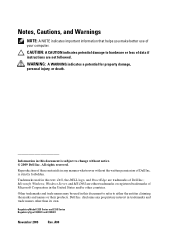
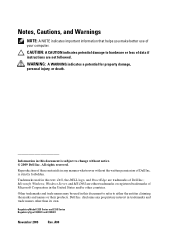
.... Trademarks used in this text: Dell, the DELL logo, and PowerEdge are trademarks of data if instructions are either the entities claiming the marks and names or their products. Microsoft, Windows, Windows Server, and MS-DOS are not followed. Notes, Cautions, and Warnings
NOTE: A NOTE indicates important information that helps you make better use...
Hardware Owner's Manual - Page 80
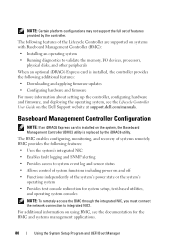
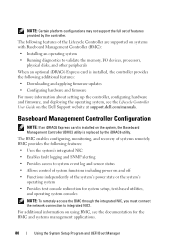
...The BMC enables configuring, monitoring, and recovery of system functions including power on the Dell Support website at support.dell.com/manuals.
NOTE: Certain platform configurations may not support...When an optional iDRAC6 Express card is replaced by the controller. Baseboard Management Controller Configuration
NOTE: If an iDRAC6 Express card is installed on the system, the Baseboard ...
Hardware Owner's Manual - Page 99
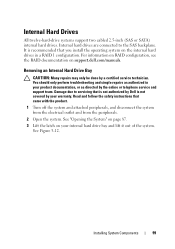
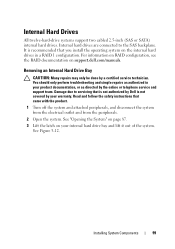
... page 87.
3 Lift the latch on support.dell.com/manuals.
You should only perform troubleshooting and simple repairs as authorized in a RAID 1 configuration. It is not covered by the online or ... two cabled 2.5-inch (SAS or SATA) internal hard drives. For information on RAID configuration, see the RAID documentation on your product documentation, or as directed by your warranty...
Hardware Owner's Manual - Page 211


... battery, 183
battery (system) replacing, 143
bezel, 86 blank
hard drive, 91 power supply, 112 BMC configuring, 80
C
cabling optical drive, 103
CD drive troubleshooting, 180
connectors
system board, 194 USB, 14 video, 14
contacting Dell, 199
control panel assembly features, 14 installing, 149, 151, 154, 156 LCD panel features, 18 removing...
Hardware Owner's Manual - Page 212
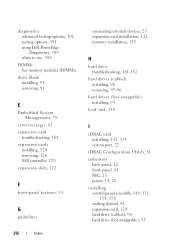
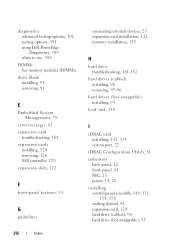
...hard drives (hot-swappable) installing, 93
heat sink, 140
I
iDRAC card installing, 132, 134 system port, 22
iDRAC Configuration Utility, 81 indicators
back-panel, 22 front-panel, 14 NIC, 25 power, 14, 26 installing control panel assembly, ...), 93 diagnostics advanced testing options, 191 testing options, 191 using Dell PowerEdge Diagnostics, 189 when to use, 190
DIMMs See memory modules (DIMMs).
Hardware Owner's Manual - Page 215


...Dell, 199
system closing, 89 opening, 87
system board connectors, 194 installing, 167 jumpers, 193 removing, 165
system cooling troubleshooting, 176
system features accessing, 13
system messages, 42
system password, 76
system setup program boot settings, 67 embedded server... Utilities screen, 75 UEFI Boot Settings screen, 75
Unified Server Configurator Lifecyle Controller, 79
upgrades
Index
215
Similar Questions
How To Configure Raid In Dell Server Poweredge 710
(Posted by brandaniep 10 years ago)
How To Check Raid Configuration On Dell Poweredge R510
(Posted by sandbul 10 years ago)
How To Setup A Raid 1 Configuration On Dell Poweredge 840 Server
(Posted by 199Ge 10 years ago)

