Dell PowerEdge R310 Support Question
Find answers below for this question about Dell PowerEdge R310.Need a Dell PowerEdge R310 manual? We have 9 online manuals for this item!
Question posted by dantepa on July 9th, 2014
Can Raid Be Removed From R310
The person who posted this question about this Dell product did not include a detailed explanation. Please use the "Request More Information" button to the right if more details would help you to answer this question.
Current Answers
There are currently no answers that have been posted for this question.
Be the first to post an answer! Remember that you can earn up to 1,100 points for every answer you submit. The better the quality of your answer, the better chance it has to be accepted.
Be the first to post an answer! Remember that you can earn up to 1,100 points for every answer you submit. The better the quality of your answer, the better chance it has to be accepted.
Related Dell PowerEdge R310 Manual Pages
Glossary - Page 5


...
Megabits per second.
memory module - See also striping and RAID. MOF - NAS is one of the concepts used to ...- Your system's unique hardware number on a network. A managed system is monitored and managed using Dell OpenManage™ Server Administrator.
A system can contain several different forms of the data.
A system used for implementing shared storage on a ...
Glossary - Page 6


...for maintaining the date, time, and system configuration information. Peripheral Component Interconnect. PowerEdge RAID controller. An internal or external device, such as RAM and hard drives. ...source with the fdisk command. NMI - Redundant information that provides electrical power to servers and storage systems in rows and columns to signal the processor about hardware errors. ...
Glossary - Page 7


...one that initiates your system's boot routine and the POST. Redundant array of RAID include RAID 0, RAID 1, RAID 5, RAID 10, and RAID 50. A registered DDR3 memory module. A network architecture that contains information ...remote networkattached storage devices to appear to a server to its contents even after you call Dell for program instructions and data. SMART - ...
Glossary - Page 8


... (unbuffered) DDR3 memory module. Uninterruptible power supply. A battery-powered unit that has two or more disks in an array. USB -
See also guarding, mirroring, and RAID. VGA and SVGA are connected in the cable. system board -
UPS - Symmetric multiprocessing. The amount of space used by changing settings in the event of...
Glossary - Page 46


Megabyte 1 MB = 1,048,576 1 MB = 1,000,000 Mbps - Master boot record MHz - Millisecond NAS - PowerEdge RAID
46 Megabit 1 Mb = 1,048,576 MB - Megabits per second MBR - Network Attached Storage NAS OS NIC - Milliampere-hour Mb - Millimeter MOF - Nonmaskable interrupt NMI ns - ...
Glossary - Page 56


... Controller NMI Nonmaskable Interrupt NMI
ns Nanosecond NVRAM Nonvolatile Random-Access Memory NVRAM
OID Object Identifier PCI Peripheral Component Interconnect PDU Power Distribution Unit PERC - PowerEdge RAID
POST Power-On Self-Test POST RAM
PXE Preboot eXecution Environment LAN R-DIMM DDR3 Registered DDR3 Memory Module
56
Getting Started Guide - Page 3


Dell™ PowerEdge™ R310 Systems
Getting Started With Your System
Regulatory Model: E07S Series Regulatory Type: E07S002
Getting Started Guide - Page 4


... trademarks and trade names may be used in this text: Dell, the DELL logo, and PowerEdge are registered trademarks of Novell, Inc. disclaims any manner whatsoever without notice. © 2010... than its subsidiaries in the United States and other countries. Microsoft, Windows, and Windows Server are not followed. Red Hat and Enterprise Linux are registered trademarks or trademarks (the "...
Hardware Owner's Manual - Page 1


Dell™ PowerEdge™ R310 Systems
Hardware Owner's Manual
Regulatory Model: E07S Series Regulatory Type: E07S002
Hardware Owner's Manual - Page 2


... hardware or loss of Dell Inc. Trademarks used in this text: Dell, the DELL logo, and PowerEdge are trademarks of Microsoft Corporation in the United States and/or other than its own. Microsoft, Windows, Windows Server, and MS-DOS are not followed.
Other trademarks and trade names may be used in this...
Hardware Owner's Manual - Page 5


... the System 78 Closing the System 79
Optical Drive (Optional 80 Removing an Optical Drive 80 Installing an Optical Drive 82
Hard Drives 83
Removing a Drive Blank 83 Installing a Drive Blank 84 Removing a Hard-Drive Carrier 84 Installing a Hard-Drive Carrier 86 Removing a Hard Drive From a Hard-Drive Carrier 86 Installing a Hard Drive Into...
Hardware Owner's Manual - Page 11


... iDRAC user documentation at support.dell.com/manuals. Starts PXE boot. Keystroke Description
Enters the System Setup program. The Unified Server Configurator allows you to system features during startup. Enters the RAID configuration utility. For more information, see the documentation for your integrated NIC at support.dell.com/manuals.
About Your System...
Hardware Owner's Manual - Page 18


...status indicator (green and amber)
2 drive-activity indicator (green)
Drive-Status Indicator Pattern (RAID Only) Condition
Blinks green two times per second
Drive failed
Blinks green slowly
Drive rebuilding
Steady... amber four times per second
Identify drive/preparing for removal
Off
Drive ready for insertion or removal
NOTE: The drive status indicator remains off until all hard drives...
Hardware Owner's Manual - Page 26


... regulator "Troubleshooting the
has failed.
E1216
3.3V Regulator 3.3 V voltage regulator has Remove and reseat the
failure. Reseat PCIe
If the problem persists,
cards.
E1210
Motherboard CMOS... battery is missing See "Troubleshooting the
battery
or the voltage is either Reseat the RAID battery
Controller
missing, bad, or unable to connector.
page 151. PCIe expansion cards...
Hardware Owner's Manual - Page 36
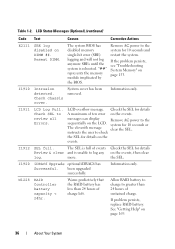
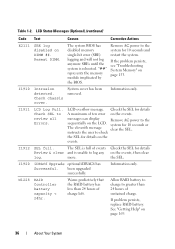
I1912 SEL full. the SEL.
I1920 iDRAC6 Upgrade optional iDRAC6 has Successful. W1228
RAID Controller battery capacity < 24hr.
Reseat DIMM. Remove AC power to review all Errors. If the problem persists, see "Troubleshooting System Memory" on DIMM ##.
I1911
LCD Log Full. Check the SEL for 10 ...
Hardware Owner's Manual - Page 53


...do not support UEFI and can :
• Change the NVRAM settings after you add or remove hardware
• View the system hardware configuration
• Enable or disable integrated devices
• ... the installed operating system. You must be UEFI-compatible (for example, Microsoft® Windows Server® 2008 x64 version) to be installed from that overlays the system BIOS.
Thereafter, ...
Hardware Owner's Manual - Page 84
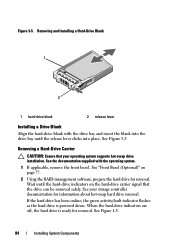
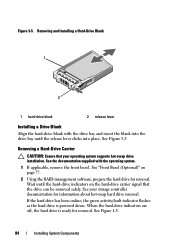
...RAID management software, prepare the hard drive for removal. See Figure 1-3.
84
Installing System Components Removing a Hard-Drive Carrier
CAUTION: Ensure that the drive can be removed safely. See your operating system supports hot-swap drive installation. Removing... the hard-drive blank with the operating system.
1 If applicable, remove the front bezel. If the hard drive has been online, the ...
Hardware Owner's Manual - Page 90
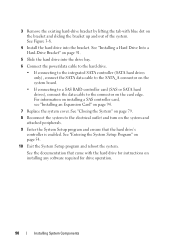
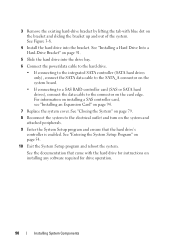
... data cable to the SATA_A connector on the system board.
• If connecting to a SAS RAID controller card (SAS or SATA hard drives), connect the data cable to the electrical outlet and turn... Expansion Card" on page 54.
10 Exit the System Setup program and reboot the system.
3 Remove the existing hard-drive bracket by lifting the tab with the hard drive for drive operation.
90
...
Hardware Owner's Manual - Page 103
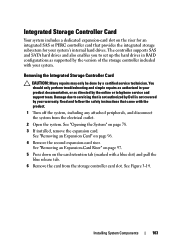
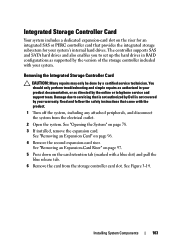
...perform troubleshooting and simple repairs as authorized in RAID configurations as directed by your system's internal hard drives. Installing System Components
103 Removing the Integrated Storage Controller Card
CAUTION: Many... subsystem for your warranty. See "Opening the System" on page 96.
4 Remove the second expansion-card riser. The controller supports SAS and SATA hard drives and...
Hardware Owner's Manual - Page 158
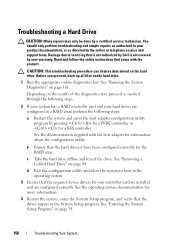
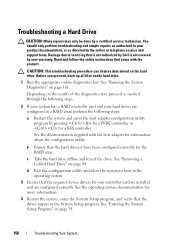
... program. Depending on the hard drive. See the documentation supplied with the product.
See "Removing a Cabled Hard Drive" on the hard drive.
1 Run the appropriate online diagnostics test....the diagnostics test, proceed as needed through the following steps.
2 If your system has a RAID controller card and your hard drives are configured correctly. c Take the hard drive offline and reseat...
Similar Questions
How To Configure Raid In Dell Server Poweredge 710
(Posted by brandaniep 10 years ago)

