Dell PowerEdge R310 Support Question
Find answers below for this question about Dell PowerEdge R310.Need a Dell PowerEdge R310 manual? We have 9 online manuals for this item!
Question posted by Itwtexas on November 17th, 2013
How To Install Os On Dell Poweredge R310 Step By Step
The person who posted this question about this Dell product did not include a detailed explanation. Please use the "Request More Information" button to the right if more details would help you to answer this question.
Current Answers
There are currently no answers that have been posted for this question.
Be the first to post an answer! Remember that you can earn up to 1,100 points for every answer you submit. The better the quality of your answer, the better chance it has to be accepted.
Be the first to post an answer! Remember that you can earn up to 1,100 points for every answer you submit. The better the quality of your answer, the better chance it has to be accepted.
Related Dell PowerEdge R310 Manual Pages
Glossary - Page 3


... physical interface between the processor and the main memory (RAM). IDE - iDRAC - Integrated Dell Remote Access Controller. A remote access controller that can be defined as x horizontal by y... - Gravities. GB - graphics mode - host adapter - hot-plug - The ability to insert or install a device, typically a hard drive or an internal cooling fan, into the host system while the system...
Glossary - Page 5


...system is one or more managed systems from a central location. MBR - An area in your system that is installed or integrated in the system's RAM. Milliampere-hour(s). A system used for implementing shared storage on a network. ...ASCII file that is monitored and managed using Dell OpenManage™ Server Administrator. ms - Mirroring functionality is often rounded to a network.
5
Getting Started Guide - Page 3


Dell™ PowerEdge™ R310 Systems
Getting Started With Your System
Regulatory Model: E07S Series Regulatory Type: E07S002
Getting Started Guide - Page 4


... DELL logo, and PowerEdge are trademarks of Dell Inc.; All rights reserved. Trademarks used in trademarks and trade names other countries; Intel and Pentium are either the entities claiming the marks and names or their products. and other countries. in the U.S. in the United States and/or other countries;
Microsoft, Windows, and Windows Server...
Getting Started Guide - Page 10
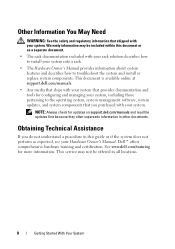
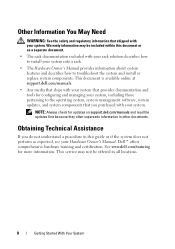
... system into a rack.
• The Hardware Owner's Manual provides information about system features and describes how to install your system.
Dell™ offers comprehensive hardware training and certification. NOTE: Always check for updates on support.dell.com/manuals and read the updates first because they often supersede information in this document or as...
Hardware Owner's Manual - Page 1


Dell™ PowerEdge™ R310 Systems
Hardware Owner's Manual
Regulatory Model: E07S Series Regulatory Type: E07S002
Hardware Owner's Manual - Page 2


... in trademarks and trade names other countries. disclaims any manner whatsoever without notice. © 2010 Dell Inc. Regulatory Model: E07S Series Regulatory Type: E07S002
March 2010
Rev. Trademarks used in this text: Dell, the DELL logo, and PowerEdge are trademarks of Microsoft Corporation in any proprietary interest in this document to refer to either...
Hardware Owner's Manual - Page 15


... Panel Features
1
2
3
4
Item
Buttons
1
Left
2
Select
3
Right
4
System ID
Description
Moves the cursor back in one -step increments. Turns the system ID mode on and off. The LCD backlight remains off if LCD messaging is turned off .
Press quickly to... the Select button on the LCD panel.
Moves the cursor forward in one -step increments. turned on by the cursor.
Hardware Owner's Manual - Page 48


...dell.com.
The system will run but with the specified memory module disabled. See "General Memory Module Installation...stepping detected. Table 1-3.
combination. the system. The following DIMM has been disabled: x. Invalid memory configuration.
Ensure that the memory modules are installed...System update the Unified Server
Services image is not supported by Install a supported processor....
Hardware Owner's Manual - Page 71
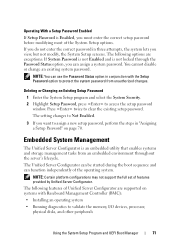
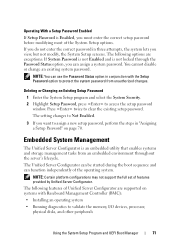
... with Baseboard Management Controller (BMC): • Installing an operating system • Running diagnostics to assign a new setup password, perform the steps in "Assigning a Setup Password" on page ...support the full set of the operating system. Embedded System Management
The Unified Server Configurator is an embedded utility that enables systems and storage management tasks from ...
Hardware Owner's Manual - Page 72


When an optional iDRAC6 Express card is installed, Unified Server Configurator provides the following features: • Enables fault logging and SNMP ...the System Setup Program and UEFI Boot Manager Entering the BMC Setup Module
1 Turn on the Dell Support website at support.dell.com/manuals.
The BMC provides the following additional features: • Downloading and applying firmware updates...
Hardware Owner's Manual - Page 110


...alignment key
2 memory module socket ejectors (2)
7 Align the memory module's edge connector with your thumbs to install the remaining memory modules.
When the memory module is properly seated in the socket, the ejectors on the memory... down on the other sockets that have memory modules installed.
9 Repeat step 5 through step 8 of this procedure to lock the memory module into the socket.
Hardware Owner's Manual - Page 111
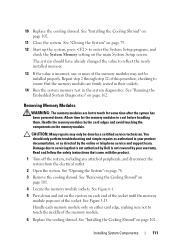
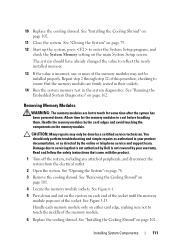
... on page 162. The system should only perform troubleshooting and simple repairs as directed by Dell is incorrect, one or more of this procedure, checking to ensure that the memory modules ... the system from the electrical outlet.
2 Open the system. Repeat step 2 through step 12 of the memory modules may only be installed properly. Allow time for some time after the system has been powered...
Hardware Owner's Manual - Page 127


...step 2 of the previous procedure, relatch it clicks into place. NOTE: If you are installing a second power supply, remove the power supply blank in power supply bay PS2. Installing the Power Supply Blank
NOTE: Install... blank.
CAUTION: To ensure proper system cooling, the power supply blank must be installed in power supply bay PS2 in a system with two power supplies, allow several seconds...
Hardware Owner's Manual - Page 134


... the system to the control panel board.
5 Close the system. For LED control panel, skip step 4.
3 Connect the display module cable to the control panel board.
4 Connect the USB and ...cables to the power source and turn on the system and attached peripherals.
134
Installing System Components Installing the Control Panel Board Assembly and the Control Panel Display Module
For LED control ...
Hardware Owner's Manual - Page 149


...the system. 10 Run the appropriate online diagnostic test.
See "Installing an Expansion Card" on page 169. You should only perform ...may only be done by your product documentation, or as authorized in step 3. 6 Close the system. See "Opening the System" on ... turn on page 78. 2 Ensure that is not authorized by Dell is not covered by a certified service technician. See "Closing the...
Hardware Owner's Manual - Page 153
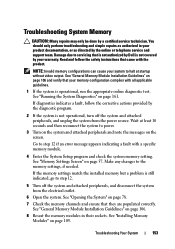
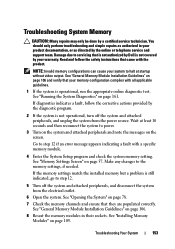
... instructions that they are populated correctly. Make any changes to step 12 if an error message appears indicating a fault with all applicable guidelines.
1 If the system is not covered by Dell is operational, run the appropriate online diagnostic test. See "General Memory Module Installation Guidelines" on page 161.
See "Opening the System" on...
Hardware Owner's Manual - Page 154


If the problem is still indicated, repeat step 12 through step 18 for each memory module installed.
See "Memory Settings Screen" on page 109.
16 Close the system. 9 ...19 If the memory problem is not resolved, proceed with a module of the same type and capacity.
See "Installing Memory Modules" on page 57. If the problem persists after all memory modules have been checked, see "Getting ...
Hardware Owner's Manual - Page 155
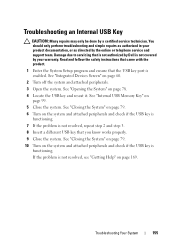
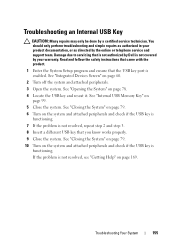
...problem is not resolved, see "Getting Help" on page 169. If the problem is not resolved, repeat step 2 and step 3.
8 Insert a different USB key that you know works properly.
9 Close the system. Troubleshooting an ...in your warranty. Damage due to servicing that the USB key port is not covered by Dell is enabled. Read and follow the safety instructions that came with the product.
1 Enter ...
Hardware Owner's Manual - Page 158
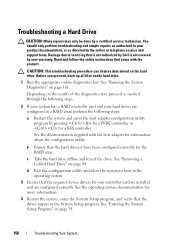
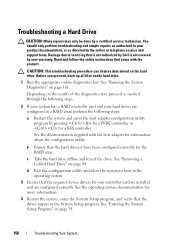
...verify that the required device drivers for your controller card are installed and are configured in a RAID array, perform the following steps:
a Restart the system and enter the host adapter configuration ... for a PERC controller or for a SAS controller.
b Ensure that is not authorized by Dell is not covered by the online or telephone service and support team. See "Entering the System...
Similar Questions
How To Install Os On One Of The Blades Server In A Poweredge M1000e Enclosure
(Posted by doccan 9 years ago)
Video On How To Install Dell Poweredge R310 In A Server
(Posted by foria 10 years ago)
Dell Poweredge R310 Software Instalation
It take a long time to install any software on a Dell PowerEdge R310 . Is there any setting to speed...
It take a long time to install any software on a Dell PowerEdge R310 . Is there any setting to speed...
(Posted by mehranfardcontr 12 years ago)

