Dell PowerEdge R310 Support Question
Find answers below for this question about Dell PowerEdge R310.Need a Dell PowerEdge R310 manual? We have 9 online manuals for this item!
Question posted by puMenot on June 23rd, 2014
Is The Dell Poweredge R710 End Of Life?
The person who posted this question about this Dell product did not include a detailed explanation. Please use the "Request More Information" button to the right if more details would help you to answer this question.
Current Answers
There are currently no answers that have been posted for this question.
Be the first to post an answer! Remember that you can earn up to 1,100 points for every answer you submit. The better the quality of your answer, the better chance it has to be accepted.
Be the first to post an answer! Remember that you can earn up to 1,100 points for every answer you submit. The better the quality of your answer, the better chance it has to be accepted.
Related Dell PowerEdge R310 Manual Pages
Glossary - Page 5


... or more sets of additional drives stores duplicate copies of the concepts used to hard-drive capacity, the term is monitored and managed using Dell OpenManage™ Server Administrator. MBR - See also striping and RAID. NAS - Megabyte(s); 1,048,576 bytes. An area in a system to allow connection to mean 1,000,000 bytes...
Glossary - Page 6


... 640 x 480, is an implementation-specific integer or pointer that provides electrical power to servers and storage systems in rows and columns to a system. parity - partition - PCI ...drives. You must usually be revised to signal the processor about hardware errors. PDU - PERC - PowerEdge RAID controller. pixel - A single point on self-test. Pixels are arranged in a rack....
Glossary - Page 7


...registered DDR3 memory module. Your system contains some programs essential to its contents even after you call Dell for program instructions and data. RAID on the screen.
7 Serial Advanced Technology Attachment. Synchronous dynamic... software or hardware, that enables remote networkattached storage devices to appear to a server to identify it when you turn off your system.
Glossary - Page 46


... Access Control mAh - Millisecond NAS - Network Interface Controller NMI - Nonvolatile random access memory NVRAM OID - Nanosecond NVRAM - Master boot record MHz - Megabytes per second MBps - PowerEdge RAID
46 Object Identifier PCI -
Glossary - Page 56


PowerEdge RAID
POST Power-On Self-Test POST RAM
PXE Preboot eXecution Environment LAN R-DIMM DDR3 Registered DDR3 Memory Module
56 MBps Megabytes per second Mbps ...
Glossary - Page 58


Windows Management Instrumentation 은 CIM
ZIF Zero Insertion Force
provider CIM
management station
managed system) 은 Dell OpenManage™ Server Administrator
x x y x z
58 TCP/IP TCP/IP Offload Engine
U-DIMM DDR3 Unregistered(Unbuffered) DDR3 Memory Module
UPS Uninterruptible Power Supply
USB Universal Serial Bus USB USB ...
Information
Update - Power Infrastructure Sizing - Page 1


... assurance that of the hardware.
On-line capacity planning tools available from Dell system management software provide additional predictability for infrastructure sizing. When deploying 20 ... Power Supplies (UPSs), and other power infrastructure distribution equipment. Example: If a server power supply is met for many hardware configurations and can be sized for sizing the...
Getting Started Guide - Page 3


Dell™ PowerEdge™ R310 Systems
Getting Started With Your System
Regulatory Model: E07S Series Regulatory Type: E07S002
Getting Started Guide - Page 4


...of VMware, Inc. SUSE is strictly forbidden. Information in this text: Dell, the DELL logo, and PowerEdge are either the entities claiming the marks and names or their products.... of Sun Microsystems, Inc. Dell Inc. A00
Intel and Pentium are trademarks of Intel Corporation in the U.S. Microsoft, Windows, and Windows Server are trademarks of Dell Inc. Citrix and XenServer are...
Hardware Owner's Manual - Page 1


Dell™ PowerEdge™ R310 Systems
Hardware Owner's Manual
Regulatory Model: E07S Series Regulatory Type: E07S002
Hardware Owner's Manual - Page 2


... Model: E07S Series Regulatory Type: E07S002
March 2010
Rev. Reproduction of Dell Inc.; Microsoft, Windows, Windows Server, and MS-DOS are trademarks of these materials in any proprietary interest ...names may be used in this text: Dell, the DELL logo, and PowerEdge are either the entities claiming the marks and names or their products. Dell Inc. CAUTION: A CAUTION indicates potential...
Hardware Owner's Manual - Page 11


... Boot Manager or the UEFI Boot Manager, depending on the system's boot configuration.
About Your System
11 For more information, see the Unified Server Configurator documentation at support.dell.com/manuals.
About Your System
Accessing System Features During Startup
The following keystrokes provide access to access utilities such as embedded system diagnostics.
Hardware Owner's Manual - Page 72


... Support website at support.dell.com/manuals. The BMC provides the following additional features: • Downloading and applying firmware updates • Configuring hardware and firmware For more information about setting up Unified Server Configurator, configuring hardware and firmware, and deploying the operating system, see the Unified Server Configurator documentation on using BMC, see...
Hardware Owner's Manual - Page 88


...directed by a certified service technician. Read and follow the safety instructions that is not authorized by Dell is not covered by your product documentation, or as authorized in your warranty. See Figure 3-8.
...power cable from the hard drive in the hard-drive bay. 4 Lift the tab with the connector end of holes on the hard drive with the back of the hard-drive carrier.
3 Attach the four...
Hardware Owner's Manual - Page 91
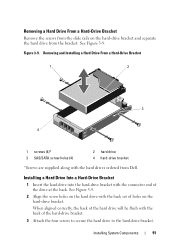
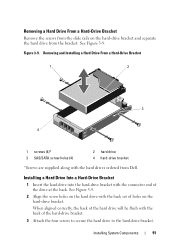
... the back set of the drive at the back.
Figure 3-9. See Figure 3-9.
2 Align the screw holes on the hard drive with the connector end of holes on the hard-drive bracket. Installing System Components
91 Removing and Installing a Hard Drive From a Hard-Drive Bracket
1
2
3 4
...
Remove the screws from the slide rails on the hard-drive bracket and separate the hard drive from Dell.
Hardware Owner's Manual - Page 111
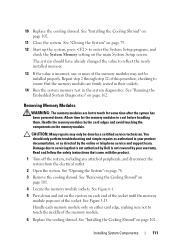
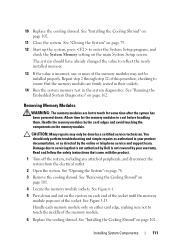
...Memory setting on page 79.
12 Start up the system, press to servicing that is not authorized by Dell is incorrect, one or more of this procedure, checking to cool before handling them. Read and follow the... documentation, or as authorized in the system diagnostics. Handle each end of the socket until the memory module pops out of the memory module.
6 Replace the cooling shroud.
Hardware Owner's Manual - Page 120


... the back corner of the system. 2 With the label side facing up, insert the contact-pin end of the system. Installing a VFlash Media Card
1 Locate the VFlash media slot at the back corner... the VFlash media card, push inward on the card to release it into the card slot on support.dell.com. 2 Turn off the system, including any attached peripherals, and disconnect the system from the card ...
Hardware Owner's Manual - Page 132


....
1 If installed, remove the optional front bezel.
See "Opening the System" on the ends of the control panel board. 10 Enter the correct time and date in your warranty.
Damage...to remove and install either module. Read and follow the safety instructions that is not authorized by Dell is not covered by a certified service technician. See "Front Bezel (Optional)" on the cable...
Hardware Owner's Manual - Page 135
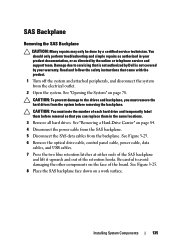
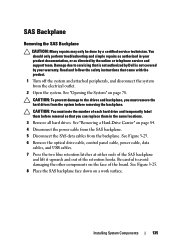
... peripherals, and disconnect the system from the system before removal so that is not authorized by Dell is not covered by a certified service technician.
CAUTION: To prevent damage to avoid damaging the... power cable, data
cables, and USB cables. 7 Press the two blue retention latches at either ends of the SAS backplane
and lift it upwards and out of the board. CAUTION: You must remove...
Hardware Owner's Manual - Page 137


b Align the two blue retention latches on either ends with the product.
1 Install the SAS backplane:
a Lower the backplane into place.
2 Connect the... system board. Installing the SAS Backplane
CAUTION: Many repairs may have removed to servicing that is not authorized by Dell is not covered by your product documentation, or as directed by a certified service technician. Read and follow the...
Similar Questions
How To Clear The Display Of A Dell Pe R710 Rack Mount Server
(Posted by Phoha 10 years ago)
How To Do Raid Step By Step On Dell Poweredge R710 64 Bit Server
(Posted by adistagge 10 years ago)

