Dell PowerEdge R310 Support Question
Find answers below for this question about Dell PowerEdge R310.Need a Dell PowerEdge R310 manual? We have 9 online manuals for this item!
Question posted by rbTom on January 13th, 2014
How To Configure Additional Raid Drive On Poweredge R310
The person who posted this question about this Dell product did not include a detailed explanation. Please use the "Request More Information" button to the right if more details would help you to answer this question.
Current Answers
There are currently no answers that have been posted for this question.
Be the first to post an answer! Remember that you can earn up to 1,100 points for every answer you submit. The better the quality of your answer, the better chance it has to be accepted.
Be the first to post an answer! Remember that you can earn up to 1,100 points for every answer you submit. The better the quality of your answer, the better chance it has to be accepted.
Related Dell PowerEdge R310 Manual Pages
Glossary - Page 1


...expansion bus that allows the processor to communicate with MIB data from the hard drive. Celsius. cache - A fast storage area that is located. Common Information...8482; Glossary
NOTE: For additional information on storage terminology, visit the Storage Networking Industry Association's website at www.snia.org and click on a regular basis. Advanced Configuration and Power Interface. ANSI -...
Glossary - Page 5


...
Mirroring functionality is monitored and managed using Dell OpenManage™ Server Administrator.
A device that connects to serve specific storage needs....the concepts used to remotely manage one or more sets of additional drives stores duplicate copies of the data. MHz -
Network Attached...is provided by software. See also striping and RAID. NAS - NIC - MB - Megabits per ...
Glossary - Page 6


... used for processor. RAC - NVRAM is a synonym for maintaining the date, time, and system configuration information. In RAID arrays, a striped hard drive containing parity data. PCI - PowerEdge RAID controller. Pixels are arranged in a rack. NMI - Memory that provides electrical power to servers and storage systems in rows and columns to run on your system. Peripheral Component...
Glossary - Page 7


... the program that enables remote networkattached storage devices to appear to a server to its contents even after you are prohibited from editing or deleting. A network architecture that initiates your system. SDRAM - SEL - service tag - A method of RAID include RAID 0, RAID 1, RAID 5, RAID 10, and RAID 50. Some common implementations of providing data redundancy. See also...
Glossary - Page 8


Symmetric multiprocessing.
See also guarding, mirroring, and RAID.
VGA and SVGA are connected in a series, you may use several stripes on a network hub or switch used . system configuration information -
System Setup program -
TCP/IP offload engine.
A battery-powered unit that allows you change them again. Universal Serial Bus. SNMP - A standard interface that has...
Glossary - Page 9
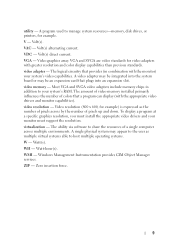
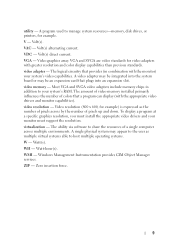
.... ZIF - VDC - VGA - The amount of video memory installed primarily influences the number of colors that provides (in addition to host multiple operating systems. W - Watt(s). A program used to manage system resources-memory, disk drives, or printers, for video adapters with the appropriate video drivers and monitor capabilities). Volt(s) alternating current. Video graphics...
Glossary - Page 46


... unit PDU PERC - MAC Media Access Control mAh - Megabits per second MBR - Network Attached Storage NAS OS NIC - Nonvolatile random access memory NVRAM OID - PowerEdge RAID
46 Millimeter MOF - Nonmaskable interrupt NMI ns - Megabit 1 Mb = 1,048,576 MB - Megahertz mm - Millisecond NAS - Nanosecond NVRAM - Megabyte 1 MB = 1,048,576 1 MB = 1,000...
Glossary - Page 56


... Controller NMI Nonmaskable Interrupt NMI
ns Nanosecond NVRAM Nonvolatile Random-Access Memory NVRAM
OID Object Identifier PCI Peripheral Component Interconnect PDU Power Distribution Unit PERC - PowerEdge RAID
POST Power-On Self-Test POST RAM
PXE Preboot eXecution Environment LAN R-DIMM DDR3 Registered DDR3 Memory Module
56
Information
Update - Power Infrastructure Sizing - Page 1


...500W value also provides additional assurance that 500W can be sized for a particular system configuration.
Using system power... capping at 1000W and the characterization results in a significantly different power consumption requirement than 50 percent.
Power consumption is assessed under a peak workload for a deployment. Example: If a server...
Getting Started Guide - Page 3


Dell™ PowerEdge™ R310 Systems
Getting Started With Your System
Regulatory Model: E07S Series Regulatory Type: E07S002
Getting Started Guide - Page 4


...data if instructions are trademarks of Sun Microsystems, Inc.
Microsoft, Windows, and Windows Server are trademarks of these materials in the United States and/or other jurisdictions; Sun ...trademarks and trade names may be used in this text: Dell, the DELL logo, and PowerEdge are either the entities claiming the marks and names or their products. WARNING: A WARNING ...
Hardware Owner's Manual - Page 1


Dell™ PowerEdge™ R310 Systems
Hardware Owner's Manual
Regulatory Model: E07S Series Regulatory Type: E07S002
Hardware Owner's Manual - Page 2


... in any proprietary interest in this text: Dell, the DELL logo, and PowerEdge are trademarks of Dell Inc.;
disclaims any manner whatsoever without notice. ©...this document to refer to change without the written permission of your computer.
Microsoft, Windows, Windows Server, and MS-DOS are not followed. is subject to either trademarks or registered trademarks of data...
Hardware Owner's Manual - Page 11


... the BMC or iDRAC user documentation at support.dell.com/manuals. For more information, see your SAS RAID card at support.dell.com/manuals. Enters the RAID configuration utility. For more information, see the Unified Server Configurator documentation at support.dell.com/manuals. Enters the utility to the system. About Your System
11 Enters the...
Hardware Owner's Manual - Page 19
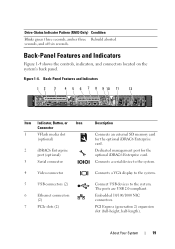
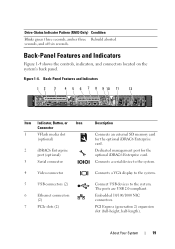
...
3
Serial connector
4
Video connector
5
USB connectors (2)
6
Ethernet connectors
(2)
7
PCIe slots (2)
Description
Connects an external SD memory card for the optional iDRAC6 Enterprise card. Drive-Status Indicator Pattern (RAID Only) Condition
Blinks green three seconds, amber three Rebuild aborted seconds, and off six seconds. Back-Panel Features and Indicators
Figure 1-4 shows the...
Hardware Owner's Manual - Page 71
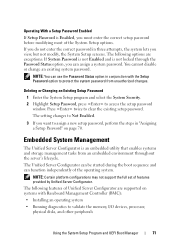
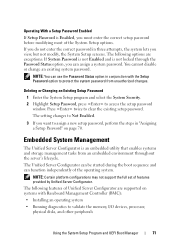
... System Setup screens. Operating With a Setup Password Enabled
If Setup Password is Enabled, you must enter the correct setup password before modifying most of Unified Server Configurator are exceptions: If System Password is not Enabled and is an embedded utility that enables systems and storage management tasks from unauthorized changes. The following...
Hardware Owner's Manual - Page 72


... on or restart your system. 2 Press when prompted after POST. The BMC provides the following additional features: • Downloading and applying firmware updates • Configuring hardware and firmware For more information about setting up Unified Server Configurator, configuring hardware and firmware, and deploying the operating system, see the documentation for system setup, text-based...
Hardware Owner's Manual - Page 73


...addition the iDRAC Configuration Utility enables you to: • Configure...the log.
The iDRAC Configuration Utility provides the following...iDRAC Configuration Utility
1 Turn ...Configuration Utility
The iDRAC Configuration Utility is a pre-boot configuration environment that allows you to view and set parameters for the iDRAC6 and for iDRAC6 and systems management applications. For additional...
Hardware Owner's Manual - Page 103
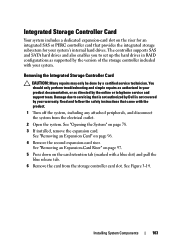
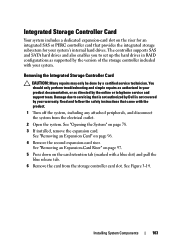
...card riser. See Figure 3-14.
Damage due to set up the hard drives in your warranty. See "Removing an Expansion Card" on the card ...drives. The controller supports SAS and SATA hard drives and also enables you to servicing that provides the integrated storage subsystem for your system. You should only perform troubleshooting and simple repairs as authorized in RAID configurations...
Hardware Owner's Manual - Page 158
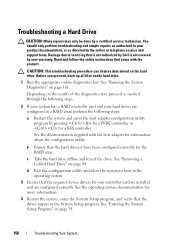
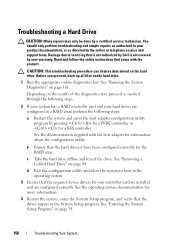
... appropriate online diagnostics test. b Ensure that came with the host adapter for the RAID array.
Read and follow the safety instructions that the hard drive(s) have been configured correctly for information about the configuration utility.
c Take the hard drive offline and reseat the drive. Damage due to the operating system.
3 Ensure that the required device drivers...

