Dell PowerEdge R310 Support Question
Find answers below for this question about Dell PowerEdge R310.Need a Dell PowerEdge R310 manual? We have 9 online manuals for this item!
Question posted by Bamhol on June 27th, 2014
How To Clear I1912 Sel Full Poweredge R310
The person who posted this question about this Dell product did not include a detailed explanation. Please use the "Request More Information" button to the right if more details would help you to answer this question.
Current Answers
There are currently no answers that have been posted for this question.
Be the first to post an answer! Remember that you can earn up to 1,100 points for every answer you submit. The better the quality of your answer, the better chance it has to be accepted.
Be the first to post an answer! Remember that you can earn up to 1,100 points for every answer you submit. The better the quality of your answer, the better chance it has to be accepted.
Related Dell PowerEdge R310 Manual Pages
Glossary - Page 6


...of sources. PDU - A power source with a block of arithmetic and logic functions. PowerEdge RAID controller. pixel - Nonvolatile random-access memory. Peripheral Component Interconnect. CPU is used... arrays, a striped hard drive containing parity data. You must usually be revised to servers and storage systems in rows and columns to signal the processor about hardware errors. Remote...
Glossary - Page 7


...card - A method of code in ROM code. A registered DDR3 memory module. SAS - ROM - ROMB - SEL - service tag - R-DIMM - Secure digital flash memory card. serial port - Serial Advanced Technology Attachment. The... remote networkattached storage devices to appear to a server to the system BIOS and then display an error message on motherboard. See also mirroring ...
Glossary - Page 46


...-hour Mb - Nonmaskable interrupt NMI ns - Peripheral Component Interconnect PDU - Megabit 1 Mb = 1,048,576 MB - Millisecond NAS - Megahertz mm - Network Attached Storage NAS OS NIC - PowerEdge RAID
46 MAC Media Access Control mAh -
Glossary - Page 47
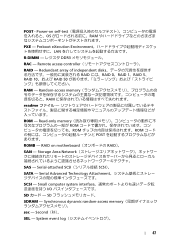
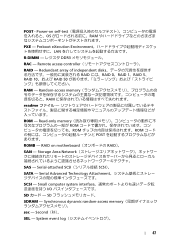
...;は、RAID 0、RAID 1、RAID 5、 RAID 10 RAID 50
RAM - Serial-attached SCSI SCSI)。
SATA - Second(秒)。
SEL - Remote access controller
RAID - RAID on self-test OS RAM
PXE - Small computer system interface I/O
SD SD
SDRAM - Synchronous dynamic random-access memory
sec - Storage...
Glossary - Page 56


PowerEdge RAID
POST Power-On Self-Test POST RAM
PXE Preboot eXecution Environment LAN R-DIMM DDR3 Registered DDR3 Memory Module
56 MBps Megabytes per second Mbps ...
Glossary - Page 57


Secure Digital
SDRAM Synchronous Dynamic RandomAccess Memory
sec - 초 (Second
SEL System event log
SMART Self-Monitoring Analysis and Reporting Technology BIOS
SMP Symmetric Multiprocessing 2 I /O
SD 카드 - RAC Remote Access Controller
RAID Redundant Array of ...
Getting Started Guide - Page 3


Dell™ PowerEdge™ R310 Systems
Getting Started With Your System
Regulatory Model: E07S Series Regulatory Type: E07S002
Getting Started Guide - Page 4


...trademarks and trade names may be used in this text: Dell, the DELL logo, and PowerEdge are registered trademarks of Dell Inc.; Notes, Cautions, and Warnings
NOTE: A NOTE indicates important... or trademarks (the "Marks") of Red Hat, Inc. A00 Microsoft, Windows, and Windows Server are registered trademarks of VMware, Inc. in this document is a registered trademark of these materials...
Hardware Owner's Manual - Page 1


Dell™ PowerEdge™ R310 Systems
Hardware Owner's Manual
Regulatory Model: E07S Series Regulatory Type: E07S002
Hardware Owner's Manual - Page 2


Information in this text: Dell, the DELL logo, and PowerEdge are trademarks of Microsoft Corporation in the United States and...: A WARNING indicates a potential for property damage, personal injury, or death. All rights reserved. Microsoft, Windows, Windows Server, and MS-DOS are not followed.
Trademarks used in this document is strictly forbidden. Other trademarks and trade names may...
Hardware Owner's Manual - Page 11


...SEL) and configuration of remote access to system features during startup. See "Using the System Setup Program and UEFI Boot Manager" on the system's boot configuration.
Enters the utility to access utilities such as embedded system diagnostics. The Unified Server...on page 53. For more information, see the Unified Server Configurator documentation at support.dell.com/manuals. For more...
Hardware Owner's Manual - Page 25


... when the system is off and active errors are displayed. in the System Event Log (SEL).
support.
The LCD lights blue to indicate a normal operating condition, and lights amber to...a listing of LCD status messages and the probable cause for each message. For information on the SEL and configuring system management settings, see "Getting Help" on page 169.
Record the code, then...
Hardware Owner's Manual - Page 30


.... See the Technical Specifications outlined in Mismatch. Check PSU and config. Review & clear SEL. Check the SEL for 10 seconds and restart the system. Remove AC power to the system, reduce...
allowable range. E1710
I /O channel check. The system configuration requires more information and then clear the SEL. Table 1-2. The system BIOS has reported an I /O channel check error. Turn off power...
Hardware Owner's Manual - Page 31


... BIOS has reported a PCI parity error on a component that resides in PCI configuration space at bus ##, device ##, function ##. The system BIOS has
Review & clear determined there has
SEL.
About Your System
31 Remove and reseat the PCIe expansion cards.
E1714
Unknown error. Table 1-2. E171F
PCIe fatal error on Bus ## Device ## Function ##
The...
Hardware Owner's Manual - Page 32


Review has experienced a fault.
& clear SEL.
E1812 Hard drive ## The specified hard
removed.
If the problem persists, replace cable. Check or bad. connection.
E2010
Memory not
No memory was detected
detected. ...
Hardware Owner's Manual - Page 36
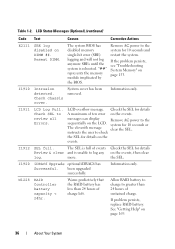
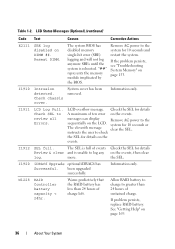
...cover has been removed. LCD overflow message. Check the SEL for details
A maximum of sustained charge.
I1912 SEL full.
Warns predictively that the RAID battery has less...represents the memory module implicated by the BIOS. Remove AC power to check
the SEL for details
Review & clear and is rebooted.
Information only.
If the problem persists, see "Troubleshooting System ...
Hardware Owner's Manual - Page 38


...Alert! iDRAC6 not responding. Wait for an explanation of the message and recommended action. • Clear the SEL-You can perform this task remotely, but fails again, resulting in the table, check the ... and LCD colors to a normal state but you receive a system message not listed in a new SEL entry.
• The system is reset and new error events are detected.
• A failure is...
Hardware Owner's Manual - Page 40


... setting,
intentionally set to minimum frequency. out of manufacturing mode.
is in the clear setting. Move the NVRAM_CLR jumper to take the system
mode. Retry the BIOS update.... BIOS Update
Remote BIOS update
Attempt Failed!
System is installed on CMOS has been cleared.
Caution!
See Figure 6-1 for possible causes.
40
About Your System System reboot required...
Hardware Owner's Manual - Page 71
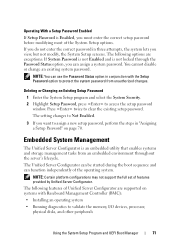
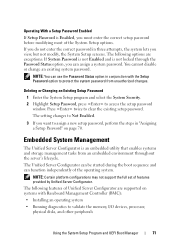
...Using the System Setup Program and UEFI Boot Manager
71 Embedded System Management
The Unified Server Configurator is Enabled, you do not enter the correct password in "Assigning a Setup ... Security. 2 Highlight Setup Password, press to clear the existing setup password. Press twice to access the setup password
window. The Unified Server Configurator can be started during the boot sequence ...
Hardware Owner's Manual - Page 73


...independently of system functions including power on using iDRAC6, see the documentation for the managed server. iDRAC Configuration Utility
The iDRAC Configuration Utility is a pre-boot configuration environment that ...name and password and manage user
privileges. • View System Event Log (SEL) messages or clear messages from the log. Using the System Setup Program and UEFI Boot Manager...

