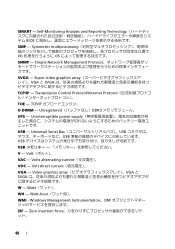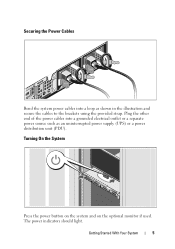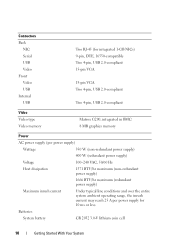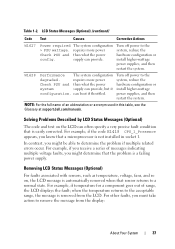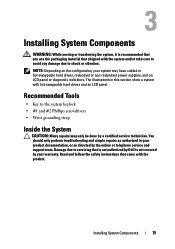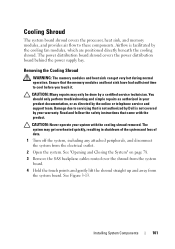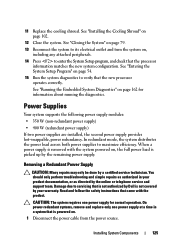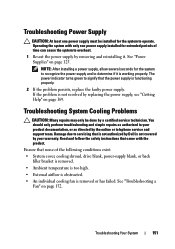Dell PowerEdge R310 Support Question
Find answers below for this question about Dell PowerEdge R310.Need a Dell PowerEdge R310 manual? We have 9 online manuals for this item!
Question posted by gsumers on February 15th, 2013
Do You Know The Average Power Consumption For A Dell R520 (750w Power Supply)?
Do you know the average power consumption for a Dell R520 (750w power supply)?
Current Answers
Answer #1: Posted by GeoffatDell on February 19th, 2013 9:59 AM
You can go this link and figure out your energy comsumption on most of Dell's servers. Once inside the ESSA tool, add a rack, then select your server, in this case the R520. The power consumption results will show in the box.
Kilowatt Hour Cost: $0.14 /kWh Total Input Power: 166.0 watts 566.4 btu/h * Total Input Current: 1.5 amps Sound Power Level: 5.9 bels * Airflow Rate: 18.9 l/s 40.0 CFM Total Weight: 163.2 kg 359.8 lbs Racks & Infrastructure Rack Enclosures (click on model to configure) x 1 PowerEdge 4220 Rack $1,299.00 Servers Rack Server (click on model to configure) x 1 PowerEdge R520
http://www.dell.com/Learn/us/en/uscorp1/campaigns/config_calculator?c=us&l=en&s=corp
The results will look like this:
Configuration Totals for 110 AC Input Voltage and 25°CKilowatt Hour Cost: $0.14 /kWh Total Input Power: 166.0 watts 566.4 btu/h * Total Input Current: 1.5 amps Sound Power Level: 5.9 bels * Airflow Rate: 18.9 l/s 40.0 CFM Total Weight: 163.2 kg 359.8 lbs Racks & Infrastructure Rack Enclosures (click on model to configure) x 1 PowerEdge 4220 Rack $1,299.00 Servers Rack Server (click on model to configure) x 1 PowerEdge R520
Related Dell PowerEdge R310 Manual Pages
Similar Questions
What Is The Average Power Consumption For Emc Cx600
(Posted by ericpham 9 years ago)
What Wattage Does A Poweredge R310 With 2 Power Supplies Have?
(Posted by sedaaleco 10 years ago)
About Power Supply
1614 power supply error and does not start my PowerEdge T310 server. Please suggest me that how can ...
1614 power supply error and does not start my PowerEdge T310 server. Please suggest me that how can ...
(Posted by electionbardiya 11 years ago)
Dell Poweredge 180as: Failed Dve Dso-142l Power Supply .
NASA equipment: Power supply voltage is +5.1v (good), and -3.8v (s/b -5.0v). Seems to be a lot of ...
NASA equipment: Power supply voltage is +5.1v (good), and -3.8v (s/b -5.0v). Seems to be a lot of ...
(Posted by WilliamGAycock 11 years ago)