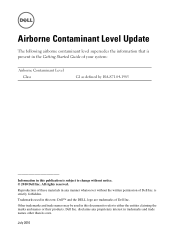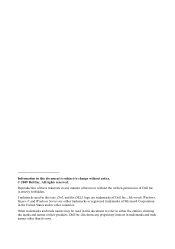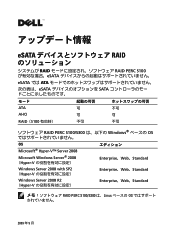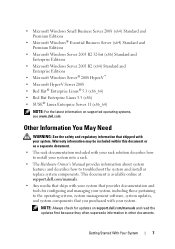Dell PowerEdge R210 Support Question
Find answers below for this question about Dell PowerEdge R210.Need a Dell PowerEdge R210 manual? We have 6 online manuals for this item!
Question posted by htunhtetaung01 on June 15th, 2011
Blinking Blue
in my dell server, show blinking blue indicator , so how can i slove this problem
Current Answers
Answer #1: Posted by kcmjr on June 16th, 2011 1:18 PM
The blue light on Dell servers is normally the system identfiier light. Normal operation is stead blue. Blinking is used to help locate a specific server when in rack mount settings.
The user manual located here explains this: http://www.dell.com/downloads/global/products/pedge/en/PowerEdgeR210TechGuide_04052010.pdf
Licenses & Certifications: Microsoft, Cisco, VMware, Novell, FCC RF & Amateur Radio licensed.
Related Dell PowerEdge R210 Manual Pages
Similar Questions
Blinking Blue Light
Wondering if there is anything to the "i" light that blinks on the front of the server. Does this me...
Wondering if there is anything to the "i" light that blinks on the front of the server. Does this me...
(Posted by cstelly57730 9 years ago)
Can I Install Windows Server 2003 On Dell Poweredge R210
(Posted by Enrejna 9 years ago)
What Does The First Digit Of The Poweredge 2900 Lcd Message Code Indicate
(Posted by omso 9 years ago)
What Is The Mean Time To Failure Rate On The Dell R210 Server?
(Posted by mikeerickson 11 years ago)