Dell PowerEdge R200 Support Question
Find answers below for this question about Dell PowerEdge R200.Need a Dell PowerEdge R200 manual? We have 4 online manuals for this item!
Question posted by wyndbg on February 10th, 2014
How To Access Bios On Dell R200
The person who posted this question about this Dell product did not include a detailed explanation. Please use the "Request More Information" button to the right if more details would help you to answer this question.
Current Answers
There are currently no answers that have been posted for this question.
Be the first to post an answer! Remember that you can earn up to 1,100 points for every answer you submit. The better the quality of your answer, the better chance it has to be accepted.
Be the first to post an answer! Remember that you can earn up to 1,100 points for every answer you submit. The better the quality of your answer, the better chance it has to be accepted.
Related Dell PowerEdge R200 Manual Pages
Information Update - Dell OpenManage™ Server Support Kit Version 4.3
(.pdf) - Page 1
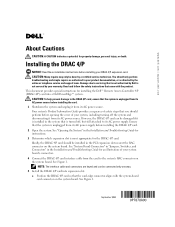
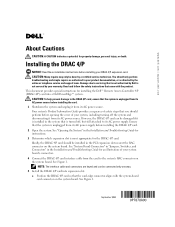
... PowerEdge™ system. See Figure 1. This document provides special instructions for an illustration of your warranty.
CAUTION: Many repairs may only be installed in the Installation and Troubleshooting Guide for installing the Dell™ Remote Access Controller 4/P (DRAC 4/P) card into expansion slot:
a Position the DRAC 4/P card so that the system is most appropriate...
Information Update - Dell OpenManage™ Server Support Kit Version 4.3
(.pdf) - Page 3
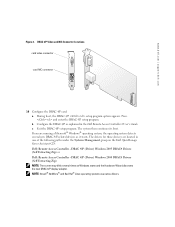
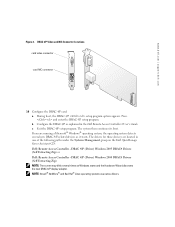
... screen may blink several new DRAC 4/P-related devices as explained in one of the following paths under the Systems Management group on the Dell OpenManage Server Assistant CD: Dell: Remote Access Controller - NOTE: Novell® NetWare® and Red Hat® Linux operating systems use native drivers. DRAC 4/P Video and NIC Connector Locations
card...
Information Update - Dell OpenManage™ Server Support Kit Version 4.3
(.pdf) - Page 4


... proprietary interest in trademarks and trade names other than its own. Other trademarks and trade names may be used in this text: Dell, the DELL logo, and PowerEdge are registered trademarks of Dell Inc.; Printed in the U.S.A. is subject to either the entities claiming the marks and names or their products.
Trademarks used in...
Information Update - Dell OpenManage™ Server Support Kit Version 4.3
(.pdf) - Page 7
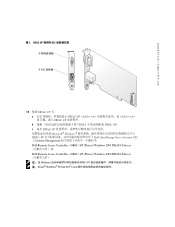
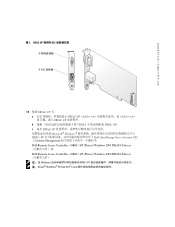
www.dell.com | support.dell.com
图 2. DRAC 4/P 视频和 NIC
卡 NIC 连接器
10 配置 DRAC 4/P 卡: a DRAC 4/P
Information Update - Dell OpenManage™ Server Support Kit Version 4.3
(.pdf) - Page 20
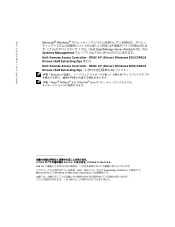
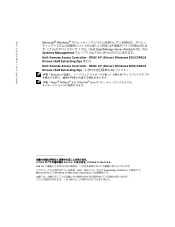
...® Windows DRAC 4/P Dell OpenManage Server Assistant CD』内の Systems Management Dell: Remote Access Controller - DRAC 4/P (Driver) Windows 2000 DRAC4 Drivers (Self Extracting Zip Zip Windows DRAC 4/P Novell® NetWare Red Hat® Linux
2004 Dell Inc Printed in the U.S.A. Dell Inc Dell、DELL PowerEdge は Dell Inc Microsoft お...
Information Update - Dell OpenManage™ Server Support Kit Version 4.3
(.pdf) - Page 23
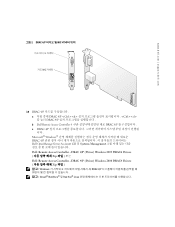
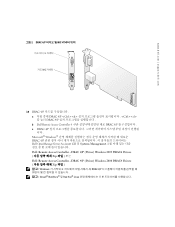
www.dell.com | support.dell.com
그림 2. DRAC 4/P NIC
카드 NIC 커넥터
10 DRAC 4/P a DRAC 4/P
Getting Started Guide - Page 4
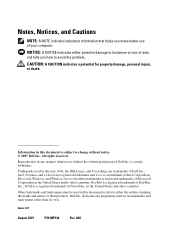
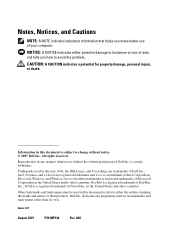
...trademark of Red Hat, Inc.; Red Hat is strictly forbidden. Dell Inc.
Microsoft, Windows, and Windows Server are trademarks of Microsoft Corporation in any proprietary interest in this...and other countries. SUSE is a trademark of Dell Inc. Other trademarks and trade names may be used in this text: Dell, the DELL logo, and PowerEdge are either potential damage to hardware or loss of...
Hardware Owner's Manual (PDF) - Page 2
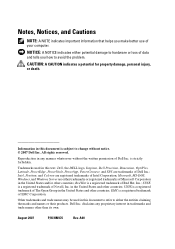
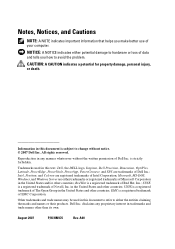
...this text: Dell, the DELL logo, Inspiron, Dell Precision, Dimension, OptiPlex, Latitude, PowerEdge, PowerVault, ...Dell Inc.; Reproduction in the United States and/or other countries;
August 2007
P/N NM176
Rev. is subject to avoid the problem. A00 CAUTION: A CAUTION indicates a potential for property damage, personal injury, or death.
Microsoft, MS-DOS, Windows, and Windows Server...
Hardware Owner's Manual (PDF) - Page 105
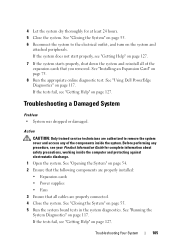
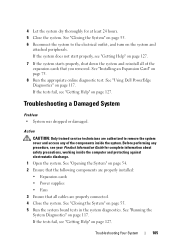
See "Using Dell PowerEdge Diagnostics" on page 127. If the tests fail, see "Getting Help" on the system and attached peripherals. ..."Getting Help" on page 117. See "Opening the System" on page 55.
6 Reconnect the system to remove the system cover and access any procedure, see "Getting Help" on page 55. 5 Run the system board tests in the system diagnostics.
If the tests fail, ...
Hardware Owner's Manual (PDF) - Page 107
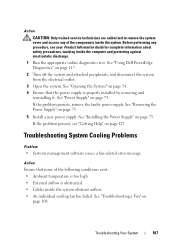
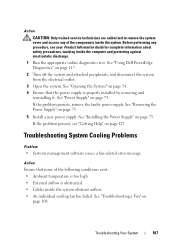
... test. Action
CAUTION: Only trained service technicians are authorized to remove the system cover and access any procedure, see "Getting Help" on page 117. 2 Turn off the system and attached... the faulty power supply. See "Removing the Power Supply" on page 75. See "Using Dell PowerEdge Diagnostics" on page 127. If the problem persists, see your Product Information Guide for complete...
Hardware Owner's Manual (PDF) - Page 108


See "Using Dell PowerEdge Diagnostics" on page 68. See "Opening the System" on page 68. See "Fan Assembly" on page 117.
2 Open the... recognize the fan and determine whether it is working properly.
4 If the problem is firmly attached to remove the system cover and access any procedure, see "Getting Help" on page 55. See "Closing the System" on page 127. Action CAUTION: Only trained service...
Hardware Owner's Manual (PDF) - Page 109
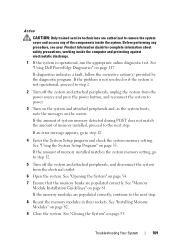
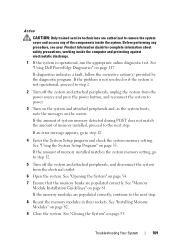
... check the system memory setting. See "Installing Memory Modules" on page 35. See "Using Dell PowerEdge Diagnostics" on page 54.
7 Ensure that the memory banks are populated correctly. If an...Action
CAUTION: Only trained service technicians are authorized to remove the system cover and access any procedure, see your Product Information Guide for complete information about safety precautions, ...
Hardware Owner's Manual (PDF) - Page 111


... or more hard drives not recognized by the system. Troubleshooting Your System
111 See "Using Dell PowerEdge Diagnostics" on page 35. 3 Run the appropriate online diagnostic test.
See "Using the...: Only trained service technicians are authorized to remove the system cover and access any of the components inside the computer and protecting against electrostatic discharge.
Before...
Hardware Owner's Manual (PDF) - Page 113
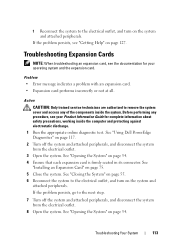
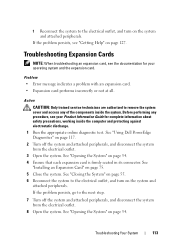
... Expansion Card" on page 54. f Reconnect the system to remove the system cover and access any procedure, see your Product Information Guide for your operating system and the expansion card. ...test. See "Opening the System" on page 75. 5 Close the system. See "Using Dell PowerEdge Diagnostics" on the system and attached peripherals.
If the problem persists, go to the electrical ...
Hardware Owner's Manual (PDF) - Page 114
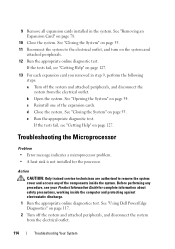
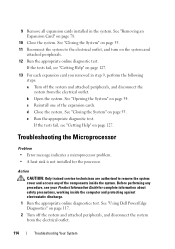
..." on page 55. 11 Reconnect the system to remove the system cover and access any procedure, see your Product Information Guide for the processor. b Open the...8226; A heat sink is not installed for complete information about safety precautions, working inside the system.
See "Using Dell PowerEdge Diagnostics" on page 54. If the tests fail, see "Getting Help" on page 55. 9 Remove all ...
Hardware Owner's Manual (PDF) - Page 140
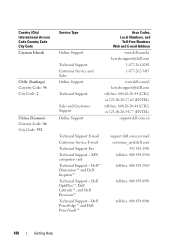
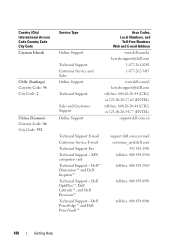
XPS computers only
Technical Support - Dell PowerEdge™ and Dell PowerVault™
support.dell.com.cn/email customer_cn@dell.com 592 818 1350 toll-free: 800 858 0540 toll-free: 800 858 2969
toll-free: 800 858 0950
toll-free: 800 858 0960
140
Getting Help Country (City) International Access Code Country Code City Code Cayman Islands...
Hardware Owner's Manual (PDF) - Page 152
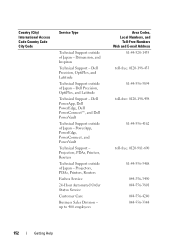
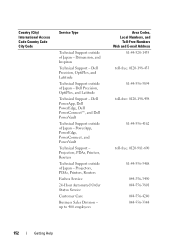
..., and Latitude
Technical Support - Dell PowerApp, Dell PowerEdge, Dell PowerConnect™, and Dell PowerVault
Technical Support outside of Japan - Projectors, PDAs, Printers, Routers
Faxbox Service
24-Hour Automated Order Status Service
Customer Care
Business Sales Division - Dimension, and Inspiron
Technical Support - Country (City) International Access Code Country Code City Code...
Hardware Owner's Manual (PDF) - Page 155


PowerApp, PowerEdge, PowerConnect, and PowerVault Customer Service
24-Hour Automated Order Status Service Transaction Sales Corporate ...800-111-3355 or 001-866-851-1754 support.dell.com.ag la-techsupport@dell.com toll-free: 1-866-278-6822
Getting Help
155 Country (City) International Access Code Country Code City Code
Mexico International Access Code: 00 Country Code: 52
Montserrat
Service Type
...
Hardware Owner's Manual (PDF) - Page 157


...Access Code: 00 Country Code: 64
Nicaragua
Service Type
Area Codes, Local Numbers, and
Toll-Free Numbers Web and E-mail Address
Online Support
support.ap.dell.com
support.ap.dell.com/contactus
Technical Support
toll-free: 0800-441-567
Home and Home Office
toll-free: 0800-446-255
Business, Education, and Government
PowerEdge... Support
www.dell.com/ni
la-techsupport@dell.com
Technical ...
Hardware Owner's Manual (PDF) - Page 160


...
Singapore (Singapore) International Access Code: 005 Country Code: 65
Technical Support
Customer Service and Sales NOTE: The phone numbers in this section should be called from within Singapore or Malaysia only. Online Support
Technical Support
XPS computers only
Dimension, Inspiron, and Electronics and Accessories
OptiPlex, Latitude, and Dell Precision
PowerApp, PowerEdge, PowerConnect, and...
Similar Questions
How Do I Set-up Windows 2003 Server On Two Poweredge R200
(Posted by ryadH 9 years ago)
How To Access Bios Settings On Dell Poweredge Sc1430
(Posted by polkenn 9 years ago)
How To Install Windows Server In Dell Poweredge R200
(Posted by CHRIShcwo 10 years ago)

