Dell PowerEdge M610 Support Question
Find answers below for this question about Dell PowerEdge M610.Need a Dell PowerEdge M610 manual? We have 31 online manuals for this item!
Question posted by konrachels on August 13th, 2014
How To Install Dell M610 System Bios Update
The person who posted this question about this Dell product did not include a detailed explanation. Please use the "Request More Information" button to the right if more details would help you to answer this question.
Current Answers
There are currently no answers that have been posted for this question.
Be the first to post an answer! Remember that you can earn up to 1,100 points for every answer you submit. The better the quality of your answer, the better chance it has to be accepted.
Be the first to post an answer! Remember that you can earn up to 1,100 points for every answer you submit. The better the quality of your answer, the better chance it has to be accepted.
Related Dell PowerEdge M610 Manual Pages
Information
Update - Page 10
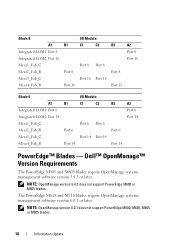
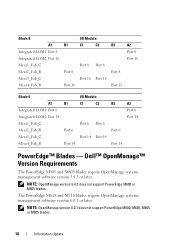
The PowerEdge M610 and M710 blades require OpenManage systems management software version 6.0.1 or later.
NOTE: OpenManage version 5.4.3 does not support PowerEdge M600 or M605...Port 14
B2
Port 6 Port 14
A2 Port 6 Port 14
PowerEdge™ Blades - Dell™ OpenManage™ Version Requirements
The PowerEdge M905 and M805 blades require OpenManage systems management software version 5.4.3 or...
Hardware
Owner's Manual - Page 119


..."Blade System Board Jumper Settings" on page 299. ROM bad checksum = address
Expansion card improperly Ensure that the expansion
installed or faulty. BIOS remote update failed.
See "Troubleshooting Expansion Cards" on page 309 for a BIOS update.
faulty blade board. See
"Troubleshooting Expansion
Cards" on page 198. See "I/O Module Mezzanine Cards" on page 299.
Error encountered...
Hardware
Owner's Manual - Page 122


...command is not supported Check for a BIOS update
using the Dell Support
website at support.dell.com. Check for a BIOS update
stepping detected. Unsupported CPU
Processor is entered... and reset the system. Mismatched processors are Replace a processor so that
installed.
If the problem persists,
install a supported processor. Table 1-26.
both processors match. by the blade...
Hardware
Owner's Manual - Page 205


... vFlash functionality of system setup. Figure 3-25. NOTE: For M910 and M710HD, the iDRAC6 vFLASH card can be installed using this card. See "Removing a Blade" on page 148. Installing and Removing an SD Card (PowerEdge M910, M710, M710HD, M610, and M610x)
1
2
2
1 SD card in upper card slot is an unmanaged persistent storage card. See...
Hardware
Owner's Manual - Page 232


Installing and Removing a Heat Sink (PowerEdge M610)
1 4
3 2
1 socket CPU2 3 screws (4)
2 heat sink NOTE: You must install the heat sink in the orientation shown here.
4 socket CPU1
232
Installing Blade Components Figure 3-44.
Hardware
Owner's Manual - Page 236


...
Installing Blade Components Figure 3-48. Installing and Removing an Intel Processor (PowerEdge M910)
3
1
2
4 5
1 processor 3 processor shield 5 notch in processor
2 screw 4 pin-1 corner of the socket. 6 For PowerEdge ...new processor. See Figure 3-48.
See Figure 3-49 (PowerEdge M710, M710HD, M610, M610x, or M600), or Figure 3-50 (PowerEdge M905, M805, or M605). For other blades, pull...
Hardware
Owner's Manual - Page 237


Figure 3-49. Installing and Removing an Intel Processor (PowerEdge M710, M710HD, M610, M610x, or M600)
2
3
4
1
6
5
1 socket-release lever 3 processor shield 5 pin-1 corner of socket
2 processor 4 notch in processor 6 pin-1 corner of processor
Installing Blade Components
237
Hardware
Owner's Manual - Page 241


...about running the diagnostics and troubleshooting processor problems.
8 Update the system BIOS. c Remove the securing screw and lift the processor shield. Installing a FlexMem Bridge 1 Perform the following steps to... installed in the third or fourth CPU sockets on the PowerEdge M910 system board to support two-processor configurations. Installing Blade Components
241 FlexMem Bridge (PowerEdge...
Dell Converged Enhanced Ethernet Administrator's Guide - Page 2


... names may be used in this text: Dell, the DELL logo, Inspiron, Dell Precision, Dimension, OptiPlex, Latitude, PowerEdge, PowerVault, PowerApp, and Dell OpenManage are either the entities claiming the marks and names or their products.
All rights reserved. Microsoft, Windows, Windows Server, MS-DOS and Windows Vista are trademarks of Dell Inc.;
Regulatory Model Code: M8428-k and...
Dell Converged Enhanced Ethernet Administrator's Guide - Page 29
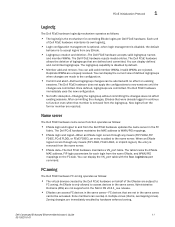
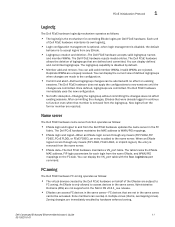
... The Dell FCoE ...the name server.
Administrative ...server
The Dell FCoE hardware name server...Dell...The Dell FCoE ...zoning
The Dell FCoE hardware ...logins per Dell FCoE ...Dell FCoE hardware accepts valid logingroup names
and member WWNs. You can display the current view of Dell...server.
• ENode data-The Dell FCoE hardware maintains a VN_port table. FCoE Initialization Protocol
1
Logincfg
The Dell...
Dell Converged Enhanced Ethernet Command Reference - Page 2


Microsoft, Windows, Windows Server, MS-DOS and Windows Vista are trademarks of these materials ... without the written permission of Dell Inc.
Intel, Pentium, and Celeron are registered trademarks of Intel Corporation in this text: Dell, the DELL logo, Inspiron, Dell Precision, Dimension, OptiPlex, Latitude, PowerEdge, PowerVault, PowerApp, and Dell OpenManage are either the entities ...
Dell M8428-k Getting Started Guide - Page 4
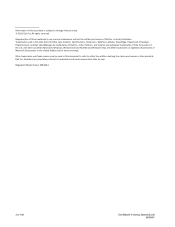
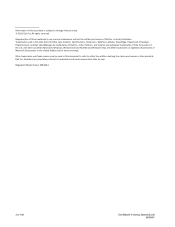
... its own. Microsoft, Windows, Windows Server, MS-DOS and Windows Vista are either the entities claiming the marks and names or their products. Other trademarks and trade names may be used in this text: Dell, the DELL logo, Inspiron, Dell Precision, Dimension, OptiPlex, Latitude, PowerEdge, PowerVault, PowerApp, PowerConnect, and Dell OpenManage are registered trademarks of Intel...
Dell M8428-k Getting Started Guide - Page 5


... NOTE The converged network switch is referred to as an overview to help experienced installers unpack, install, and configure the Dell M8428-k quickly. then break the warning seal. 6. The protective foam ends will slide out with installation requirements in the Blade Server Enclosure Hardware Owner's Manual. NOTE Throughout this section.
Remove the cardboard accessory tray...
Dell M8428-k Hardware Reference Manual - Page 2


... in this text: Dell, the DELL logo, Inspiron, Dell Precision, Dimension, OptiPlex, Latitude, PowerEdge, PowerVault, PowerApp, PowerConnect, and Dell OpenManage are registered trademarks of Dell Inc.; Other trademarks ... Windows Server, MS-DOS and Windows Vista are either the entities claiming the marks and names or their products. Regulatory Model Codes: M8428-k All rights reserved. Dell Inc. ...
Dell M8428-k Hardware Reference Manual - Page 18


... license for SAN connectivity.
1 ISL trunking groups
Transceivers provide optical connections to external devices for trunking. Replace transceivers with installation requirements in I/O bays B1/B2 and C1/C2 of the Dell M1000e Blade Server Enclosure for your converged network switch, external FC ports can be formed into a single 4-port trunk if the attached...
8/4
Gbps FC SAN Module Getting Started Guide - Page 4
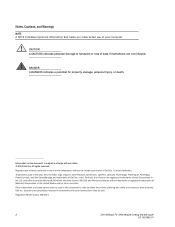
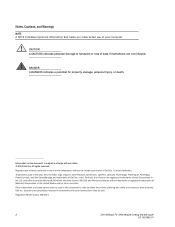
..., Windows, Windows Server, MS-DOS and Windows Vista are either the entities claiming the marks and names or their products.
Regulatory Model Codes: M5424-n
2
Dell 8/4Gbps FC SAN... in this text: Dell, the DELL logo, Inspiron, Dell Precision, Dimension, OptiPlex, Latitude, PowerEdge, PowerVault, PowerApp, PowerConnect, and Dell OpenManage are trademarks of Dell Inc.;
and other than its...
8/4
Gbps FC SAN Module Getting Started Guide - Page 5


... appears to be damaged, contact your sales representative before installing the module into the Blade Server Enclosure. Slide the FC SAN Module out of the Dell M1000e Blade Server Enclosure. Unpacking and installing the FC SAN Module
If the FC SAN Module is installed in the Blade Server Enclosure Hardware Owner's Manual. Make sure to remove the...
Technical Guide - Page 10


...-V® v2) Novell® SUSE® Linux Enterprise Server Red Hat® Enterprise Linux® Virtualization options: Citrix® XenServer® VMware vSphere including ESX™ and ESXi Red Hat Enterprise Virtualization® For more information about the Dell blade solution, see the PowerEdge M1000e Technical Guide or the M1000e Blade Chassis Specification...
Technical Guide - Page 35


... can be used to build scripted, unattended OS installations to deploy large numbers of managing downloads and baseline BIOS, firmware, and driver updates. DMC can perform basic hardware management and can manage operating systems and applications using ITA. ITA is supported on a Dell server such as the BIOS, a driver, firmware and other components distributed throughout a network...
Technical Guide - Page 43


.... This guide provides system update information. Resource
Description of documents and websites that provide more information on the Dell PowerEdge M520 system. PowerEdge
This guide provides detailed technical information on the PowerEdge M1000e chassis enclosure and its supported features. Dell PowerEdge M1000e, M915, M910, M710HD, M710, M520, M610x, and M610 Getting Started Guide
This...
Similar Questions
Failed Bios Update
How to recover from failed bios update on poweredge T105
How to recover from failed bios update on poweredge T105
(Posted by zgreen44 12 years ago)

