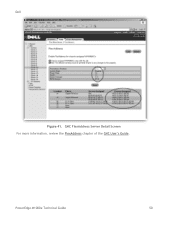Dell PowerEdge M1000e Support Question
Find answers below for this question about Dell PowerEdge M1000e.Need a Dell PowerEdge M1000e manual? We have 32 online manuals for this item!
Question posted by zacskill on February 25th, 2014
How To Upgrade Dell M1000e Cmc Firmware
The person who posted this question about this Dell product did not include a detailed explanation. Please use the "Request More Information" button to the right if more details would help you to answer this question.
Current Answers
There are currently no answers that have been posted for this question.
Be the first to post an answer! Remember that you can earn up to 1,100 points for every answer you submit. The better the quality of your answer, the better chance it has to be accepted.
Be the first to post an answer! Remember that you can earn up to 1,100 points for every answer you submit. The better the quality of your answer, the better chance it has to be accepted.
Related Dell PowerEdge M1000e Manual Pages
Information
Update - Page 11


..., by default, will not power on how to an M1000e enclosure with your local system. CMC Firmware Requirements
PowerEdge M905 and M805 blades require CMC firmware version 1.2 or later. Updating the CMC Firmware
Downloading the CMC Firmware
Before beginning the firmware update, download the latest firmware version from the support.dell.com website, and save it to configure and operate the...
Information
Update - Page 12
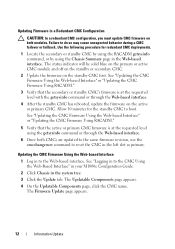
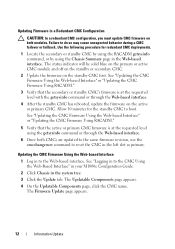
... Update tab.
See "Logging in to the CMC Using the Web-Based Interface" in your M1000e Configuration Guide.
2 Click Chassis in to the Web-based interface. See "Updating the CMC Firmware Using the Web-based Interface" or "Updating the CMC Firmware Using RACADM."
3 Verify that the active or primary CMC firmware is at the requested level using the...
Information
Update - Page 13


... file resides, or click Browse to navigate to the file location.
PowerEdge M905
Memory sparing is supported if 16 identical memory modules are installed.
Updating the CMC Firmware Using RACADM 1 Open a CMC command line console and log in again. PowerEdge M805
Memory sparing is supported if 24 identical memory modules (DIMMs) are installed.
5 In the...
Information
Update - Page 37
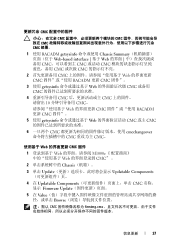
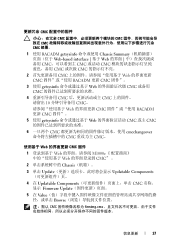
...22791;用 CMC
4 CMC CMC 10 CMC。
Web CMC RACADM 更新 CMC 固件"。
5 使用 getsysinfo Web CMC 或主 CMC
6 CMC cmcchangeover CMC CMC。
Web CMC 固件
1 Web M1000e Web CMC" 。
2 Chassis
3 单击 Update Updatable Components
4 在 Updatable Components CMC Firmware Update...
Dell
PowerEdge M1000e Configuration Guide - Page 4


Setting the First Boot Device for Servers . . . . . 34 Configuring and Managing Power 35 Installing or Updating the CMC Firmware . . . . . 35
Configuring the Optional iKVM Switch Module . . . . 38 Enabling iKVM Access to the Dell CMC Console 38 Updating the iKVM Firmware 38 Tiering the Avocent iKVM Switch From an Analog KVM Switch 39 Tiering the Avocent iKVM Switch...
Dell
PowerEdge M1000e Configuration Guide - Page 37


... station or shared network where the firmware image file resides, or click Browse to navigate to configure and operate the CMC module. Care must refresh the User Interface page to then log in . 2 Type: racadm fwupdate -g -u -a -d -m
See the latest Dell Chassis Management Controller User's Guide at support.dell.com/manuals for complete instructions on...
Dell
PowerEdge M1000e Configuration Guide - Page 44


BIOS 3.03a3 and firmware 2.72A2 or
M4
later
Server Module BIOS
(PowerEdge M600) BIOS 2.02 or later (PowerEdge M605) BIOS 2.03 or later
PowerEdge M600/M605 LAN on a Secure Digital (SD) card that must be inserted into the CMC. FlexAddress Plus The FlexAddress Plus is delivered on motherboard (LOM)
Boot code firmware 4.4.1 or later iSCSI boot firmware 2.7.11 or...
Dell
PowerEdge M1000e Configuration Guide - Page 45
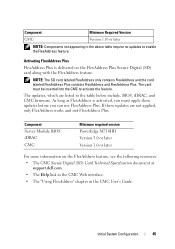
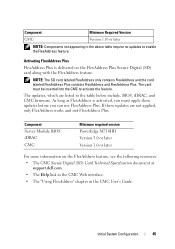
... the table below include, BIOS, iDRAC, and CMC firmware.
NOTE: The SD card labeled FlexAddress only contains FlexAddress and the card labeled FlexAddress Plus contains FlexAddress and FlexAddress Plus. If these updates before you can use FlexAddress Plus. Component Server Module BIOS iDRAC CMC
Minimum required version PowerEdge M710HD Version 3.0 or later Version 3.0 or later...
Dell
PowerEdge M1000e Configuration Guide - Page 73


... transceivers. To ensure proper functionality, use only SFPs provided with an RJ-45 connector. NOTE: CMC firmware version 1.3 is required to support FC8 mezzanine cards and I /O Modules
73 The internal Fibre ...Gb/sec, 4 Gb/sec, or 2 Gb/sec. Configuring the I /O modules. Dell 8/4 Gbps FC SAN Module
The Dell 8/4 Gbps FC SAN module (see Figure 3-15) includes 24 total autosensing Fibre Channel ...
Dell M8428-k Getting Started Guide - Page 5


... FC SW. then break the warning seal. 6. For detailed installation and configuration instructions, see the Dell M8424-k Hardware Reference Manual. Make sure to comply with the switch module. 4.
Slide the switch module out of the Dell M1000e Blade Server Enclosure for SAN connectivity. It is missing or damaged. Do not insert a damaged converged network...
Dell M8428-k Hardware Reference Manual - Page 18


... converged network switch is designed to work in I/O bays B1/B2 and C1/C2 of the Dell M1000e Blade Server Enclosure for both SWL and LWL connections. NPIV mode
• Fabric/Switch License • NPIV (N_Port) Trunking
• Server Application Optimization
Full fabric mode
• Enhanced Group Management1 • ISL Trunking
1. 1 ISL trunking groups...
Technical Guide - Page 5


... 51. Figure 52. Figure 39. Figure 45. Figure 50. Dell
Figure 23. Figure 27. Figure 34. Figure 53. Figure 56...CMC 47 FlexAddress SD Card 48 SD Slot on bottom of CMC 48 CMC FlexAddress Summary Screen 49 CMC FlexAddress Server Detail Screen 50 Examples of Major Storage Platforms Supported 51 M1000e RapidRails Static Rails 53 M1000e VersaRails Static Rails 54 M1000e...
Technical Guide - Page 11


...PowerEdge M1000e Technical Guide
10 The chassis guide and retention features are designed such that server, storage, or other form factors, including dual-width modules. M1000e Front View
The M1000e...4.2 Dimensions and Weight
Table 4. Dell
4 Mechanical
4.1 Chassis Description
The Dell M1000e supports up to 16 half‐height or 8 full-height server modules, each occupying a slot ...
Technical Guide - Page 12
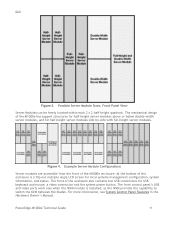
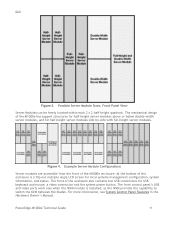
... only when the iKVM module is a flip-out multiple angle LCD screen for USB keyboard and mouse, a video connection and the system power button. Possible Server Module Sizes, Front Panel View
Server Modules can be freely located within each 2 x 2 half-height quadrant. Dell
Figure 3. The front of the M1000e enclosure. PowerEdge M1000e Technical Guide
11
Technical Guide - Page 34


... Advisor (ESSA) to hardware configuration. Active CMC powers up . 8. Selection and Installation.
5.7 Power-Up Sequence
The following :
• Server module level thermal monitoring by the iDRAC • I/O module thermal health monitors • Fan control and monitoring by 500ms.) 7. iKVM is engineered for the Dell M1000e Modular Server Enclosure - For full configuration, booting...
Technical Guide - Page 40


Dell
8 Embedded NICs/LAN on Motherboard (LOM)
See the Technical Guide for each of the compatible blade servers.
PowerEdge M1000e Technical Guide
39
Technical Guide - Page 47


...firmware, Ethernet and Fibre Channel controllers' firmware, server BIOS, and CMC firmware. if one CMC becomes inoperable, the other CMC still has access to the chassis Control Panel upon enablement for redundancy; PowerEdge M1000e... CMC's SD card slot are not affected as they already have the correct versions of the CMC...one FlexAddress SD card to a CMC and an upgrade to it is powered up and ...
Technical Guide - Page 48


..., System BIOS, IO
controller firmware, CMC firmware, and, iDRAC firmware versions
• Reports FlexAddress feature status for each of the blade slots • Provides information for both server-assigned (factory-programmed) and ...of switch or pass-through module
PowerEdge M1000e Technical Guide
47 Dell
The CMC manages the following functions specific to configure No risk of duplicates on ...
Technical Guide - Page 49


.... PowerEdge M1000e Technical Guide
48 SD Slot on bottom of : 208 MACs and 64 WWNs. Once the powerdown and power-up . Dell
Wake on LAN (WOL) is programmed by the module server BIOS.
note blades
must be powered off and have the latest firmware in order to implement FlexAddress on an M1000e:
A Chassis Management Controller (CMC...