Dell PowerEdge M1000e Support Question
Find answers below for this question about Dell PowerEdge M1000e.Need a Dell PowerEdge M1000e manual? We have 32 online manuals for this item!
Question posted by futsinth on April 14th, 2014
Poweredge M1000e Where To Set Snmp
The person who posted this question about this Dell product did not include a detailed explanation. Please use the "Request More Information" button to the right if more details would help you to answer this question.
Current Answers
There are currently no answers that have been posted for this question.
Be the first to post an answer! Remember that you can earn up to 1,100 points for every answer you submit. The better the quality of your answer, the better chance it has to be accepted.
Be the first to post an answer! Remember that you can earn up to 1,100 points for every answer you submit. The better the quality of your answer, the better chance it has to be accepted.
Related Dell PowerEdge M1000e Manual Pages
Information
Update - M605, M600 - Page 17
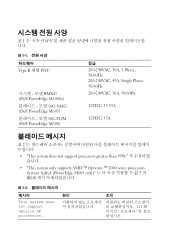
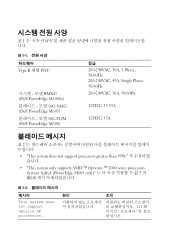
...54364; 1-1 Type B 연결 PDU
BMX01 (Dell PowerEdge M1000e 10G-MAG (Dell PowerEdge M605 10G-TOM (Dell PowerEdge M600)
등급 200-240VAC, 30A, 3-Phase, 50...system only supports AMD ™ Opteron ™ 2000 series processors. System halted (PowerEdge M605 only BIOS
표 1-2
메시지
This system does not support Opteron SE processors.
원&#...
Dell
PowerEdge M1000e Configuration Guide - Page 7


... 16 half-height blades (server modules), eight full-height blades, or a mixture of the blades in the enclosure must be populated at least one I /O modules are shared resources of the two blade types (see Figure 1-1, Figure 1-2, and Figure 1-3). To function as a system, a blade is inserted into a Dell PowerEdge M1000e enclosure (chassis) that supports...
Hardware
Owner's Manual - Page 14


...iKVM module, and I /O module for external network connectivity. System Overview
Your system can include up to 16 half-height blades (server modules), eight full-height blades, or a mixture of the blades in the enclosure must be populated at least one I /O...supports power supplies, fan modules, a Chassis Management Controller (CMC) module, and at all bays in the PowerEdge M1000e enclosure.
Hardware
Owner's Manual - Page 20


... presented in the dialog box. 2 Start the configuration wizard. 3 Configure the CMC network settings for that setting and correct it.
To set a static IP address for the iDRAC using a management station and CLI commands. (For more information, see the PowerEdge M1000e Configuration Guide or CMC documentation.)
NOTE: After you run the configuration wizard, this option...
Dell M8428-k Hardware Reference Manual - Page 13


...provides the ability to attach more devices to the fabric without having to the server utilizing 10GBase-KR (KR) technology.
Management for the converged network switch can ...mode and full fabric mode
The converged network switch can be inserted in a Dell PowerEdge M1000e Blade Server Enclosure.
The switch module contains three (3) temperature sensors. While the sensors will report...
Web Tools Administrator’s Guide - Page 14


... mode 222
SNMP configuration 222 Setting SNMP trap levels 222 Changing the systemGroup configuration parameters . . . . . .222 Setting SNMPv1 configuration parameters 223 Setting SNMPv3 configuration parameters 223 Changing the access control configuration 224
RADIUS management 224 Enabling and disabling RADIUS 225 Configuring RADIUS 225 Modifying the RADIUS server 226 Modifying...
Web Tools Administrator’s Guide - Page 250


... User Name menu in the SNMPv1 and
SNMPv3 sections. The level you do not have admin or security admin authority.
Use the following procedure to set SNMP trap levels. 1. Open the Switch Administration window as described in "Opening the Switch Administration
window" on page 35. 2.
Changing the systemGroup configuration parameters
Use the...
Fabric OS Administrator’s Guide - Page 242
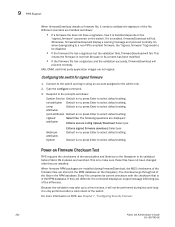
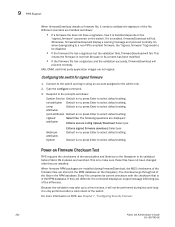
... Default is no; snmp attributes
Default is no;
Default is handled depends on the
"signed_firmware" parameter on the filesystem. press Enter to select default setting. If they are ... Respond to the admin role.
2. press Enter to select default setting.
press Enter to select default setting. The following questions are installed during hot code load. When firmware ...
Fabric OS
Command Reference Manual
Supporting Fabric - Page 919


... the authentication trap (authenticationFailure) is transmitted to modify existing settings:
SNMP GET security level Specifies security level for this means that ...Examples
To display the SNMPv1 configuration:
switch:admin> snmpConfig --show option displays the current SNMP GET security and SNMP SET security levels.
please re-enter Community (rw): [OrigEquipMfr] Trap Recipient's IP address...
Fabric OS Message Reference - Page 483


...
Severity INFO
ISNS-1003
Message
, [ISNS-1003], ,, INFO, , Peering with external iSNS server slot/port /ge. Recommended If you wish to enable the iSNS server, use the isnscCfg command to show or set the server IP Action address;
Recommended No action is disabled.
Action
Severity INFO
ISNS-1002
Message
, [ISNS-1002], ,, INFO, , Start peering...
Fabric OS Message Reference - Page 605


... Cause
Indicates there has been a corruption during an attempted secFcsFailover, no primary fabric configurations server (FCS) is present in the ready state, retry the operation. This can be set SNMP string.
Recommended Run the secFabricShow command to verify that all switches are in the security database. When Action all switches in the fabric...
Fabric OS MIB Reference - Page 19


...•Support for a switch using the snmpconfig --set seclevel command.
Every Brocade switch and director supports SNMP. To select and set SNMP security levels, issue the command snmpconfig --set of monitoring and managing network devices.
This protocol promotes interoperability because SNMP-capable systems must adhere to a common set seclevel after having logged in to the switch...
Technical Guide - Page 25


... initial system set up
• Menus to others • Customize administrative access for more details on the health and status of certain chassis components as well as the server's iDRAC network configuration. ...; Critical failure alerts and warnings
See the M1000e Configuration Guide and the CMC Administrator Reference Guide for CMC, iDRAC, and I/O
PowerEdge M1000e Technical Guide
24
Technical Guide - Page 26
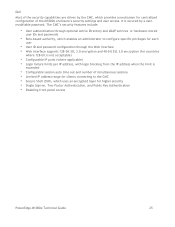
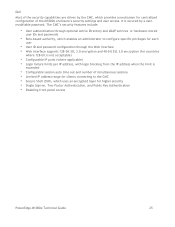
... Sign-on, Two-Factor Authentication, and Public Key Authentication • Disabling front panel access
PowerEdge M1000e Technical Guide
25 The CMC's security features include:
• User authentication through optional Active Directory...centralized configuration of the M1000e enclosure's security settings and user access. Dell
Most of the security capabilities are driven by a usermodifiable...
Technical Guide - Page 30


... start throttling down if necessary; The system administrator can also set at the chassis level for our blade servers and not at each server module.
Most of its power up , through any condition. The M1000e has an advanced power budgeting feature, controlled by the server module to other hand, will throttle the processor or not...
Technical Guide - Page 34


...PowerEdge M1000e Technical Guide
33 The CMC interprets these requests, and can send a request to the CMC to increase or decrease cooling to the I /O Module airflow at optimal levels.
5.4 Environmental Specifications
See the Getting Started Guide on an individual server... PSUs. 5. Depending upon Blade BIOS power setting (last power state, always on the server module, as well as required to see ...
Technical Guide - Page 35
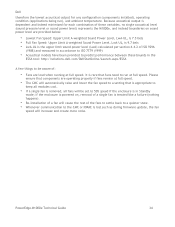
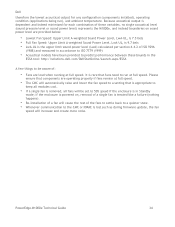
...condition (applications being run at full speed.
• The CMC will increase and create more noise. PowerEdge M1000e Technical Guide
34 It is rare that is appropriate to
keep all modules cool.
• If a ...as during firmware update, the fan
speed will automatically raise and lower the fan speed to a setting that fans need to the CMC or iDRAC is in the
ESSA tool: http://solutions.dell....
Technical Guide - Page 43


PowerEdge M1000e Technical Guide
42
Dell
Figure 33. Supported bandwidth ranges from mezzanine cards on the fabric type used. High Speed I /O Modules in the rear of four lanes from 1 to 10 Gbps per lane depending on the server modules to the I /O Architecture
Fabric B and C are identical, fully customizable fabrics, routed as two sets of the chassis.
Technical Guide - Page 63


... Consolidated Status Reporting & Event Logs
Email & SNMP alerting Support for Remote Syslog Blade Events displayed in CMC o Consolidated Chassis/Blade/IO Inventory o ―Virtual Server Reseat‖ simulates blade removal/insertion o Remotely blink LEDs ... alerting for Industry-Standard Interfaces o SMASH CLP o WSMAN o CIM XML
PowerEdge M1000e Technical Guide
62
Technical Guide - Page 64


...settings allow, directly through the CMC's external Management Ethernet interface (10/100/1000M). This connection is independent of, and in addition to the outside world through a supported browser, telnet, SSH, or IPMI client on the server module. Dell o SNMP... Management Controller
PowerEdge M1000e Technical Guide
63
Unlike previous generations of Dell server modules, the iDRAC's connectivity is ...
Similar Questions
How To Connect Monitor In Dell Poweredge M1000e In M9100 Blade Chasis
how to connect monitor in Dell Poweredge m1000e in m9100 Blade chasis
how to connect monitor in Dell Poweredge m1000e in m9100 Blade chasis
(Posted by pradeepece28 9 years ago)
How To Set Windows Server 2003 In Poweredge T110
(Posted by mscmun 9 years ago)
Can Between Server Communicate Internal On Poweredge M1000e
(Posted by Khvvvv 9 years ago)
How To Install Os On One Of The Blades Server In A Poweredge M1000e Enclosure
(Posted by doccan 9 years ago)
Dell Poweredge M1000e Cmc Redundacy Setup
setup PowerEdge M1000e CMC Redundacy
setup PowerEdge M1000e CMC Redundacy
(Posted by anthonyog 12 years ago)

