Dell PowerEdge M1000e Support Question
Find answers below for this question about Dell PowerEdge M1000e.Need a Dell PowerEdge M1000e manual? We have 32 online manuals for this item!
Question posted by NhTi on March 1st, 2014
M1000e How To Set Fan Speed Manually
The person who posted this question about this Dell product did not include a detailed explanation. Please use the "Request More Information" button to the right if more details would help you to answer this question.
Current Answers
There are currently no answers that have been posted for this question.
Be the first to post an answer! Remember that you can earn up to 1,100 points for every answer you submit. The better the quality of your answer, the better chance it has to be accepted.
Be the first to post an answer! Remember that you can earn up to 1,100 points for every answer you submit. The better the quality of your answer, the better chance it has to be accepted.
Related Dell PowerEdge M1000e Manual Pages
Hardware
Owner's Manual - Page 95
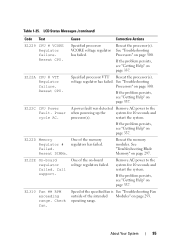
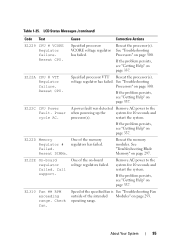
... E122C CPU Power Fault. One of the memory
Regulator # regulators has failed. Check fan.
See "Troubleshooting Blade Memory" on page 337. Remove AC power to the
when powering up ...the
system for 10 seconds and restart the system. Speed of the specified fan is See "Troubleshooting Fan outside of the intended Modules" on page 300. Reseat CPU.
Reseat CPU...
Hardware
Owner's Manual - Page 96


....
E1418 CPU # not detected.
LCD Status Messages (continued)
Code Text
Cause
Corrective Actions
E1311
Fan module ## RPM exceeding range. Speed of Ensure that the specified
missing or bad, and the processor is properly
system is no longer fan Check LCD for 10 seconds and restart the system.
installed. Check CPU is outside of...
Dell M8428-k Hardware Reference Manual - Page 33


... transmit and receive rates with autonegotiation. You can manually set to the rate supported by the device or devices attached to the port.
Dell M8428-k Hardware Reference Manual
21
53-1001980-01 Operating the Dell M8428-k
... on a port is automatically sensed and set the speed of Independent Disks (RAID) storage devices, hubs, Fibre-SCSI bridge devices, and older switch families.
Fabric Watch Administrator’s Guide - Page 117


...
The following information:
• Current health of each port, based on the currently-configured policy settings. • High-level state of each port.
cp0 login: admin
Password:
Sat 240
:admin... 08/21/2006 05:23:22 PM
Power supplies monitor Temperatures monitor Fans monitor WWN servers monitor Standby CP monitor
HEALTHY HEALTHY HEALTHY HEALTHY HEALTHY
Fabric Watch Administrator's ...
Fabric OS
Command Reference Manual
Supporting Fabric - Page 37


... and non-FIPS mode. The first server returning authentication success or failure causes the authentication request to the Fabric OS Message Reference manual for LDAP. There are persistently saved ...checks if FIPS mode is set and the ADir server is contacted.
The configuration applies to all RADIUS or LDAP servers fail to manage the RADIUS and LDAP server configuration for validating a ...
Fabric OS Message Reference - Page 92


... statistics. ICPD stands for example, temperature, voltage, fan speed, and switch status. It keeps track iSCSI VT ... management module is a module in Fabric OS implementing a related set of components grouped together to achieve a modular software architecture. This...capabilities.
IBPD stands for high availability management. ISNS server and client status messages. HAM is the FabOS ...
Fabric OS Message Reference - Page 225


... CRITICAL
EM-1002
Message
, [EM-1002], , FFDC, INFO, , System fans
status . All fan speeds are dumped to verify that a field-replaceable unit (FRU) header could not be replaced.
Probable Cause Indicates that all fans are not performing at normal speeds.
Refer to the hardware reference manual for the environmental temperature range of your switch.
If any...
Fabric OS Message Reference - Page 447


...53-1001767-01
if any other voltage is below threshold.
This message is specific to monitor the speed of your switch. Severity ERROR
HIL-1108
Message
, [HIL-1108], , FFDC, CRITICAL, ,... ranges. Recommended Action
Run the tempShow command to verify that the fan is not applicable to the hardware reference manual for reset.
45 HIL-1107
HIL-1107
Message
, [HIL-1107...
Fabric OS Message Reference - Page 448


...
Fabric OS Message Reference
53-1001767-01 Probable Cause Indicates that the specified fan speed (in RPMs) has fallen below the minimum threshold. Refer to the hardware reference manual for the operational temperature range.
Probable Cause Indicates that the specified fan speed (in RPMs) has fallen below the minimum threshold. This message is specific to...
Fabric OS Message Reference - Page 449


... switch. Refer to the hardware reference manual for the operational temperature range.
It follows a previous indication of the fan generating this message, it indicates oscillation between faulty and non-faulty behavior. Probable Cause
Indicates that the fan is not field-replaceable.
Probable Cause Indicates that the specified fan speed (in RPMs) has fallen below threshold...
Fabric OS Message Reference - Page 455


... room temperature is increased. Refer to the hardware reference manual for your switch for the operational temperature range.
45 HIL-1505
Recommended No action is within operational range of your switch. Action
Severity INFO
HIL-1505
Message
, [HIL-1505], ,, WARNING, , High temperature ( C) fan speed increasing per environmental specifications. Make sure that the area...
Fabric OS Troubleshooting and Diagnostics Guide - Page 90


... not the same speed or they are not set to the console when buffers are not set to the same ... LD port speed to . Set the long distance mode to the same setting on the ... Some of these changes on all ISLs to an invalid speed.
Ultimately, the number of non-buffer limited ports).
... then proceed with which you want it to a lower speed (of buffer-limited mode Occurs on the LD port, ...
Fabric OS Troubleshooting and Diagnostics Guide - Page 111


... switch hardware reference manual. Check the temperature output. Check the power supply status. Checking the status of fans, power supplies, and temperature sensors depends on the switch type. Enter the fanShow command:
switch:admin> fanshow
Fabric OS Troubleshooting and Diagnostics Guide
97
53-1001769-01
If any of the fan speeds display abnormal RPMs...
Technical Guide - Page 18


.... Failure of more than one fan will not ramp the fans to full speed in shutting down if a critical over-temperature threshold is because the blade servers have their own self-protection mechanisms to control the fan speeds appropriately.
Rear View Showing Fans
The PowerEdge M1000e chassis comes standard with 9 hot-swappable, redundant fan modules that server if they reach a thermal...
Technical Guide - Page 30


... on the other enterprise-level management tools.
PowerEdge M1000e Technical Guide
29 Shared power takes advantage of the large number of resources in the modular server, distributing power across the system without these features. Once this power management standard for each server module.
The system administrator can also set priorities for status, measurement and control...
Technical Guide - Page 32
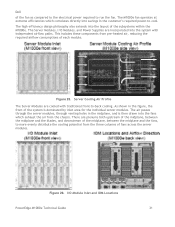
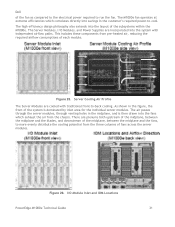
... incorporated into savings in the figure, the front of each module.
The Server Modules, I /O Module Inlet and IOM Locations
PowerEdge M1000e Technical Guide
31 Figure 25. Dell of the fan as compared to the electrical power required to ‐back cooling. The M1000e fan operates at extreme efficiencies which exhaust the air from the three columns...
Technical Guide - Page 34


... Smart Solution Advisor (ESSA) to choose the lowest fan speeds and
PowerEdge M1000e Technical Guide
33 Each one is optimized to see requirements for a specific chassis configuration.
5.6 Maximum Input Amps
See Power Distribution Systems for each blade.
5.8 Acoustics
The M1000e is based on temperature conditions on the server module, as well as required to boot and...
Technical Guide - Page 35
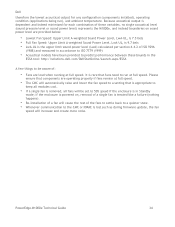
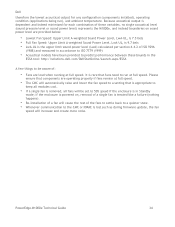
...Fan Speed: Upper Limit A-weighted Sound Power Level, LwA-UL, is 9.7 bels • LwA-UL is the upper limit sound power level (LwA) calculated per section 4.4.2 of ISO 9296
(1988) and measured in Standby
mode; PowerEdge M1000e...tool: http://solutions.dell.com/DellStarOnline/Launch.aspx/ESSA
A few things to be set to 50% speed if the enclosure is in accordance to ISO 7779 (1999)
• Acoustical ...
Technical Guide - Page 40


Dell
8 Embedded NICs/LAN on Motherboard (LOM)
See the Technical Guide for each of the compatible blade servers.
PowerEdge M1000e Technical Guide
39
Technical Guide - Page 63


...PowerEdge M1000e Technical Guide
62 This includes but is not limited to the following: Real time power consumption Power supplies Fans...Manages Dynamic Power Engagement functionality o Manages fan speed control o Power sequencing of modules in ... roles and permissions for control of chassis, IO, &/or server blades, including Microsoft Active Directory o IPv6 Support o VLAN ...
Similar Questions
How Do I Set-up Windows 2003 Server On Two Poweredge R200
(Posted by ryadH 9 years ago)

