Dell PowerEdge M1000e Support Question
Find answers below for this question about Dell PowerEdge M1000e.Need a Dell PowerEdge M1000e manual? We have 32 online manuals for this item!
Question posted by boLdhu on March 1st, 2014
How To Configure A Vlan On Dell M1000e Chassis
The person who posted this question about this Dell product did not include a detailed explanation. Please use the "Request More Information" button to the right if more details would help you to answer this question.
Current Answers
There are currently no answers that have been posted for this question.
Be the first to post an answer! Remember that you can earn up to 1,100 points for every answer you submit. The better the quality of your answer, the better chance it has to be accepted.
Be the first to post an answer! Remember that you can earn up to 1,100 points for every answer you submit. The better the quality of your answer, the better chance it has to be accepted.
Related Dell PowerEdge M1000e Manual Pages
Information
Update - Page 12
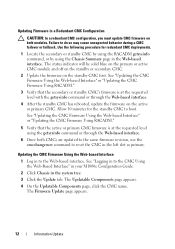
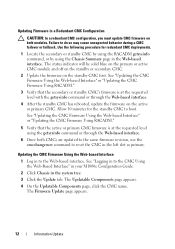
... the system tree.
3 Click the Update tab. Updating Firmware in a Redundant CMC Configuration
CAUTION: In a redundant CMC configuration, you must update CMC firmware on both CMCs are updated to the same firmware revision... "Logging in to the CMC Using the Web-Based Interface" in your M1000e Configuration Guide.
2 Click Chassis in to do so may cause unexpected behavior during a CMC failover or ...
Information
Update - Page 13


... the path on how to configure and operate the CMC module.
PowerEdge M805
Memory sparing is supported if 16 identical memory modules are installed. PowerEdge M905 and M805 Blades -
... 2 Type:
racadm fwupdate -g -u -a -d -m
See the latest Dell Chassis Management Controller User's Guide at support.dell.com for complete instructions on your Hardware Owner's Manual and these blades...
Getting
Started Guide - Page 22


Environmental
NOTE: For additional information about the I/O modules and pass-through modules supported on your enclosure, see dell.com/environmental_datasheets.
The system is not for specific system configurations, see the Dell PowerEdge M1000e Systems Configuration Guide at 10-250 Hz for 15 min
Maximum shock
Operating
One shock pulse in the positive z axis (one pulse on each...
Dell
PowerEdge M1000e Configuration Guide - Page 35
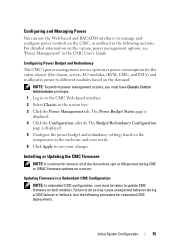
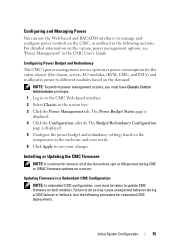
... page is normal for the entire chassis (the chassis, servers, I/O modules, iKVM, CMC, and PSUs) and re-allocates power to save your needs. 6 Click Apply to different modules based on a server.
Use the following sections.
Updating Firmware in a Redundant CMC Configuration NOTE: In redundant CMC configuration, care must have Chassis Control Administrator privileges. 1 Log in the...
Hardware
Owner's Manual - Page 265
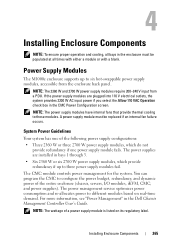
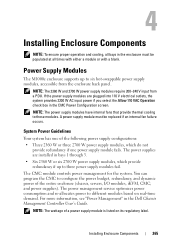
... power supply configurations: • Three 2360 W or three 2700 W power supply modules, which provide redundancy if up to three power supply modules fail.
Power Supply Modules
The M1000e enclosure supports up to six hot-swappable power supply modules, accessible from a PDU. If the power supply modules are installed in the Dell Chassis Management Controller...
Dell Converged Enhanced Ethernet Administrator's Guide - Page 4


...static routes overview 27 Configuring IP static routes 28
Recursive IP static routes 29 Floating IP static routes 29 Displaying and clearing IP static routes 29
Configuring VLANs Using the CEE CLI
In this chapter 31 VLAN overview 31 Ingress VLAN filtering 31 VLAN configuration guidelines and restrictions 33 Default VLAN configuration 33
iv
Dell Converged Enhanced Ethernet Administrator...
Dell Converged Enhanced Ethernet Administrator's Guide - Page 44


The following steps in global configuration mode. 1. switch(config)#interface vlan 10 switch-cmsh(conf-if-vl-10)#description server group 1 switch(config)#interface vlan 20 switch-cmsh(conf-if-vl-20)#description server group 2 switch(config)#interface vlan 100 switch-cmsh(conf-if-vl-100)#description FCoE VLAN
2. switch(config)#vlan classifier rule 1 proto fip encap ethv2 switch...
Dell M8428-k Getting Started Guide - Page 5


... the switch module appears to the section on top of the Dell M1000e Blade Server Enclosure for any obvious defects or shipping damage. 7. Remove the cardboard accessory tray...this document, the Dell M8428-k is installed in the Blade Server Enclosure Hardware Owner's Manual. then break the warning seal. 6. For detailed installation and configuration instructions, see the Dell M8424-k Hardware Reference...
Dell M8428-k Hardware Reference Manual - Page 18


... fabric mode. included with installation requirements in the Blade Server Enclosure Hardware Owner's Manual.
6
Dell M8428-k Hardware Reference Manual
53-1001980-01 This section applies when installing a new... adjacent switches. Ports that can form trunking groups of the Dell M1000e Blade Server Enclosure for both SWL and LWL connections. NPIV mode
• Fabric/Switch License • NPIV...
Dell M8428-k Hardware Reference Manual - Page 21


... for NPIV mode, you can be performed using the Blade Server Enclosure's Chassis Management Controller (CMC) application, use steps to change the module's operating mode (full fabric and NPIV modes) using either the browser-based GUI or the command line interface. Chapter
Configuring the Dell M8428-k
2
In this chapter
•Introduction 9 •Items required...
8/4
Gbps FC SAN Module Getting Started Guide - Page 5


...•Appendix A 10
Overview
This guide is designed to help experienced installers quickly unpack, install, and configure a Dell 8/4Gbps FC SAN Module.
NOTE The FC SAN Module is intended as an overview to work only ... into the enclosure.
Remove the cardboard accessory tray from on the rear of the Dell M1000e Blade Server Enclosure. Slide the FC SAN Module out of the FC SAN Module.
8/4
Gbps FC SAN Module Getting Started Guide - Page 6


... fibre cables, as HyperTerminal) or a
keyboard, video, and mouse (KVM) device. By cabling these publications:
• Blade Server Enclosure Hardware Owner's Manual • Blade Server Enclosure Configuration Guide • Dell 8/4Gbps FC SAN Module Administrator's Guide
4
Dell 8/4Gbps FC SAN Module Getting Started Guide
53-1001963-01
For details, refer to fabric connections before...
Technical Guide - Page 7
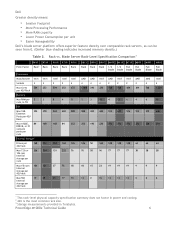
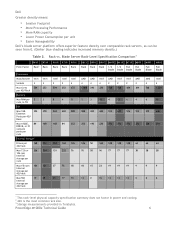
...
Max SSD
17
internal
storage per unit • Easier Manageability
Dell's blade server platform offers superior feature density over comparable rack servers, as can be seen from 0. (Darker blue shading indicates increased memory density.)
Table 2. Rack vs. PowerEdge M1000e Technical Guide
6 Blade Server Rack-Level Specification Comparison1
R410 R510 Form Factor Rack2 Rack
Processors...
Technical Guide - Page 8


..., and manageability.
The chassis features:
PowerEdge M1000e Technical Guide
7 I /O flexibility of extension and enhancement, now and in class power and cooling efficiency. The PowerEdge M1000e uses redundant and hot‐pluggable components throughout to :
• Maximize flexibility-modular I /O. Dell optimized the PowerEdge M1000e Modular Server Enclosure and Server Modules to provide...
Technical Guide - Page 11


....
4.2 Dimensions and Weight
Table 4. PowerEdge M1000e Technical Guide
10 Dimensions
Dimension
Measurement
Width, not including rack ears
447.5 mm
Height
440.5 mm
Depth, Rear of EIA Flange to Rear of front-loading modules are possible. Dell
4 Mechanical
4.1 Chassis Description
The Dell M1000e supports up to 16 half‐height or 8 full-height server modules, each occupying a slot...
Technical Guide - Page 25


...information • Critical failure alerts and warnings
See the M1000e Configuration Guide and the CMC Administrator Reference Guide for the ...M1000e is to others • Customize administrative access for CMC, iDRAC, and I/O
PowerEdge M1000e Technical Guide
24
LCD Panel Capabilities
The primary function of certain chassis components as well as the server's iDRAC network configuration...
Technical Guide - Page 26
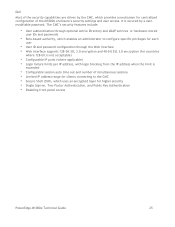
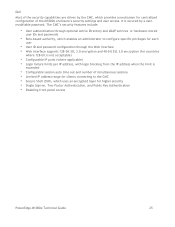
Dell
Most of the security capabilities are driven by the CMC, which uses an encrypted layer for countries
where 128-bit is not acceptable)
• Configurable IP ports (where applicable) • Login failure..., and Public Key Authentication • Disabling front panel access
PowerEdge M1000e Technical Guide
25 It is
exceeded
• Configurable session auto time out and number of the...
Technical Guide - Page 34


... to the CMC to increase or decrease cooling to the CMC. Server iDRAC are powered up the first CMC. 2. For full configuration, booting the enclosure takes between 2-4 minutes, followed by 1-4 minutes for each blade.
5.8 Acoustics
The M1000e is engineered for the Dell M1000e Modular Server Enclosure -
This request is based on temperature conditions on an individual...
Technical Guide - Page 40


PowerEdge M1000e Technical Guide
39
Dell
8 Embedded NICs/LAN on Motherboard (LOM)
See the Technical Guide for each of the compatible blade servers.
Technical Guide - Page 62


The M1000e must have at least one serial port. The CMC provides many features, including:
Deployment o LCD based deployment ―wizard‖ o Single secure interface for inventory, configuration, monitoring, and alerting for server modules, chassis infrastructure and I/O Modules o Centralized configuration for hardware configuration o Eases firmware updates with roll-back ...
Similar Questions
Dell M1000e Chassis How To Change Ip Address Of New Blade
(Posted by soswgirian 10 years ago)
How To Configure Raid In Dell Server Poweredge 710
(Posted by brandaniep 10 years ago)
How To Find Connected Usb In Dell M1000e Chassis Management Controller
(Posted by Anonymous-108199 11 years ago)

