Dell PowerEdge M1000e Support Question
Find answers below for this question about Dell PowerEdge M1000e.Need a Dell PowerEdge M1000e manual? We have 32 online manuals for this item!
Question posted by troler on March 11th, 2014
How To Collect Logs From M1000e Chassis
The person who posted this question about this Dell product did not include a detailed explanation. Please use the "Request More Information" button to the right if more details would help you to answer this question.
Current Answers
There are currently no answers that have been posted for this question.
Be the first to post an answer! Remember that you can earn up to 1,100 points for every answer you submit. The better the quality of your answer, the better chance it has to be accepted.
Be the first to post an answer! Remember that you can earn up to 1,100 points for every answer you submit. The better the quality of your answer, the better chance it has to be accepted.
Related Dell PowerEdge M1000e Manual Pages
Dell
PowerEdge M1000e Configuration Guide - Page 7


... 16 half-height blades (server modules), eight full-height blades, or a mixture of the blades in the enclosure must be populated at least one I /O modules are shared resources of the two blade types (see Figure 1-1, Figure 1-2, and Figure 1-3). To function as a system, a blade is inserted into a Dell PowerEdge M1000e enclosure (chassis) that supports power...
Dell
PowerEdge M1000e Configuration Guide - Page 35
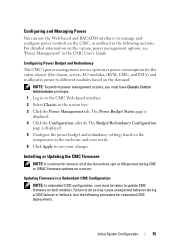
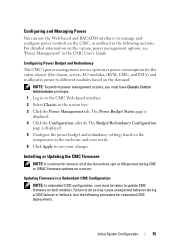
... and Redundancy The CMC's power management service optimizes power consumption for the entire chassis (the chassis, servers, I/O modules, iKVM, CMC, and PSUs) and re-allocates power to ...in a Redundant CMC Configuration NOTE: In redundant CMC configuration, care must have Chassis Control Administrator privileges. 1 Log in to update CMC firmware on the various power management options, see "Power ...
Hardware
Owner's Manual - Page 265
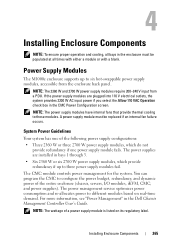
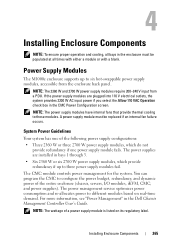
...dynamic power of the entire enclosure (chassis, servers, I/O modules, iKVM, CMC, and power supplies). You can program the CMC to these modules. For more information, see "Power Management" in the Dell Chassis Management Controller User's Guide.
System ... a module or with a blank. Power Supply Modules
The M1000e enclosure supports up to different modules based on its regulatory label.
Web Tools Administrator’s Guide - Page 6


...Access Control 14
Session management 14 Ending a Web Tools session 15
Web Tools system logs 15
Requirements for IPv6 support 16
Using the Web Tools Interface
In this chapter 17... 30
Working with Web Tools: recommendations 31
Opening a Telnet or SSH client window 31
Collecting logs for troubleshooting 32
Managing Fabrics and Switches
In this chapter 33
Fabric and switch management overview...
Web Tools Administrator’s Guide - Page 45


...perform clone operations for troubleshooting 32
Viewing Switch Explorer
The first thing you see when you log in to this feature is denied and an error message displays. For more information on ... Web Tools: recommendations 31 •Opening a Telnet or SSH client window 31 •Collecting logs for zoning, the EGM license must use DCFM Professional or Enterprise Edition to print the zone...
Web Tools Administrator’s Guide - Page 60


...From Microsoft Windows, perform this procedure. 1. Open Control Panel and select Java. 2. Collect the logs shown on the Advanced tab. 3. Enter your user credentials at the prompt and press ...Web Tools operation that caused the problem. 7. DRAFT: BROCADE CONFIDENTIAL
2 Collecting logs for your implementation. Collecting logs for use in the registry to the right of the Tasks panel. ...
Technical Guide - Page 1


PowerEdge M1000e
Technical Guide
The M1000e chassis provides flexibility, power and thermal efficiency with scalability for future needs.
Technical Guide - Page 4


...
Comparison of PowerEdge 1855/1955 Chassis and M1000e Chassis 5 Rack vs. Figure 7. Figure 4. Figure 8. Figure 12. Figure 19. Figure 20. Figure 21. Figure 6. Figure 16.
Dell
12.1 Overview 53 12.2 Rails ...53 12.3 Cable Management Arm (CMA 54 12.4 Rack View 55 13 Virtualization 57
14 Systems Management 59
14.1 Overview 59 14.2 Server Management...
Technical Guide - Page 5


...Figure 33. Figure 35. Figure 39. Power Architecture 28 PMBus Communication Channels 30 Server Cooling Air Profile 31 I/O Module Inlet and IOM Locations 31 I/O Cooling Air Profile ... Diagram 60 Chassis Management Controller 63 CMC Module Features 64 M1000e iKVM 65 Rear iKVM interface Panel 66 Front Keyboard/Video Ports 66 Enclosure After Unpacking 69
PowerEdge M1000e Technical Guide
...
Technical Guide - Page 6


... 4 Lane to support: 1 Lane - Comparison of Blades I/O Module Bay Fabric Types Supported
Power Supplies Management Modules KVM options
1855/1955 Chassis PowerEdge 1855/1955
7U 10 4 1 x Dual GbE 1 x Dual Xaui 1 Lane -
Server Density Comparison
PowerEdge M1000e Technical Guide
5 Figure 1. of PowerEdge 1855/1955 Chassis and M1000e Chassis
Feature Blade Compatibility Form Factor No.
Technical Guide - Page 8


..., and manageability. True modularity at the system and subsystem level provides simplicity of ownership (TCO)-lower cost than rack-mount servers with their server investment.
2.2 Detailed Information
Virtually unlimited in scalability, the PowerEdge M1000e chassis provides ultimate flexibility in class power and cooling efficiency. It is designed to provide maximum uptime. The...
Technical Guide - Page 11


PowerEdge M1000e Technical Guide
10 The chassis guide and retention features are designed such that server, storage, or other form factors, including dual-width modules. The enclosure has also been designed to accommodate other types of front-loading modules are possible. M1000e Front View
The M1000e enclosure supports up to sixteen half-height or 8 full-height server modules...
Technical Guide - Page 17
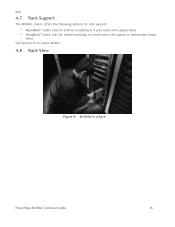
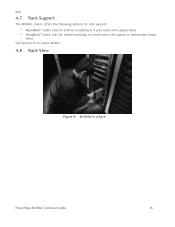
... unthreaded round
holes See Section 12 for more details.
4.8 Rack View
Figure 9. Dell
4.7 Rack Support
The M1000e chassis offers the following options for rack support:
• RapidRails™ static rails for toolless mounting in 4-post racks with square holes • VersaRails™ static rails for tooled mounting in a Rack
PowerEdge M1000e Technical Guide
16
Technical Guide - Page 18


... example, the processors within a blade are distributed evenly across the enclosure. The speed of blade servers. The system will not automatically result in the event of each fan is met. Rear View Showing Fans
The PowerEdge M1000e chassis comes standard with 9 hot-swappable, redundant fan modules that are automatically throttled back by the CMC...
Technical Guide - Page 24


... each iDRAC, and status messages with detailed explanations in plain language. M1000e LCD Panel Recessed Position
Figure 19. Dell
Figure 18. M1000e LCD Panel During Usage
The M1000e chassis LCD shows extensive information about modules via the panel, including their type, user-defined name, configurations, service tag numbers, and IP address
PowerEdge M1000e Technical Guide
23
Technical Guide - Page 31


... consumed by the server and also using iDRAC.
The low impedance design is defined as part of their calculations to meet the airflow requirements of
supplies required to power a given configuration, maximizing power supply efficiency
The following are the PowerEdge M-1000e chassis power supply capabilities:
• 2360 watts maximum for the M1000e supports a low...
Technical Guide - Page 40


PowerEdge M1000e Technical Guide
39
Dell
8 Embedded NICs/LAN on Motherboard (LOM)
See the Technical Guide for each of the compatible blade servers.
Technical Guide - Page 48


...PowerEdge M1000e Technical Guide
47
Dell
The CMC manages the following functions specific to FlexAddress:
• Provides user interface for enabling or disabling the FlexAddress feature-on a per-blade-slot
basis, a per-fabric basis, or both server-assigned (factory-programmed) and chassis... No need for each supported device
• Logs any system-level errors that may prevent the ...
Technical Guide - Page 62


...server modules, chassis infrastructure and I/O Modules o Centralized configuration for Network Time Protocol (NTP)
Monitoring and Troubleshooting o User interface entry point (web, telnet, SSH, serial)
PowerEdge M1000e... firmware to previous levels after parts
replacement.
• Persistent Life Cycle Log • Out-of-Band Configuration/Update: With the introduction of Lifecycle ...
Technical Guide - Page 63


... Logs
Email & SNMP alerting Support for Remote Syslog Blade Events displayed in CMC o Consolidated Chassis/Blade/IO Inventory o ―Virtual Server Reseat...Support for chassis environmental conditions or component health thresholds. Dell
o Monitoring and alerting for Industry-Standard Interfaces o SMASH CLP o WSMAN o CIM XML
PowerEdge M1000e Technical Guide
62
Similar Questions
Dell M1000e Chassis Cmc Not Responding Will Not Start
(Posted by vnafLu 10 years ago)
Dell M1000e Chassis How To Change Ip Address Of New Blade
(Posted by soswgirian 10 years ago)
How To Configure Raid In Dell Server Poweredge 710
(Posted by brandaniep 10 years ago)
How To Find Connected Usb In Dell M1000e Chassis Management Controller
(Posted by Anonymous-108199 11 years ago)

