Dell PowerEdge M1000e Support Question
Find answers below for this question about Dell PowerEdge M1000e.Need a Dell PowerEdge M1000e manual? We have 32 online manuals for this item!
Question posted by LNmi on November 4th, 2013
How To Assign Dell M1000e Cmc Ip Address
The person who posted this question about this Dell product did not include a detailed explanation. Please use the "Request More Information" button to the right if more details would help you to answer this question.
Current Answers
There are currently no answers that have been posted for this question.
Be the first to post an answer! Remember that you can earn up to 1,100 points for every answer you submit. The better the quality of your answer, the better chance it has to be accepted.
Be the first to post an answer! Remember that you can earn up to 1,100 points for every answer you submit. The better the quality of your answer, the better chance it has to be accepted.
Related Dell PowerEdge M1000e Manual Pages
Information
Update - Page 13


...CMC Firmware Using RACADM 1 Open a CMC command line console and log in again. PowerEdge M905
Memory sparing is complete, you to confirm the action. 7 Click Yes to configure and operate the CMC... 2 Type:
racadm fwupdate -g -u -a -d -m
See the latest Dell Chassis Management Controller User's Guide at support.dell.com for complete instructions on your Hardware Owner's Manual and these blades' ...
Information
Update - Page 15


... Update
15
Once an IP address is assigned to the management VLAN or interface and the switch is connected to the switch using an optional USB type-A form factor serial cable, and configure the switch using either of the I/O module bank.
• For general information on installing I/O modules, see the CMC user's guide. PowerConnect...
Dell
PowerEdge M1000e Configuration Guide - Page 27
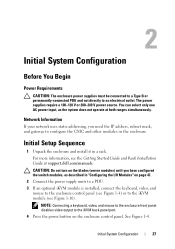
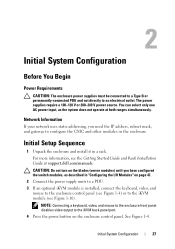
... the enclosure control panel (see Figure 1-4) or to configure the CMC and other modules in a rack. For more information, see Figure...: Do not turn on the blades (server modules) until you need the IP address, subnet mask, and gateway to the iKVM... network uses static addressing, you have configured the switch modules, as the system does not operate at support.dell.com/manuals.
The...
Dell
PowerEdge M1000e Configuration Guide - Page 28
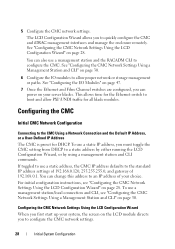
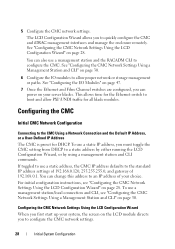
... "Configuring the I/O Modules" on the LCD module directs you must toggle the CMC setting from DHCP to the standard IP address settings of 192.168.0.120, 255.255.255.0, and gateway of your server blades. Configuring the CMC
Initial CMC Network Configuration
Connecting to boot and allow proper network or storage management or paths. The LCD...
Dell
PowerEdge M1000e Configuration Guide - Page 31


... System Configuration
31 The new network settings are activated in to obtain an IP address using a registered DNS name, type the CMC's name: https:// By default, the CMC name on the DNS server is the HTTPS port number. - To configure the CMC to the CMC Using the Web-Based Interface
1 Open a supported Web browser window.
3 Configure the...
Dell
PowerEdge M1000e Configuration Guide - Page 37


... the message Firmware Update in . 2 Type: racadm fwupdate -g -u -a -d -m
See the latest Dell Chassis Management Controller User's Guide at support.dell.com/manuals for complete instructions on how to continue.
Updating the CMC Firmware Using the Web-Based Interface 1 Log in to the CMC Using the Web-Based Interface" on page 31. 2 Click Chassis in...
Dell
PowerEdge M1000e Configuration Guide - Page 41


...tier the iKVM module from the Remote Console Switch software in the M1000e enclosure through the iKVM. See "Resynchronizing the Server List at the Remote Client Workstation" on page 38. The ...servers in order to the Dell CMC Console" on page 42. You can view the servers by name or by the CMC. Connect the other end of blades. NOTE: Server names and slot numbers are assigned ...
Dell
PowerEdge M1000e Configuration Guide - Page 53


If your network uses static IP addressing, enter an IP address, subnet mask and gateway.
5 When you have been configured and connected, ... uplinks. Dell PowerConnect-KR 8024-k Switch
The PowerConnect M8024-k switch provides 16 internal 10 GbE ports, four external 10 GbE SFP+ ports, and one 10 GbE expansion slot for integration into your network uses a DHCP server to assign IP addresses. - ...
Hardware
Owner's Manual - Page 20


... or static) • Static IP address, subnet mask, and gateway values (if static mode was
selected) • DNS settings 4 If desired, configure the iDRAC network settings.
See the CMC User's Guide for the iDRAC using a management station and CLI commands. (For more information, see the PowerEdge M1000e Configuration Guide or CMC documentation.)
NOTE: After you complete...
Dell Converged Enhanced Ethernet Administrator's Guide - Page 44


... see
"Creating a VLAN interface" on the Dell FCoE hardware using the CEE CLI. The switch...ip address 10.0.0.1 5
3. For details, see "Creating a VLAN classifier group and adding rules" on AMM. This step is a two-step process. Enable protect mode. 3 Configuring protect mode
To configure VLAN membership, perform the following example creates two VLAN interfaces and assigning each one to a server...
Dell M8428-k Getting Started Guide - Page 7


....77 with a default Ethernet subnet mask of these methods, the IP values are stored on the switch module.
• Blade Server Enclosure CMC CLI. • Blade Server Enclosure CMC graphical user interface (GUI). • Dell M8428-k command line interface (CLI). Using the CMC CLI to set the IP address
Use the following steps: 1. At the login prompt, enter the...
Dell M8428-k Getting Started Guide - Page 8
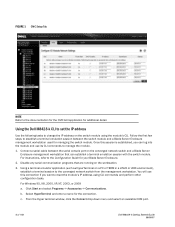
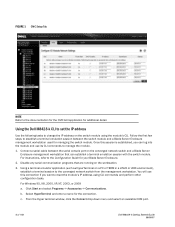
... IP address using the module's CLI. FIGURE 1 CMC Setup Tab
NOTE Refer to the documentation for the CMC ...Dell M8428-k CLI to set the IP address
Use the following tasks to change the IP address on a PC or TERM in a LINUX or UNIX environment), establish a terminal session to establish a terminal emulation session between the serial console port on the converged network switch and a Blade Server...
Fabric OS MIB Reference - Page 95


...Valid formats include: IEEE 48 IEEE extended Local
A 24-bit value unique within the address space of an Nx_Port or Fx_Port.
Receive data field size of the Name_Identifier. It... of RFC 854. Name_Identifier hex values: 0 (ignored) 1 (IEEE 48-bit address) 2 (IEEE extended) 3 (locally assigned) 4 (32-bit IP address)
The name identifier of an Nx_Port or Fx_Port. FIBRE-CHANNEL-FE-MIB (MIB-II...
Fabric OS MIB Reference - Page 117


... - fcFxPortCapHoldTimeMin 1.3.6.1.3.42.2.1.5.1.1.15 - Represents time unit value in milliseconds. Name_Identifier hex values: 0 (Ignored) 1 (IEEE 48-bit address) 2 (IEEE extended) 3 (Locally assigned) 4 (32-bit IP address)
Fabric OS MIB Reference
99
53-1001768-01 FCFABRIC-ELEMENT-MIB (experimental branch)
3
- fcFeCap - fcFxPortCapTable 1.3.6.1.3.42.2.1.5.1 - fcFxPortCapEntry...
Technical Guide - Page 24


... information about modules via the panel, including their type, user-defined name, configurations, service tag numbers, and IP address
PowerEdge M1000e Technical Guide
23 Users may access a wide variety of information about the status of each hardware module, network information for the CMC and each iDRAC, and status messages with detailed explanations in plain language...
Technical Guide - Page 25


...and angled once deployed for CMC, iDRAC, and I/O
PowerEdge M1000e Technical Guide
24 Dell
information. The LCD panel can be used as a diagnostic source and as the server's iDRAC network configuration. Figure...of the enclosure, including
the IO modules, fans, CMC, iKVM, and power supplies
• A network summary screen listing the IP addresses of all components in the system • Real ...
Technical Guide - Page 26
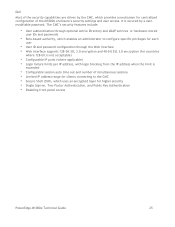
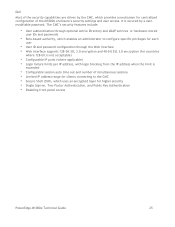
... administrator to the CMC • Secure Shell (SSH), which provides a mechanism for higher security • Single Sign-on, Two-Factor Authentication, and Public Key Authentication • Disabling front panel access
PowerEdge M1000e Technical Guide
25 It is
exceeded
• Configurable session auto time out and number of simultaneous sessions • Limited IP address range for...
Technical Guide - Page 47


... up . PowerEdge M1000e Technical Guide
46 if one FlexAddress SD card to a CMC and an ...CMC MUST have their controllers. The write-protected FlexAddress SD card comes provisioned with the chassis, it will push the WWN/MACs back to it is powered up and running are pushed to the iDRAC firmware, Ethernet and Fibre Channel controllers' firmware, server BIOS, and CMC firmware. Dell...
Technical Guide - Page 48


... mezzanine cards
• Validates all I /O mezzanine card and maintain all address mapping to Ethernet and storage fabrics
Easy and highly reliable booting from being used on the
chassis or on each of switch or pass-through module
PowerEdge M1000e Technical Guide
47 Dell
The CMC manages the following functions specific to FlexAddress:
• Provides user...
Technical Guide - Page 64


...Controller
PowerEdge M1000e Technical Guide
63 This connection is distinct from the three redundant data Fabrics A, B and C. Figure 51.
Unlike previous generations of Dell server modules, the iDRAC's connectivity is independent of, and in addition to the outside world through the CMC's external Management Ethernet interface (10/100/1000M). Each server module's iDRAC has its own IP address...
Similar Questions
Dell M1000e Chassis How To Change Ip Address Of New Blade
(Posted by soswgirian 10 years ago)
Dell Poweredge M1000e Cmc Redundacy Setup
setup PowerEdge M1000e CMC Redundacy
setup PowerEdge M1000e CMC Redundacy
(Posted by anthonyog 12 years ago)

