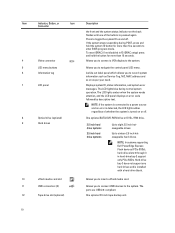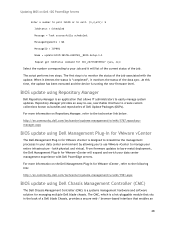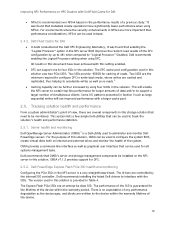Dell PowerEdge EL Support Question
Find answers below for this question about Dell PowerEdge EL.Need a Dell PowerEdge EL manual? We have 14 online manuals for this item!
Question posted by gomexer on October 23rd, 2012
What Could Be The Solution On The Dell Poweredge 2850 Error. E1000 Safefail
Current Answers
Answer #1: Posted by GeoffatDell on October 23rd, 2012 6:53 AM
The minimum components to allow the PowerEdge 2850 to complete POST are as follows:
- System Board
- Processor
- One stick of memory in DIMM1-A or DIMM1-B
- Power supply
- Riser
- Disconnect hard drives from the backplane, optical drive and any other cards.
Power up the server and check for errors. If you get the same E1000 error, power down, swap the processors and power up again. If it errors again, most likely the motherboard has failed.
Regards,
Related Dell PowerEdge EL Manual Pages
Similar Questions
hi Good Day,we are having issue with our dell R710 with error message error 1 but we look up in OMSA...
Receiving error code EOD76 - BP Drive 2 - blinking yellow LED