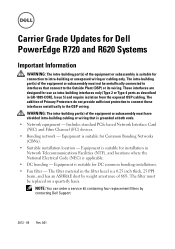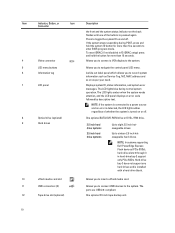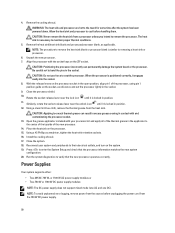Dell PowerEdge EL Support Question
Find answers below for this question about Dell PowerEdge EL.Need a Dell PowerEdge EL manual? We have 14 online manuals for this item!
Question posted by maykhinchawbg on March 24th, 2014
Amp0303 System Board Consumption Current Is Outside Of Range.contact Support
The person who posted this question about this Dell product did not include a detailed explanation. Please use the "Request More Information" button to the right if more details would help you to answer this question.
Requests for more information
Request from profeg2004 on January 21st, 2021 6:04 AM
Amp0303 System Board Consumption Current Is Outside Of Range.contact Support
Amp0303 System Board Consumption Current Is Outside Of Range.contact Support
Current Answers
Related Dell PowerEdge EL Manual Pages
Similar Questions
Does Dell Poweredge 2800 Make Openmanage Version To Support Server 2008
(Posted by crjoj 9 years ago)
What Could Be The Solution On The Dell Poweredge 2850 Error. E1000 Safefail
(Posted by gomexer 11 years ago)
Ambient Temp Error E1114 With A Dell 2950.
I have an ambient temp error E1114 with a dell 2950. Any comments would be greatly appreciated
I have an ambient temp error E1114 with a dell 2950. Any comments would be greatly appreciated
(Posted by gjelveh 12 years ago)