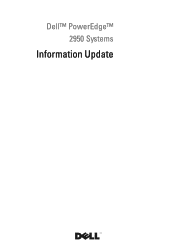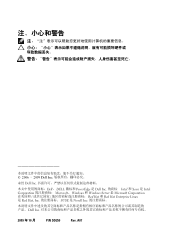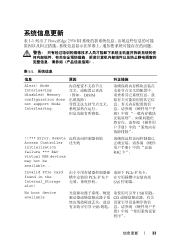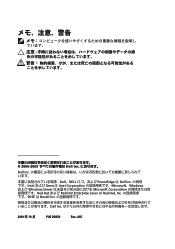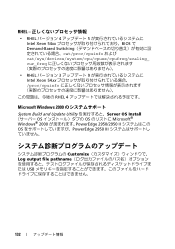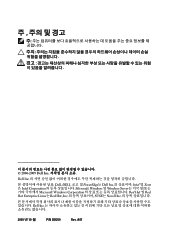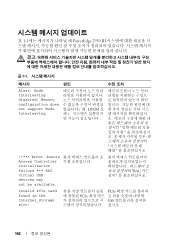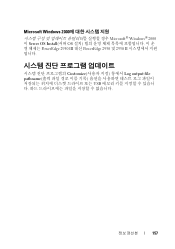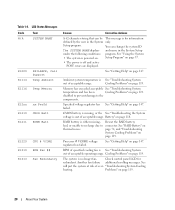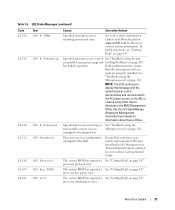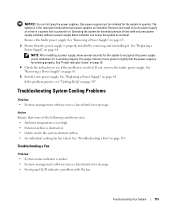Dell PowerEdge 2950 Support Question
Find answers below for this question about Dell PowerEdge 2950.Need a Dell PowerEdge 2950 manual? We have 8 online manuals for this item!
Question posted by gjelveh on October 27th, 2011
Ambient Temp Error E1114 With A Dell 2950.
Current Answers
Answer #1: Posted by DCatDell on October 27th, 2011 9:31 AM
If you do have a fan failure then contact support to get it replaced. Once replaced it should not have any issues cooling.
Here is the owners manual on the 2950. Page 19 starts the LCD screen codes, and page 119 should go over cooling system troubleshooting.
http://support.dell.com/support/edocs/systems/pe2950/en/hom/pdf/hom.pdf
Here is a link to the dell capacity planner, it can help ensure your server room cool is adequate.
http://support.dell.com/support/topics/topic.aspx/la/shared/support/en/data_capacity?c=gd&l=en&s=gen
Good luck and thanks.
Get Support on Twitter @DellCaresPro
Download the Dell Quick Resource Locator app today to access PowerEdge support content on your mobile device! (iOS, Android, Windows)
http://itunes.apple.com/us/app/dell-quick-resource-locator/id507133271?mt=8
https://play.google.com/store/apps/details?id=com.dell.qrcode&hl=en
http://www.windowsphone.com/en-us/store/app/dell-qrl/7db321a3-f02f-4e63-b9ce-13dca4b3bc42
Related Dell PowerEdge 2950 Manual Pages
Similar Questions
hi Good Day,we are having issue with our dell R710 with error message error 1 but we look up in OMSA...