Dell PowerEdge C6100 Support Question
Find answers below for this question about Dell PowerEdge C6100.Need a Dell PowerEdge C6100 manual? We have 3 online manuals for this item!
Question posted by sarandr on June 29th, 2014
How Many Users C6100 Xs23-sb 4 Node Server
The person who posted this question about this Dell product did not include a detailed explanation. Please use the "Request More Information" button to the right if more details would help you to answer this question.
Current Answers
There are currently no answers that have been posted for this question.
Be the first to post an answer! Remember that you can earn up to 1,100 points for every answer you submit. The better the quality of your answer, the better chance it has to be accepted.
Be the first to post an answer! Remember that you can earn up to 1,100 points for every answer you submit. The better the quality of your answer, the better chance it has to be accepted.
Related Dell PowerEdge C6100 Manual Pages
Getting Started Guide - Page 3
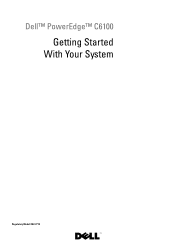
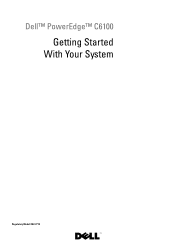
Dell™ PowerEdge™ C6100
Getting Started With Your System
Regulatory Model XS23-TY3
Getting Started Guide - Page 5


...is necessary for the location. Getting Started With Your System
3 CAUTION: Restricted Access Location This server is intended for installation only in restricted access locations as defined in Cl. 1.2.7.3 of IEC ...these conditions apply: • Access can only be gained by service persons or by users who have been
instructed about the reasons for the restrictions applied to the location and ...
Getting Started Guide - Page 13


...; Red Hat® Enterprise Linux® 5.4 Standard edition (x86_64)
• Red Hat Enterprise Linux 5.4 Standard edition (x86_32) • SUSE® Linux Enterprise Server 11 (x86_64) • VMware® ESX Server 4 Update 1 • Citrix® XenServer™ Enterprise edition 5.x
NOTE: For the latest information on support.dell.com/manuals and read the updates...
Hardware Owner's Manual - Page 1


Dell™ PowerEdge™ C6100 Systems
Hardware Owner's Manual
Regulatory Model XS23-TY3
Hardware Owner's Manual - Page 4


... Configuration 40 IDE Configuration 41 Primary IDE Master 41 USB Configuration 43 PCI Configuration 44
Boot Menu 45 Boot Settings Configuration 45
Security Menu 45
Server Menu 47 System Management 48 Remote Access Configuration 48 IPMI Configuration 49 LAN Configuration 50 Power Throttling Configuration 50 IP Address 50 Subnet Mask 51...
Hardware Owner's Manual - Page 39


...
Virtualization Technology (VT) (Disabled default)
Enable this option to run faster than marked frequency in the Exit menu to change its state. For DP/MP servers, it enabled.
Hyper-Threading Technology When Disabled only one thread per enabled core
(HT) (Enabled default)
is needed to boot up normally.
Advanced Menu
This...
Hardware Owner's Manual - Page 47


If OS Control/EIST or Node Management is selected, Intel SpeedStep is set to power on.
• User define: user selects the time.
-
Restore on RING function. (Disabled default)
WHEA Support (.... AC Power Recovery Delay Selects the time of Restore on AC Power Loss setup to Power-on . Server Menu
NOTE: Delay time, Minimum time, and Maximum time are only shown in SETUP screen when AC Power...
Hardware Owner's Manual - Page 48


...8,n,1 default)
Selects serial port settings. Displays system part number. System Management
Option Server Board Part Number Server Board Serial Number NIC 1 MAC Address NIC 2 MAC Address System Part Number ... Numbers BIOS Version BMC Device ID BMC Firmware Revision FCB Firmware Revision
Description Displays server board part number. Displays NIC1 MAC Address. Make sure the selected port is...
Hardware Owner's Manual - Page 146


... driver - See also memory module.
A system's RAM is usually made up entirely of automatically assigning an IP address to perform remote, or out-of-band, server management on the system board. ECC - ERA allows you to a client system. ESM -
F - The file system structure used by providing an interface between the expansion...
Hardware Owner's Manual - Page 150


... or updating the product's documentation. pixel -
The primary computational chip inside the system that enables remote network-attached storage devices to appear to a server to be revised to servers and storage systems in a rack.
Preboot eXecution Environment. Remote access controller. Some common implementations of providing data redundancy. The system's primary temporary storage...
Using the Baseboard Management Controller - Page 3


...5
Baseboard Management Controller 5 BMC Key Features and Functions 5 Watchdog and Automatic System Recovery 6 Virtual Storage 6
Using the Web User Interface 6
Logging into the Web User Interface 6
Remote Management Controller 7 System Information 7 Server Health 8 Configuration 8 Remote Control 12 Maintenance 13 Languages 15
Updating Firmware Using the TFTP Flash Interface 15
Running...
Using the Baseboard Management Controller - Page 5


...Baseboard Management Controller
The key component in the IPMI system is connected to enable advanced server management communication with BMC using chassis LED indicator and Platform Event Trap (PET). •...control, Secure Mode, and Boot Option. • Watchdog and auto server re-start and recovery. • Multi-session user and alert destination for LAN channel. • IPMB connector to ...
Using the Baseboard Management Controller - Page 6


... address bar of the Intelligent Platform Management Interface. NOTE: The application must be installed before completing the console redirection. Logging into the Web User Interface
Enter the BMC-embedded server IP address or URL into SEL for the Linux® platform. The watchdog timer can restart, turn off • System power cycle...
Using the Baseboard Management Controller - Page 7
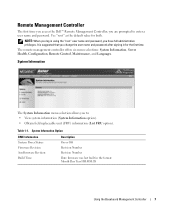
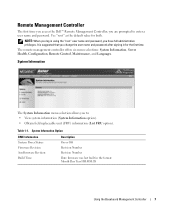
... Information option). • Obtain field replaceable unit (FRU) information (List FRU option). It is suggested that you to enter a user name and password.
The remote management controller offers six menu selections: System Information, Server Health, Configuration, Remote Control, Maintenance, and Languages. System Information
The System Information menu selection allows you change the...
Using the Baseboard Management Controller - Page 8


... Information Manufacturer Name Product Name Serial Number Version
Part Number Asset Tag
Server Health
The Server Health menu selection allows you to :
• View system hardware information... generated events, BIOS
(drop-down list)
sensors, voltage sensors, fan sensors, etc.). Server Health Options
Button Sensor Readings
Sensor Readings with Thresholds buttons).
• View system event ...
Using the Baseboard Management Controller - Page 9


Using the Baseboard Management Controller
9
• Set the email server IP address for sending alert notifications (SMTP button). • View information, configure existing BMC users, and control access privileges (Users button). Alerts To set up a destination to receive alerts, complete these steps:
1 In the List of Alerts window, select an alert number and click the Modify button.
Using the Baseboard Management Controller - Page 10


... Save button.
SMTP Enter the IP address for Linux OS host system.
Network Click the appropriate radio button to Relative-Use for the SMTP mail server and click the Save button.
10
Using the Baseboard Management Controller
b From the Event Severity drop-down list, select an alert type.
If the Alert...
Using the Baseboard Management Controller - Page 13


... to run the console redirection. Immediate Power Off Server - If
the BMC detects that your mouse mode...server (cold boot). See "Updating Firmware Using the TFTP Flash Interface". Table 1-5. NOTE: You can run a maximum of you will be unable to view the console in the BMC firmware package: • Compiled BMC firmware code and data • Web-based user interface, JPEG, and other user...
Using the Baseboard Management Controller - Page 42


Access this option through the BIOS setup utility's Server menu. Power Throttling Protection
The power throttling feature is enabled, the BMC will set a power supply unit (PSU) limit of the node management function to control CPU frequency.
• If the chassis CAP function is disabled and power throttling is a full power redundancy feature...
Using the Baseboard Management Controller - Page 43


...Telnet disabled)
Using the Baseboard Management Controller
43 For example, if HTTP/HTTPS is disabled, the user is enabled.
[0] - KVM/Virtual Storage, enabled by default.
[3] -
Appendix
SSH/Telenet Enable ...disabled or enabled when HTTP/HTTPS is not allowed to enable the web server through the web server configuration (configuration ID 0Ch).
HTTP/HTTPS, enabled by default.
[2] - ...
Similar Questions
Dell Server Poweredge R710 Error Message Error 1
hi Good Day,we are having issue with our dell R710 with error message error 1 but we look up in OMSA...
hi Good Day,we are having issue with our dell R710 with error message error 1 but we look up in OMSA...
(Posted by jillustrisimo32 4 years ago)
How To Configure Raid In Dell Server Poweredge 710
(Posted by brandaniep 10 years ago)

